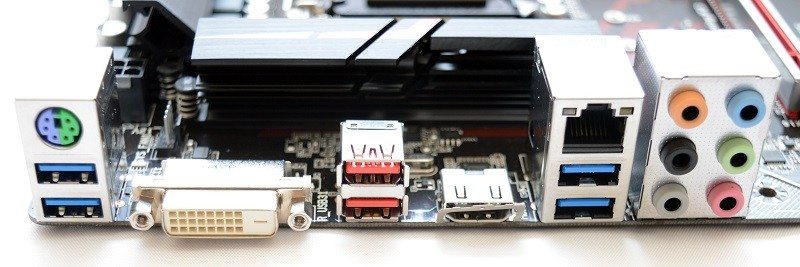Gigabyte Z170-Gaming K3 (LGA1151) Motherboard Review
John Williamson / 9 years ago
A Closer Look
Aesthetically speaking, the Gigabyte Z170-Gaming K3 is sublime and I’m really fond of the red stripes which swoop across the PCB. This adds a new dimension to the fairly overdone red and black colour scheme to create a really unique finish. Furthermore, the motherboard is slightly narrower than the traditional ATX format, and manages to house a feature-rich specification without appearing cramped. The end result is very clean and there’s loads of room around the CPU socket to install larger coolers, or perform complex cable routing.
Rather surprisingly at this price point, the first PCI-E slot features reinforced stainless steel metal shielding which supports heavy graphics cards imparting pressure on the PCI-E connector. There’s still some debate about the real world effect of PCI-E shielding, but it does create a more premium feel and a superb visual contrast with the red connector. It’s quite telling that the second PCI-E connector doesn’t have any shielding suggesting Gigabyte expects the majority of their customers to use a single graphics card solution.
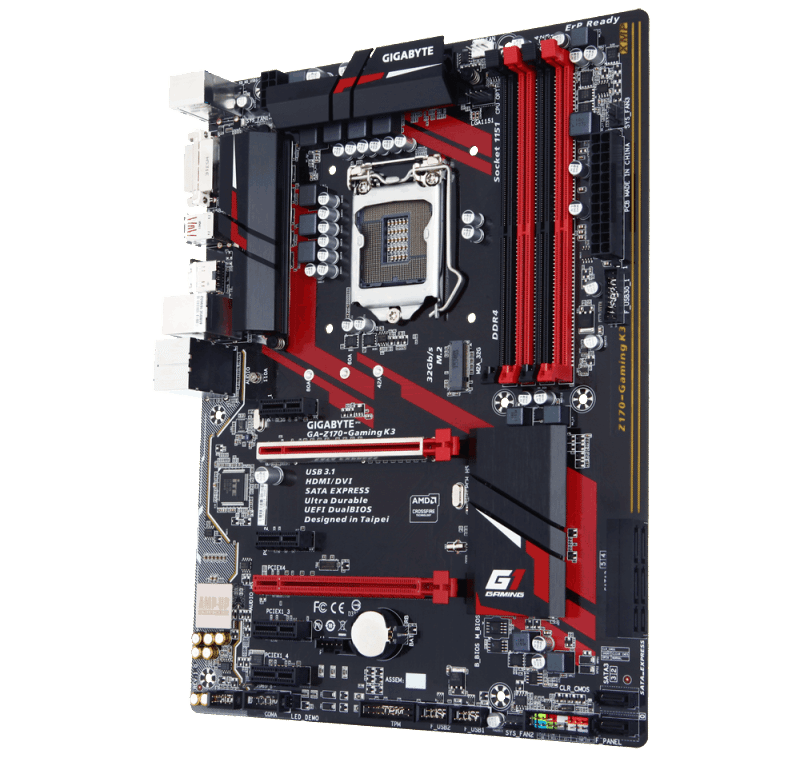
Upon closer inspection we can see the PCB actually has a brown hue to it and not a solid shade of black. However, it’s only noticeable from close range, and once installed in a chassis, shouldn’t resemble anything apart from a black colour. Gigabyte decided to implement a 8-phase power delivery to help with overclocking and stability. On another note, durable, long-lasting capacitors have been deployed to enhance the motherboard’s longevity and the CPU socket features 15 micron thick gold plating. Theoretically, this should reduce the chance of corroded pins over time.

Another fantastic inclusion is the use of two BIOS chips which provides a failsafe just in case any technical problems arise during an update, or manual overclock. Honestly, given the price, this isn’t something I expected and exemplifies the kind of features you can acquire on a Z170 motherboard below £100.
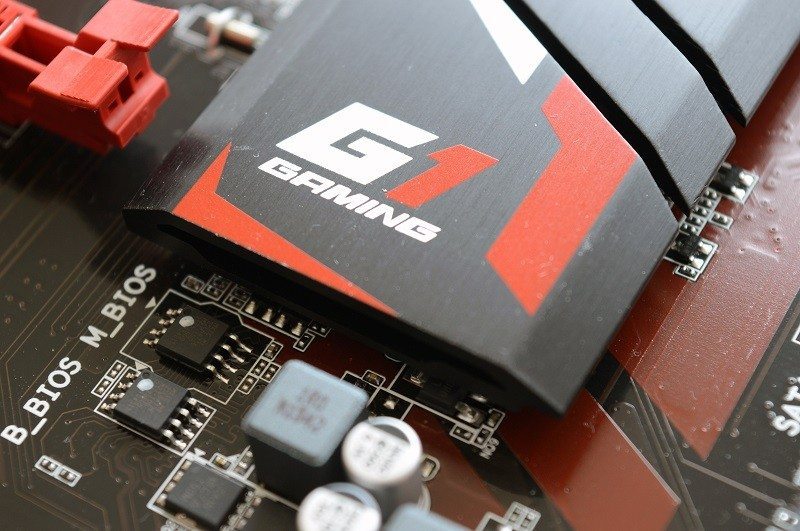
In terms of memory, the motherboard supports a maximum capacity of 64GB with overclocked speeds in excess of 3466MHz. Admittedly, most users will simply dial in their module’s XMP profile and mainstream products usually stay within the 2400-3200MHz range. Gigabyte has positioned the 24-pin ATX power connector in its optimal position to allow for clean cable management and there’s an easily accessible USB 3.0 header. I’ve always found the front USB cables to be quite cumbersome which means it’s important to have this connector near the PCB edge to reduce clutter. On another note, the CPU fan header lends itself beautifully to water cooling setups with a radiator mounted in the roof.

In terms of audio hardware, the motherboard utilizes the Realtek ALC1150 codec capable of producing 115dB SNR. Furthermore, the audio chipset is housed on a separate section of the PCB to reduce electromagnetic interference. There’s also an EMI shield, integrated rear audio amplifier, premium Chemicon audio capacitors and an illuminated trail.
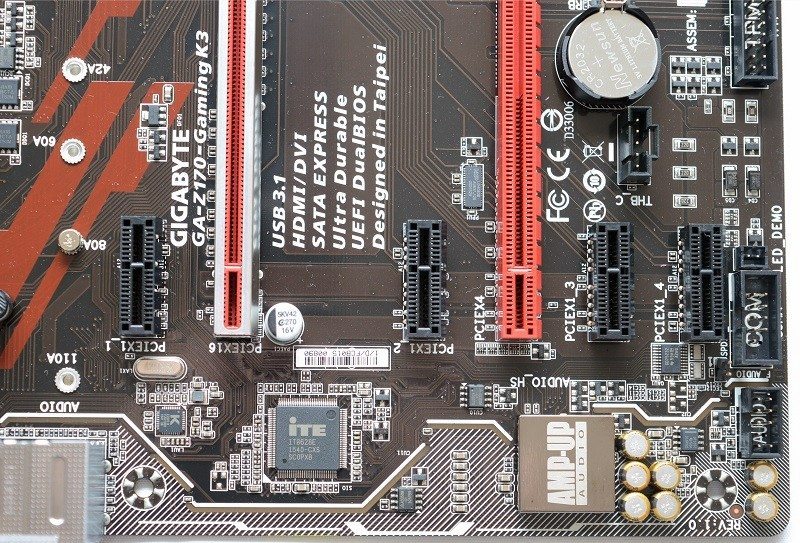
The PCB contains an embedded LED strip which adds some flair to the overall design and outlines the motherboard’s model. It’s not overly bright either and evokes a rather classy feel.

In terms of storage connectivity, there’s 6 SATA connectors, two SATA Express 16Gb/s ports, and an M.2 connector able to support speeds up to 32GB/s. It’s a little bit strange to see SATA Express given its low adoption rate and I honestly think it’s going to be phased out fairly quickly in the near future.
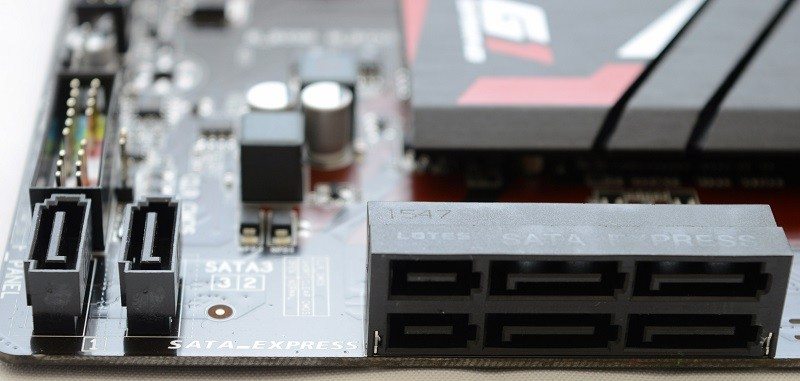
The rear I/O includes a PS/2 connector, DVI-D, two USB 3.1 type-A ports, HDMI 1.4, four USB 3.o, RJ45 and 6 audio jacks.