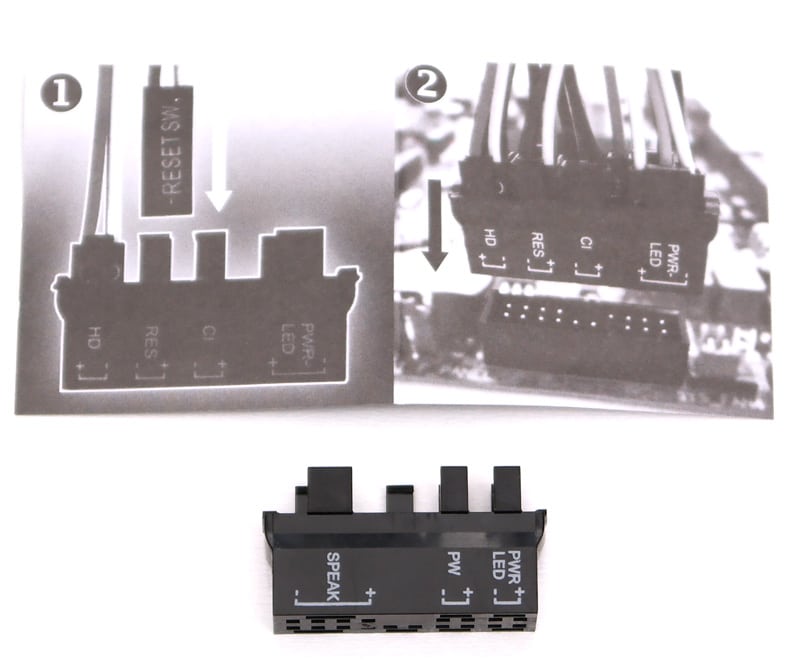Gigabyte Z170X-Gaming 7 (LGA 1151) Motherboard Review
Rikki Wright / 9 years ago
Introduction

We’ve had the Skylake-S processors and Z170 chipset for a little while now and in that time, we haven’t really seen much from our friends at Gigabyte. The Z170 chipset is one of the best that Intel has ever produced, even coming close to that of the X99 range thanks to the mainstream introduction of DDR4 memory support and USB 3.1 and Type-C as standard. The Z170 chipset opens the doors in terms of connectivity with the possibility of multiple M.2 ports, more USB 3.0 ports than you could ever use and Thunderbolt; which offers up to 40Gb/s transfer speeds.
Today in the testbench we have the simply stunning Gigabyte Z170X-Gaming 7. Looking into the Gigabyte and Z170 hierarchy, this motherboard could be considered as the second best offering, next to the G1 Gaming motherboard. Now here is where things can get slightly confusing, on the face, there are four G1 Gaming branded motherboards, which the branding goes: Gaming 3, Gaming 5, Gaming 7 and G1 Gaming.
In a new turn of styling, the Gaming range has been slapped with a white paint brush and I like it. For too long has “Gaming” motherboard ranges focuses on the dark red and black theme; white is fresh and crisp and works well with almost any colour scheme. Now Gigabyte hasn’t left the red and black altogether, this motherboard still has some of those colours integrated with the white to create something that is extremely attractive.
Specifications
The Gaming 7 motherboard, as you would expect, has almost all of the toys with some minor cutbacks to make the G1 Gaming appealing. There are twin Gigabit LAN ports, one Intel and the other Killer, twin M.2 ports, triple PCIex16 lanes for SLI and Crossfire configurations and even onboard display outputs that are capable of 4K video playback.
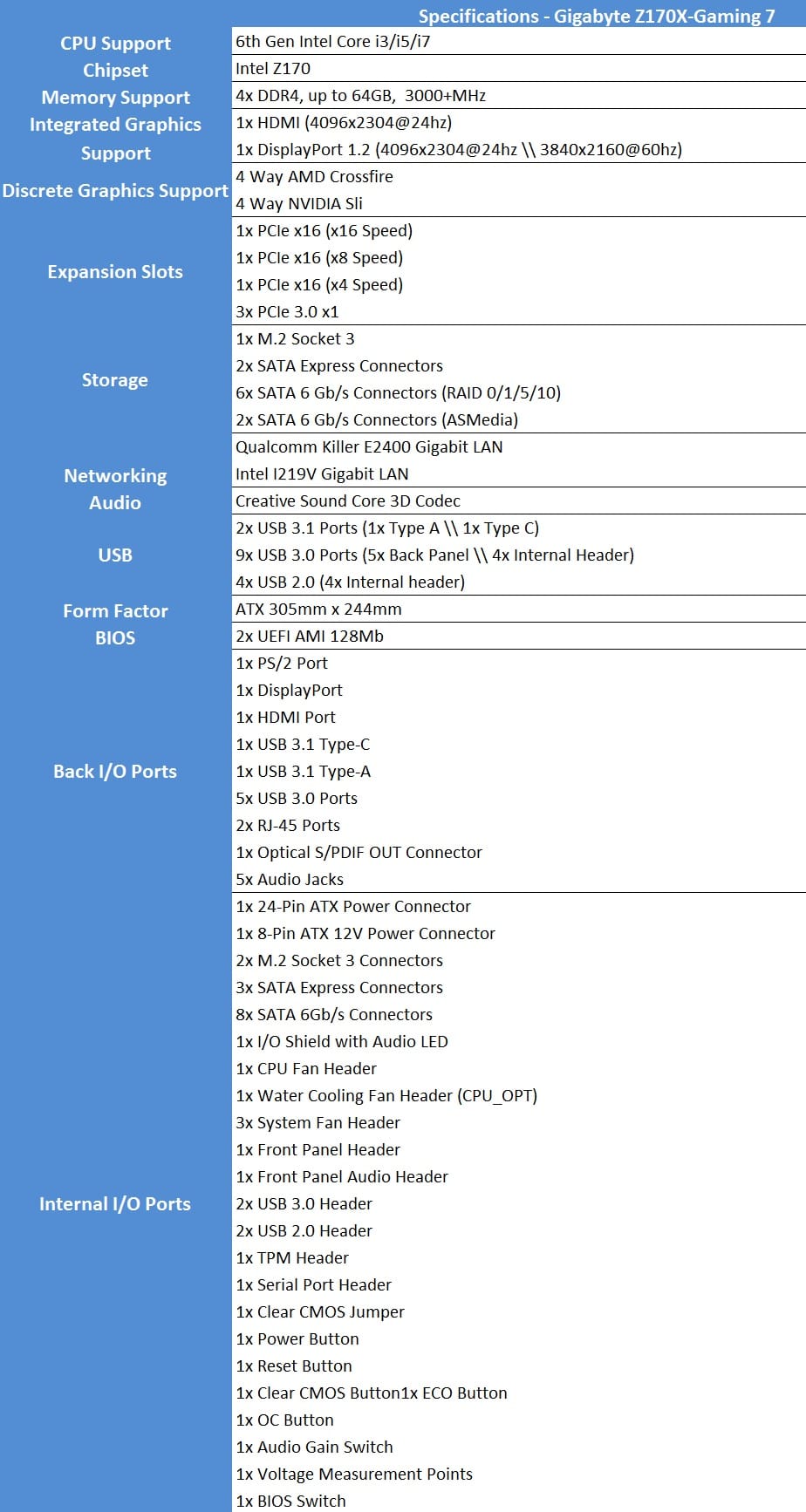
Manufacturers nowadays need to find innovative ways to stand out from the crowd, Gigabyte is no exception and offers a small, but powerful array of features with this motherboard.
Gigabyte App Center:
- 3D OSD
- @BIOS
- Ambient LED
- Auto Green
- Cloud Station
- Easy Tune
- Easy RAID
- Fast Boot
- Smart TimeLock
- Smart Keyboard
- Smart Backup
- System Information Viewer (SIV)
- USB Blocker
Support for:
- Q-Flash
- Smart Switch
- Xpress Install
Packaging
With the introduction of Z170, it seems Gigabyte has moved away from the red and black theme and introduced white. This is reflected on the box with the G1 Gaming logo and a World of Warships sticker.

The back of the box is similar to that of the other G1 Gaming boards. Feature filled with large portions of the box taken up with key features such as USB 3.1 speeds and double LAN ports.

Inside the box is a few accessories. On the manual side, it consists of the usual driver disk, install guide and motherboard manual. Along with that is an A4 poster promoting World of Warships with a free activation code on the back.

Along with those are 4x clear SATA 6Gb/s cables, G1 Gaming sticker, padded and illuminated IO shield, SLI bridge and G Connector.

This is an odd design for the SATA cables, maybe they are made like this to better blend in with the colour of the motherboard or to reflect the LED’s better.
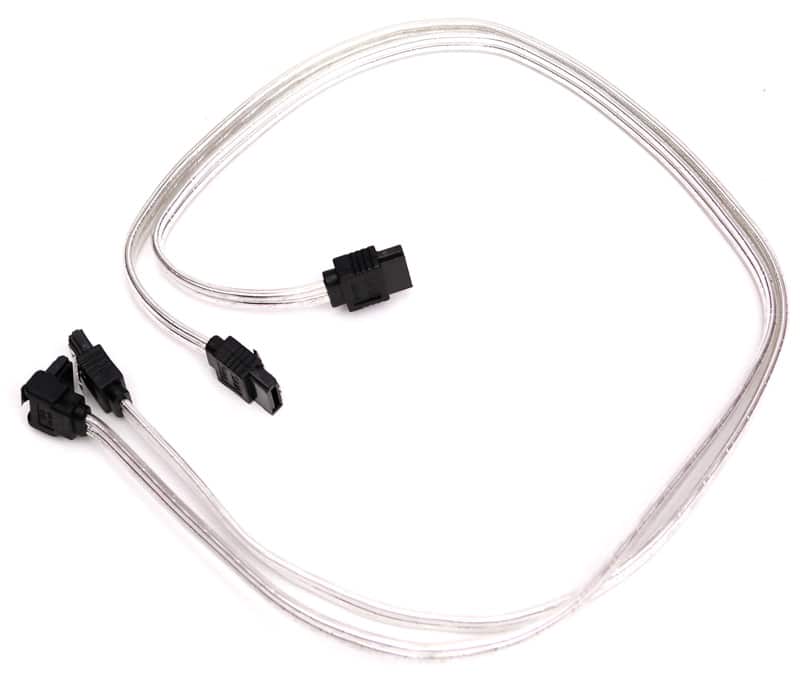
The G-Connector is a great addition that allows you to securely clip in all of the front panel connectors into one hub and install at once. This makes the installation 100 times easier as you can do it outside of the case while the motherboard is installed.