Gigabyte Z170X-Ultra Gaming (LGA1151) Motherboard Review
John Williamson / 8 years ago
A Closer Look
The Gigabyte Z170X-Ultra Gaming employs an understated theme and adds a more spectacular finish via integrated LEDs. Unlike many of their competitors which use a more dramatic two-tone colour combination on the heatsinks, Gigabyte has produced a neutral product which should compliment a wide range of system builds. In particular, I love the brushed finish on the heatsinks and consistent colour application. The black and silver hues combine in a seamless manner to create an elegant aesthetic.
Saying that, some users may dislike the imposing G1 Gaming branding positioned on the I/O cover. Of course, it’s a subjective matter and depends on your own personal taste. While the I/O cover enhances the motherboard’s distinctive appearance, it doesn’t feel sturdy and can wobble when you apply some pressure. It’s not a massive issue though as securing the motherboard in a chassis will reinforce the cover. Overall, Gigabyte has done a splendid job in the visuals department and forged a stylish design which deserves recognition.

Gigabyte has selected an 8-phase digital power delivery to improve reliability and ensure the purchaser can maximise the potential of their CPU when using extreme cooling solutions. Furthermore, the motherboard utilises 10K rated ultra-low ESR capacitors and a 15u gold-plated CPU socket to prevent the pins from corroding. The heatsinks are held in place via the traditional dual screw arrangement and feel very solid.
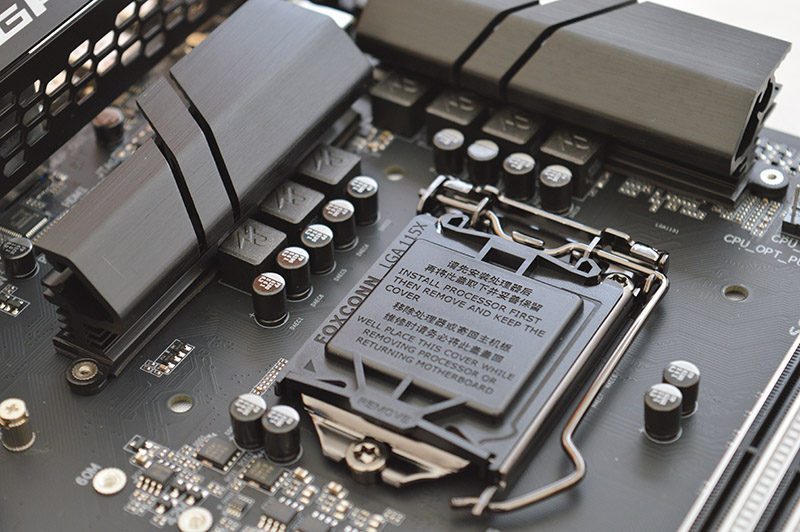
Towards the top portion of the motherboard, we can see the standard 8-pin EPS connector in its optimal position for cable management, a system fan header, CPU fan header, water pump header, and 100W shielded USB 3.1 Type-C controller which can charge devices including tablets and mobile phones incredibly fast providing the devices support power delivery 2.0.
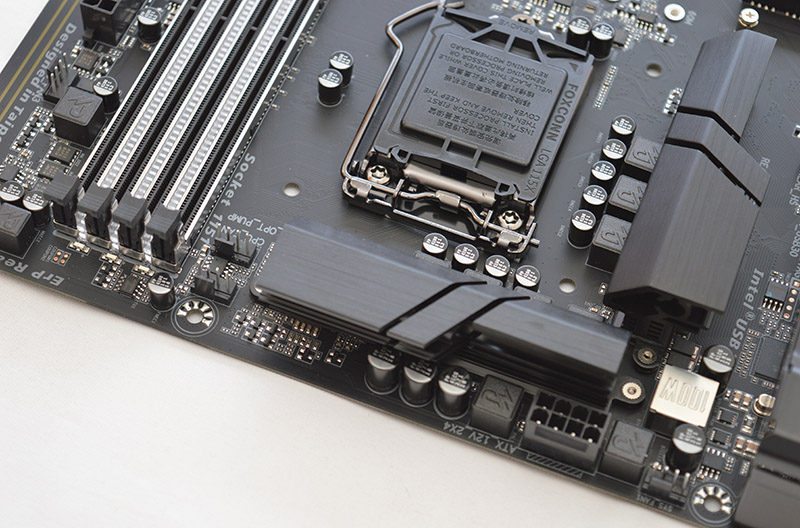
The embedded LED strip has two lines before branching off to display the G1 Gaming logo and streamlining the lighting to a single strip. This works incredibly well and makes the motherboard look unique. Additionally, the XMP logo lights up and injects colour into the motherboard’s matte black theme. Speaking of XMP, Gigabyte Z170X-Ultra Gaming can house up to 64GB of DDR4 memory running at speeds in excess of 3866MHz. This means the memory slots have been thoroughly tested to use higher frequency DIMMs and you shouldn’t encounter any stability issues when applying a simple XMP profile. Instead of manually adjusting memory voltages to compensate for a weak memory controller or motherboard issue, the default XMP settings should work the first time and every time.

Gigabyte’s Dual Armor protects the DIMM slots from becoming damaged by improper installation and adds peace-of-mind for novice builders. Also, there’s a sense of satisfaction when pushing in the memory modules due to the strengthened design. On another note, there are three LED strips between the DIMM slots which contain red light and bring greater attention to this section of the motherboard.
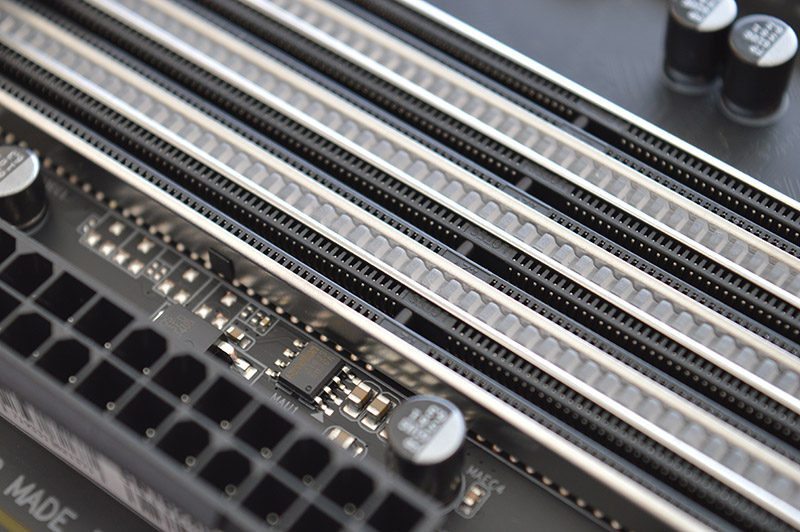
The Gigabyte Z170X-Ultra Gaming can accommodate either a 2-way Crossfire or SLI configuration running at a speed of x8/x8. Thankfully, Gigabyte decided to leave enough space between the primary and secondary graphics slots to improve airflow. As you can see, there’s another PCI-E x16 slot if you require a more unconventional positioning for two graphics cards and three PCI-E x1 to connect a sound card, M.2 PCI card or something similar. The PCI-E slots utilise Gigabyte’s patented double locking bracket with a soldered back section which creates a strong bond. Not only that, the stainless steel durable shielding has extra anchor points and offers 3.2 times the retention force compared to the industry’s standard design.
Another interesting addition is the use of three LEDs under the first two PCI-E slots to forge a more exciting appearance. The motherboard contains the usual array of headers including the trusted platform module, front USB 2.0 and pins to attach your case’s power/reset jumpers. For the audio solution, Gigabyte has deployed the Realtek ALC892 codec, premium Japanese audio capacitors, and an EMI shield. Furthermore, the audio chipset is positioned on a dedicated PCB with isolation layer to reduce interference. Unfortunately, there isn’t a headphone amplifier with a high signal to noise ratio.
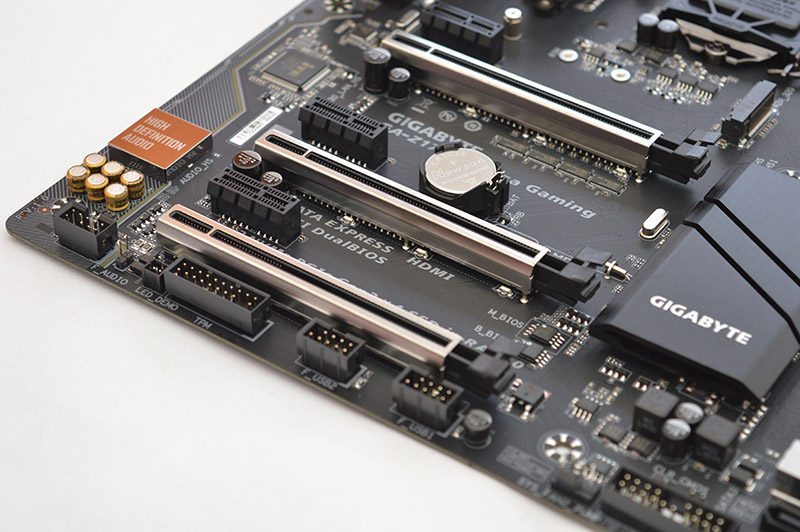
In terms of connectivity, the motherboard has six SATA 6Gb/s ports, two SATA express 16Gb/s ports, a U.2 port supporting unbelievable speeds up to 32Gb/s. This is the perfect interface for NVMe drives and should be more widely adopted in the future. Please note, this technology is only useful on the new Intel 750 series solid state drives at this time. It’s possible to connect various sized M.2 drives ranging from 42mm all the way up to 110mm. When combined with the U.2 port, and an M.2 to U.2 converter, it’s possible to attain a sequential read of 3525 MB/s and write reaching 2841 MB/s. If you need even more options, there’s a header to slot in a Thunderbolt card.
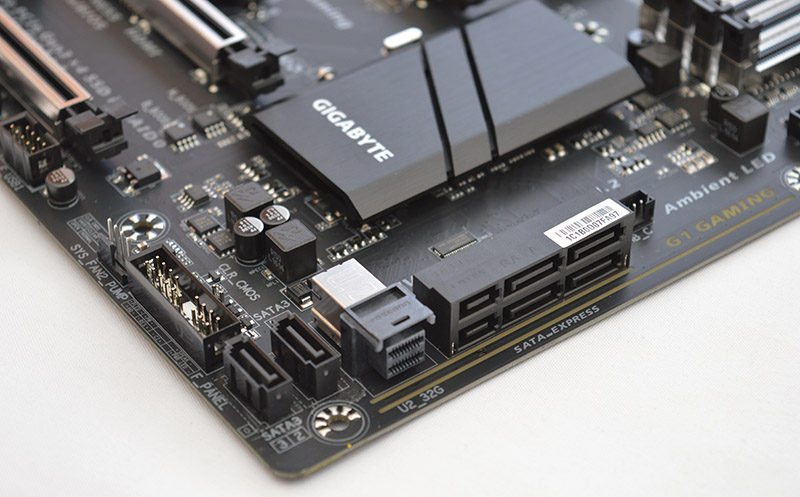
The rear I/O includes two USB 2.0 ports, a PS/2 combo port, USB 3.1 Type-C, USB 3.1 Type-A, Mini-DisplayPort in 1.2, Mini-DisplayPort 1.2, four USB 3.0 ports, HDMI 1.4, 5 audio jacks and an S/PDIF out.

Once powered on, the light emanates from almost every section of the motherboard and combines to create a unique aesthetic. The illumination is bright and can be seen even in a relatively well-lit room.




















