Gigabyte Z690 AORUS Master Motherboard Preview
Peter Donnell / 3 years ago
Motherboard Overview
This is easily one of the better-looking motherboards I’ve seen. It still has some design traits of the older Z590 Master, but this is clearly a lot more high-end, more robust, more… everything really. The heatsinks alone, especially the one to the left of the CPU, is significantly bigger. Plus, while there’s still a two-tone design, it’s basically black and slightly darker black now, vs the much lighter greys of the older models.

Getting the most out of the new Intel LGA 1700 CPUs shouldn’t be too difficult with this motherboard, as it features an impressive 19 VCORE Phases, 1 GCCGT Phase, and 2 VCCAUX Phases, running a 105A Power Stage with Tantalum Polymer Capacitors. Overall, I wouldn’t be surprised to see this board setting some serious performance records. Plus, with their NanoCarbon Fins-Array III heatsinks, which certainly look great, but really offer some serious cooling performance to that powerful VRM configuration.
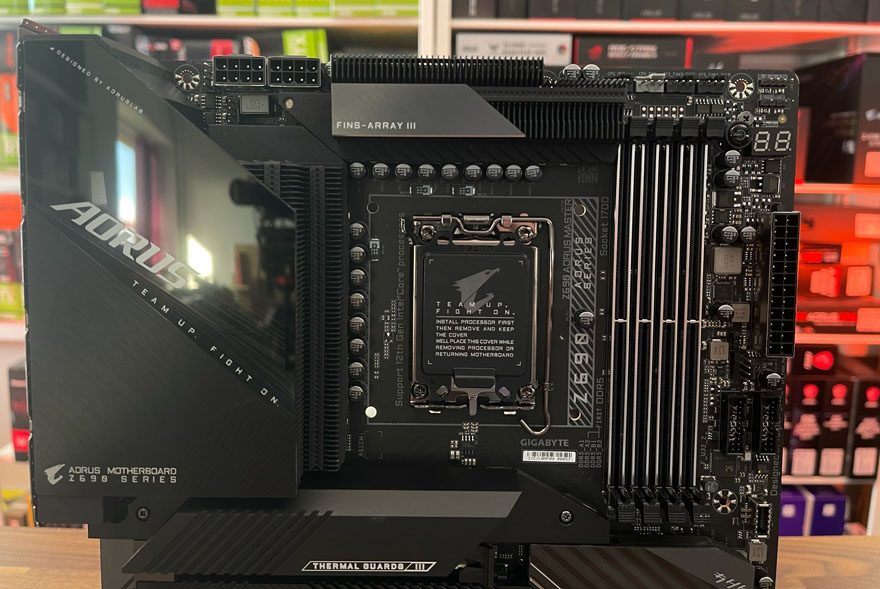
Power is obviously a big focus here, and you’ll find two shielded and armoured 8-pin PSU headers, ensuring you get more stable voltages to the CPU.

Keep in mind, not all Z590 motherboards are DDR5, some stick with DDR4. However, DDR5 does seem to be on pretty much all the high-end solutions, such as those from AORUS. All four slots are armoured and come with the latest XMP 3.0 support. Furthermore, in the top right corner, you’ll find a master power button, as well as a handy little BIOS Debug LED.

There’s quite a lot of heatsink on this motherboard, with this larger section running all the way from the bottom right, covering the main chipset, right up to the M.2 heatsink below the CPU and pushing up against the VRM heatsinks at the top left. It’s a lot of raw materials, and it certainly adds a lot of weight to the board, but that mass will soak up a lot of heat and radiate it away from your hardware. The M.2 block at the top has an even larger cooler, with Thermal Guard III, while further M.2 mounts are located under the shroud between the PCIe slots. There’s a single PCIe 5.0 x16 slot at the top, with a pair of armoured PCIe 3.0 slots at the bottom for additional connectivity.

Interestingly, there are five gold-plated jacks for audio, as the AORUS Pro and XTREME have a more focused Line Out and Mic In only. However, much like the other AORUS boards, USB connectivity is extremely robust, with 11 UYSB 3.2 ports including those USB Type-C ports. Networking is fantastic too, with the blistering speed of the AQUANTIA 10 GbE LAN combined with the extremely fast Intel WiFi 6E 2×2 802.11ax wireless.

Finally, all that heatsink on the front is one thing but add in their NanoCarbon Baseplate and this huge slab of metal around the back. While this does improve the cooling performance, it keeps the motherboard rigid, allowing them to attach all that heavy metal on the front, without breaking the whole thing in two under its own weight.




















