Gigabyte Z77X-UP7 (Z77) Motherboard Review
Chris Hadley / 12 years ago
Moving on to the main course, we have to take a step back for a second and just awe at its beauty.
Beauty awed at, let us now see what the UP7 is all about, most notably, as we have already seen it follows a black and orange theme which is a welcome change to the reds, blues and, greens that we are more used to seeing. Gigabyte have not gone over the top with this colour scheme either and the orange highlights set off each feature well. We do note as well a welcomed lack of ‘military’ themed objects like bullets, guns, magazines etc. Whilst these had their time, they grew old very quickly and it’s a welcome sight to have a conservative design with a sense of finesse.

Moving in on the CPU socket, like any other Z77 board we have full socket 1155 support and large space around the socket gives flexibility for virtually any cooler out there. The two main heatsinks are designed with Gigabyte’s Thin Fin concept for more efficient cooling and heat dissipation. Just under these we can see all of those glorious power phases to deliver heaps of power to the processor.

Moving around to behind the VRM heatsinks, we see not one, but two 8-pin power connectors to supply the processor with more than enough of the cleanest power going for all those power hungry applications and tasks.

Towards the bottom of the board we find the largest out of the four heatsinks on the board; this one keeping the Z77 chipset cool under the collar. We can just see to the top the single heat pipe that links all four heatsinks together.

To the right of the CPU we find the usual four DIMM slots, supporting up to a total of 32GB of XMP enabled memory. Next to the DIMMs we find one of two USB3.0 headers, the 24-pin power connector and one of many fan headers that can be found dotted all over the board. What stands out over all of this is the array of buttons that reside next to the power button and an LN2 switch. These five buttons are used directly for overclocking and can raise or lower the BCLK and CPU multiplier. These are something that we can imagine is going to be very popular with the pros that want to take this board to the next level.
The last little feature we find lined up along the edge of the board is a row of eight voltage headers to which the included multimeter cables can be connected for monitoring voltages.
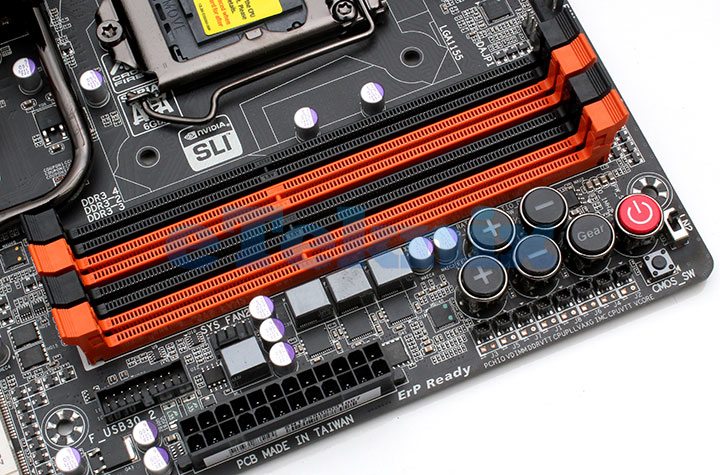
Another welcomed addition to this board and one that really we are not surprised to see is the support for 4-way GPU setups. With any top level board we find the user being on the top of their game, and with extreme setups generally come a lot of cards. Nestled among the four orange lanes we also find two PCIe x1 lanes and a fifth black x16 lane. Its safe to say that there is no shortage of configuration options that can be had on this board.
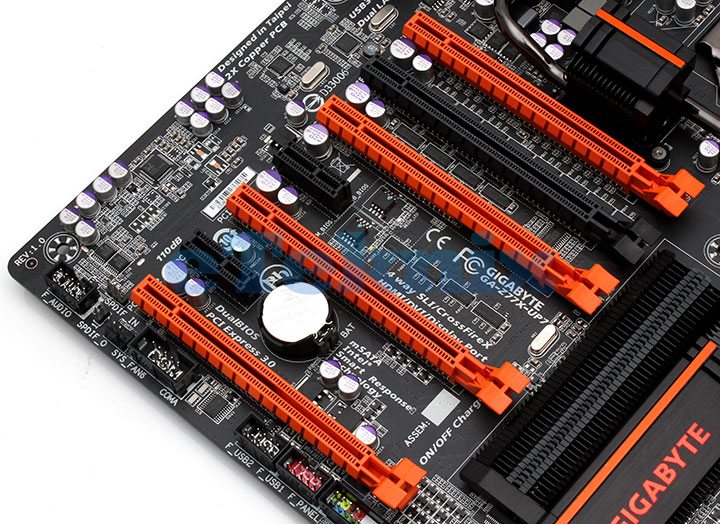
Along the lower edge of the UP7, we find a number of headers including, front panel connectivity, a second USB3.0, three more fans, BIOS switching, USB, COM port, audio including SPDIF, a debug LED and a reset CMOS button to the far right.

Storage is in no short supply either with a total of ten SATA ports on offer. The four grey ports to the left offer up 6GB/s speeds and are run by the Marvell 88SE9172 controller. To the right of these we find a bank of six more ports fed by the Z77 chipset, with the four black ports running at 6GB/s and the two white to the right running at SATA 3GB/s speeds. Finally, we see a SATA power point which supplies the board with the little extra power needed when running extreme graphics setups and overclocking.
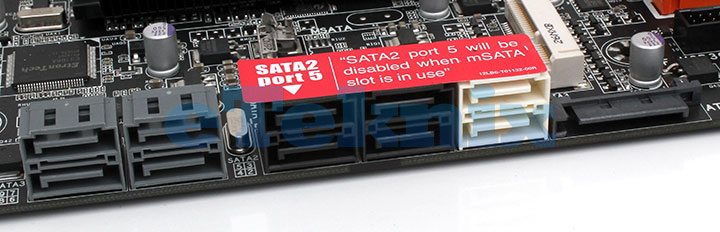
Tucked just behind the SATA ports we find another addition that is becoming a regular with Gigabyte boards; mSATA. Like any mSATA interface we do note, as indicated by a sticker on top of the SATA ports, that when in use SATA port 5 will be disabled (Top left black port).
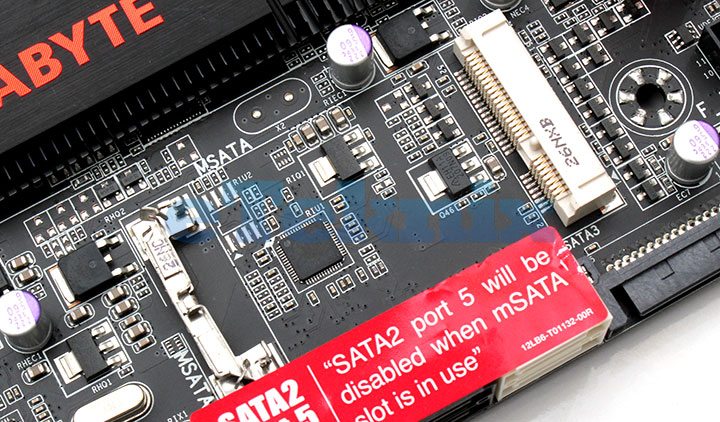
Lastly, taking a look at the back panel connectors, we can now see why the eSATA header is included in the package as this IO is jam packed and ready to burst. In total we have a single PS/2 mouse /keyboard combo port, six USB 3.0, D-SUB (VGA), DVI-D, HDMI, DisplayPort, S/PDIF, two Gigabit LAN and six analogue audio ports for 7.1 audio.




















