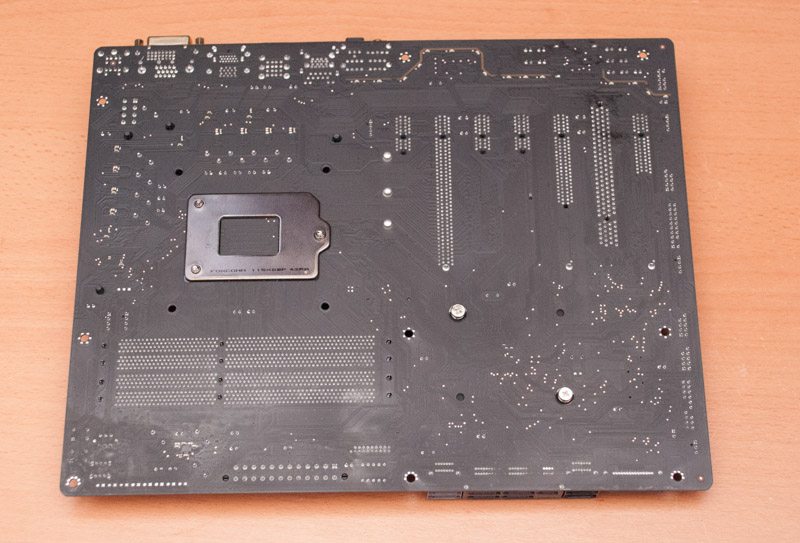Gigabyte Z97X-Gaming 7 (LGA 1150) Motherboard Review
Ryan Martin / 11 years ago
A Closer Look & Layout Analysis
The Gigabyte Z97X Gaming 7 is a fairly attractive motherboard. I think the high end gamers might be disappointed with how “small” the heatsinks are – the board doesn’t have a lot of bulk to it, but that can also play to its advantage in allowing it to be more affordable, more compact and more compatible with other hardware. On the layout front Gigabyte have made sensible choices all around, we have the 8 and 24 pin connectors in ideal locations, the storage connectors all in one place and right angled for better cable management and we’ve got two CPU fan headers placed right next to the CPU socket. I would have liked to have seen the front panel audio connector a little closer to the front of the board, the TPM and COM ports should be closer to the back because they are less likely to be used inside a standard case. I also think the USB 3.0 port should be swapped with the debug LED and made right angled to further improve cable management options. Gigabyte might also consider moving the memory banks further away from the CPU socket to allow for better RAM compatibility with CPU coolers. However, even with those minor improvements that could be made the overall layout in terms of PCI spacing, power connector placement and so on is fairly sensible. This board has a good layout, nothing offensively bad, but it could be slightly improved.
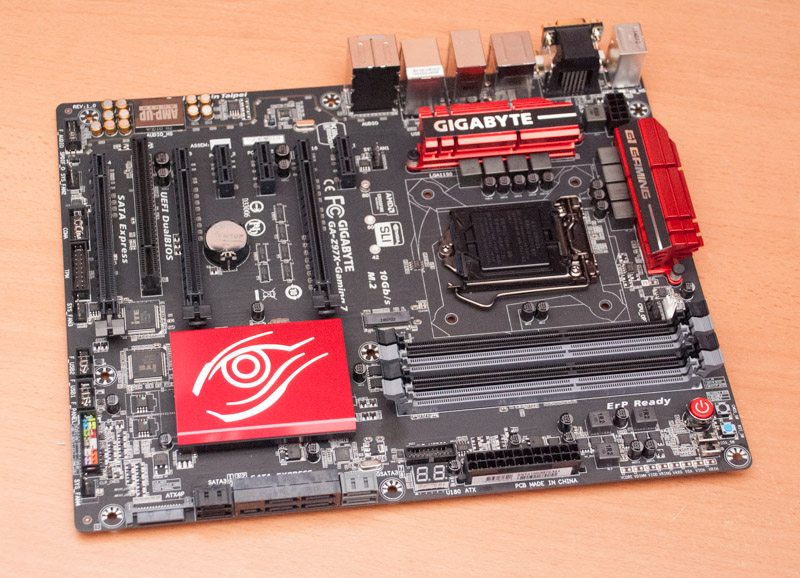
The CPU socket has two modestly sized heatsinks and an 8 phase VRM supplemented with 10K rated durable black solid caps. For a flagship motherboard an 8 phase VRM is fairly “modest” but it isn’t all about the quantity – the quality of the phases is just as important too and Gigabyte are pretty confident about their quality.

As I have already briefly mentioned the RAM banks seem to be a little close to the CPU socket, there seems to be adequate space to move them a little. Down at this section of the board we can see BIOS switches, a power button, reset button, clear CMOS button, debug LED and dual fan headers – all great things to have on a motherboard. I think debug LEDs and onboard buttons aren’t gamer-specific features, but they are of utility to everyone as at some stage most people will experience hardware problems. The addition of voltage read-off points is a bit of a strange one, I guess it is nice that they are there but I’m not sure many people will find them useful.
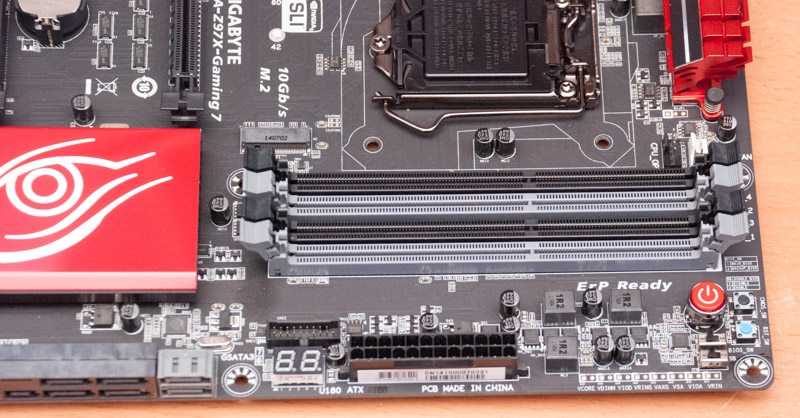
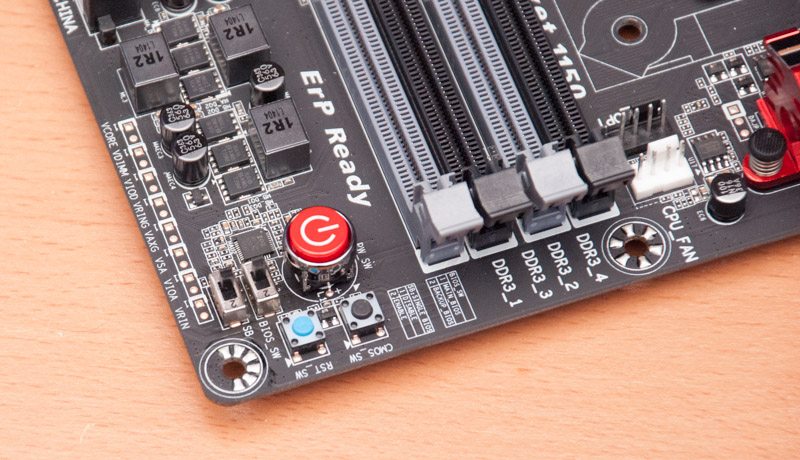
Down by the newly designed PCH heatsink we find 8 SATA III 6gbps ports of which two are third party Marvell ports (the grey ones) and all the rest are provided by the Z97 chipset. Two of the SATA III ports from the Z97 chipset have to be sacrificed if you want to use a SATA Express device. It is also worth noting that you can use only the M.2 OR the SATA Express port, you cannot use both at the same time. There is also a supplementary SATA power if you need it for your graphics cards.
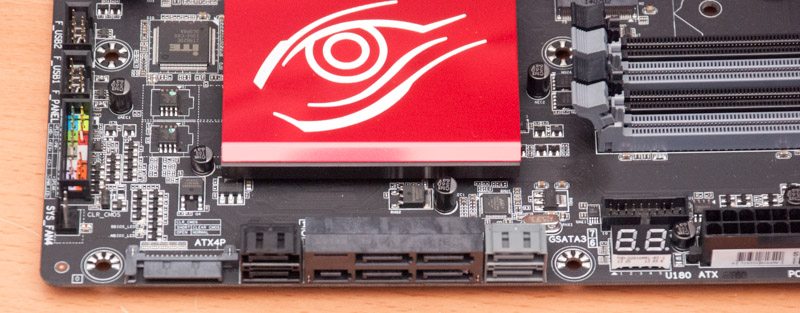
Down at the bottom of the board we find two system fan headers, a COM port, TPM port, dual front panel USB 2.0 and the front panel connectors.

Slightly further down there’s an extra fan header and the front panel audio. Another system fan header is located slightly above the M.2 area. PCI(e) connectivity is fairly abundant and it is great to see dual slot spacing between the two main PCI Express lanes where you might install graphics cards.
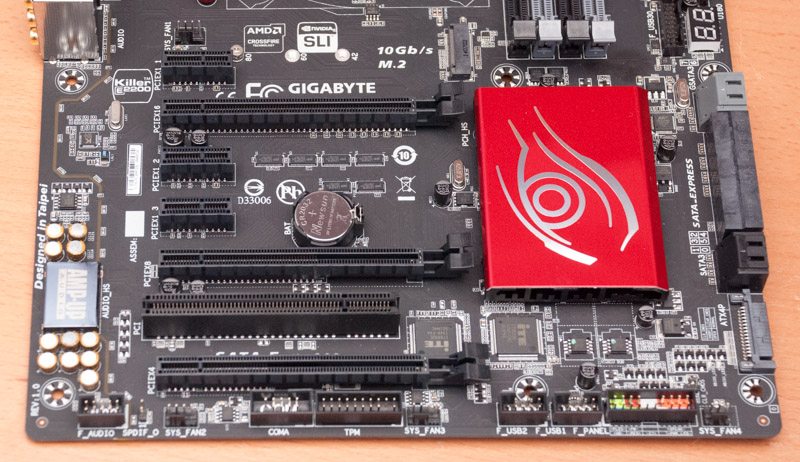
We see the usual separated PCB audio design at the back corner as well as the front panel audio headers which are here to reduce electrical interference from being located further up the board – which would be better for cable management but worse for audio quality. The audio section also contains Nichicon Japanese audio capacitors and EMI shielding over the main Realtek ALC1150 audio codec. We can also see the tiny little Killer E2201 chip which provides the Gigabit LAN for this board.
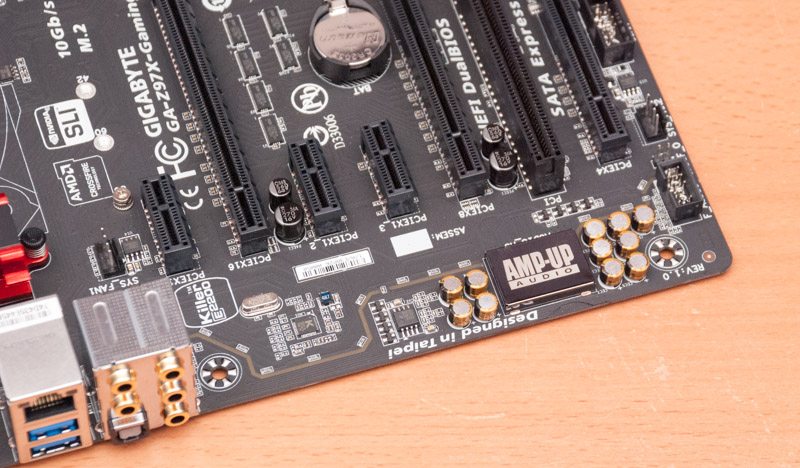
The rear I/O contains the following ports:
- 1 x PS/2 mouse port
- 1 x PS/2 Keyboard port
- 1 x D-Sub port
- 1 x DVI-D port
- 1 x HDMI port
- 4 x USB 3.0/2.0 ports
- 4 x USB 2.0/1.1 ports
- 1 x RJ-45 port
- 1 x optical S/PDIF Out connector
- 5 x audio jacks (Center/Subwoofer Speaker Out, Rear Speaker Out, Line In, Line Out, Mic In)
I think dual PS/2 ports is a bit strange, I would have preferred one of them to be dropped and to get a PS/2 combo port with two extra USB ports instead.
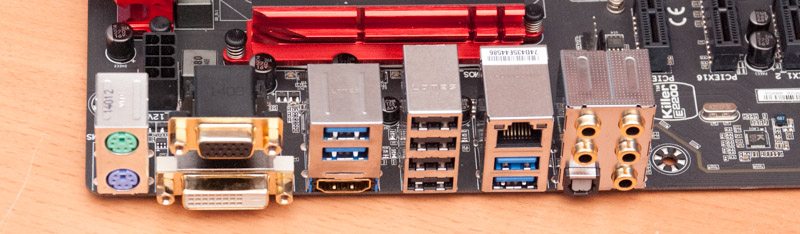
The motherboard uses a matte-black PCB. The CPU heatsinks aren’t actually screwed in, they are just fastened by some plastic pop-in mechanisms. This would explain why they are so wobbly. This isn’t the first Gigabyte motherboard where the CPU/VRM heatsinks have been loosely fitted – they really need to sort this out by screwing them in properly.