Gladiator Computers APOCALYPSE Gaming PC Review
John Williamson / 9 years ago
A Closer Look
The GLADIATOR APOCALYPSE is based on a very clean, simplistic design philosophy which makes the build look more expensive than its price point suggests. Furthermore, the sleek power supply cover obscures all the additional cables from the system’s non-modular PSU. Usually, I’m not overly fond of any chassis without rubber grommets for cable management. However, this doesn’t seem to have impacted on the final outcome because the tinted side panel window only displays the main components. Overall, the system’s jet black theme looks great, and evokes a more premium feel than I expected.

From this image, we can see the stock rear fan which does a fairly good job of increasing airflow. Also, notice how the graphics card exhibits very minor droop due to the hefty backplate. This angle illustrates the excellent cable management and precise workmanship.

The Corsair DDR4 3000MHz LPX memory contrasts beautifully with the CPU cooler’s jet black fan and motherboard PCB.

Cooler Master’s Hyper TX3 Evo offers great thermal dissipation without overhanging the DIMM slots. This means it’s easy to admire the colour coordination between the memory and other essential components.
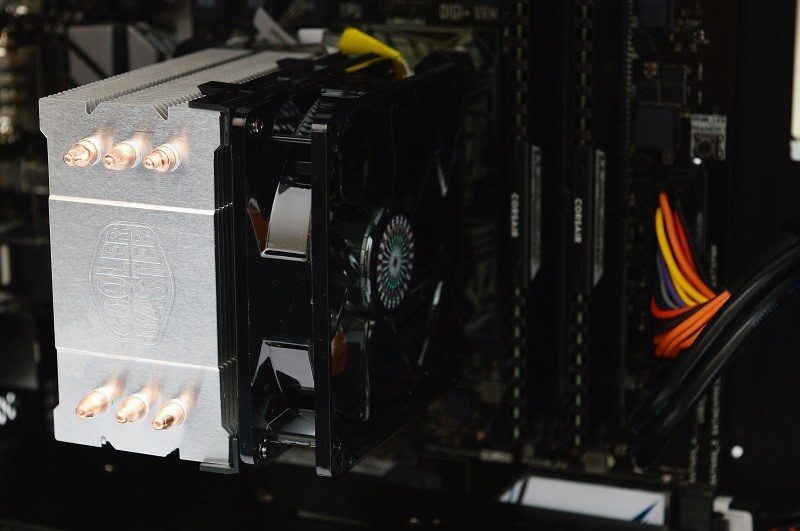
Typically, the GTX 970 requires two 6-pin PCI connectors. However, the model included in this build only requires a single 8-pin. The cable routing around the GPU is very good and the trailing connector is hidden rather well.
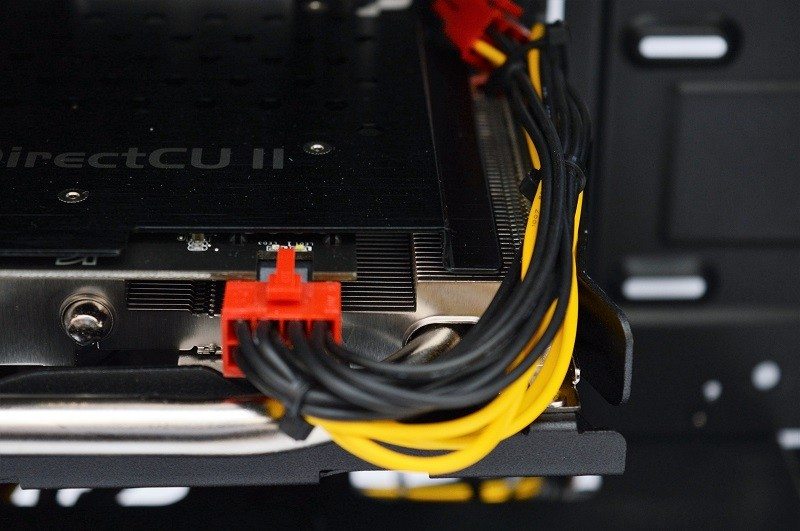
The SATA data cable for the boot hard drive is neatly positioned through a cable management hole.
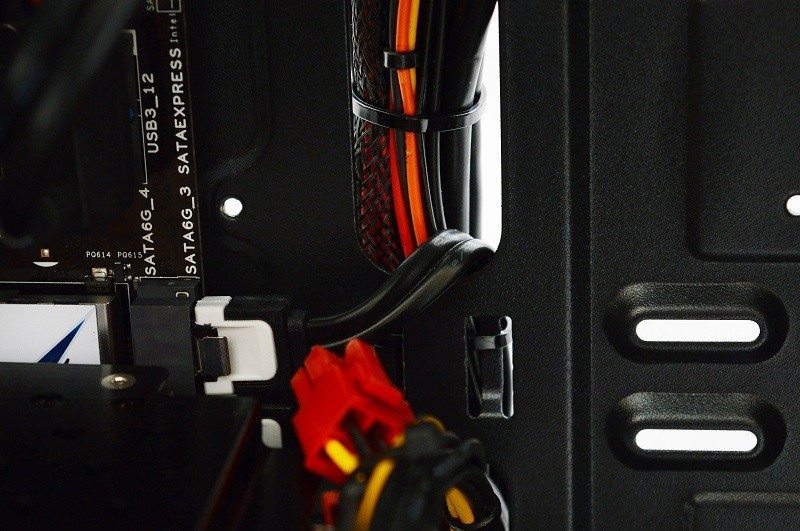
On the front section, there are two LED fans which add a visual flair as well as a white LED strip. Often, these strips are installed quite poorly and have the potential to come undone. The LED strip’s strong adhesive and optimal positioning makes the light glow in a striking manner. To test the fitting, I applied a reasonable amount of pressure to see if the LED strip would come undone. Thankfully, it held its shape perfectly and shouldn’t suddenly decouple a few months down the line.

Gladiator’s system builder also attached an LED strip to the PSU cover which creates a more even distribution of light around the entire chassis. Once again, the strip held in position quite well and shouldn’t pose a problem over time. Saying that, I did detect some lift towards the edges, but this is expected given the power connectors on each side.

The system’s rear fan header is connected in a very tidy manner and coupled together with a zip-tie. Furthermore, the surplus molex is hidden behind the motherboard’s VRM heatsink.
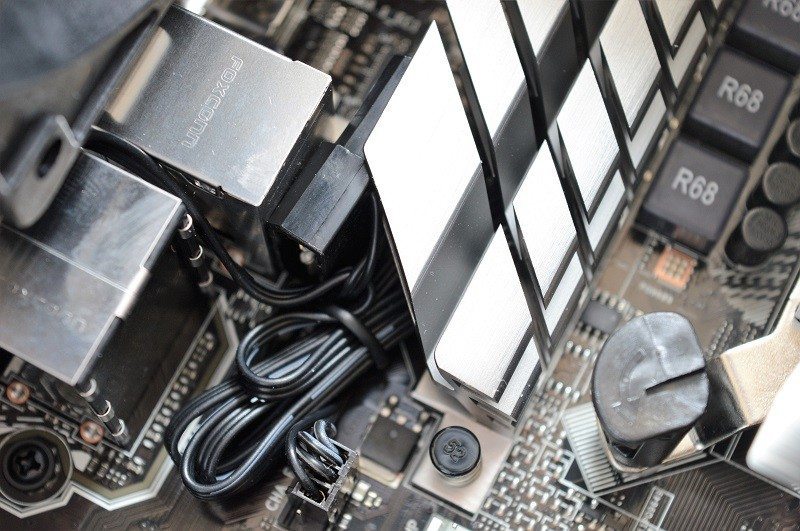
Performing effective cable management on a non-modular power supply can be tricky especially with budget cases due to the lack of routing space. However, the cabling job throughout this entire build is fantastic and emphasizes the engineering team’s technical skills. There’s more than enough space to shut the side panel and everything is organized in a logical manner.

The power supply cabling is held in place with an assortment of tight zip ties. It’s not overly tight though because of the large concentration of cables. If the zip-tie was over tightened, it might buckle under the pressure and release all the cables. Admittedly, this isn’t the cleanest cable routing I’ve seen, but it’s pretty good for a non-modular power supply.

Here we can see the hard drive cables are held in position quite tightly through a number of zip-ties. I have to commend the cable management because it would have been acceptable to use less zip-ties and finish the system in a quicker time.
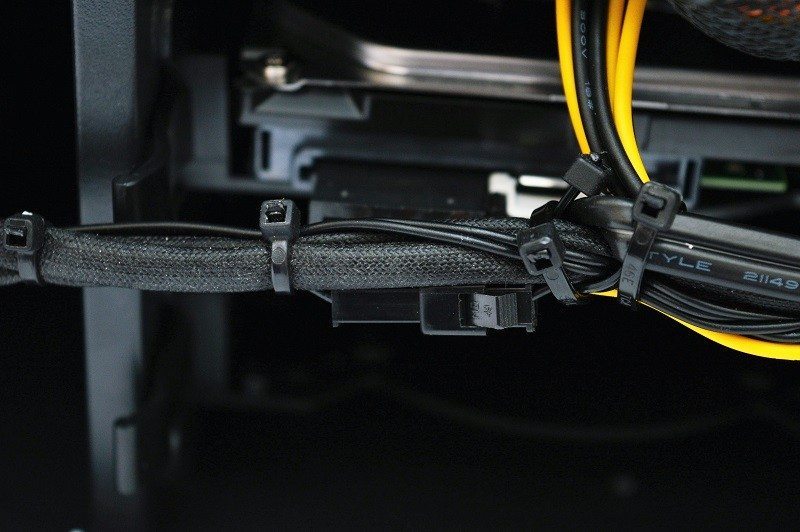
The 24-pin connector has the shortest possible routing and coupled with other cables to form a professional look.
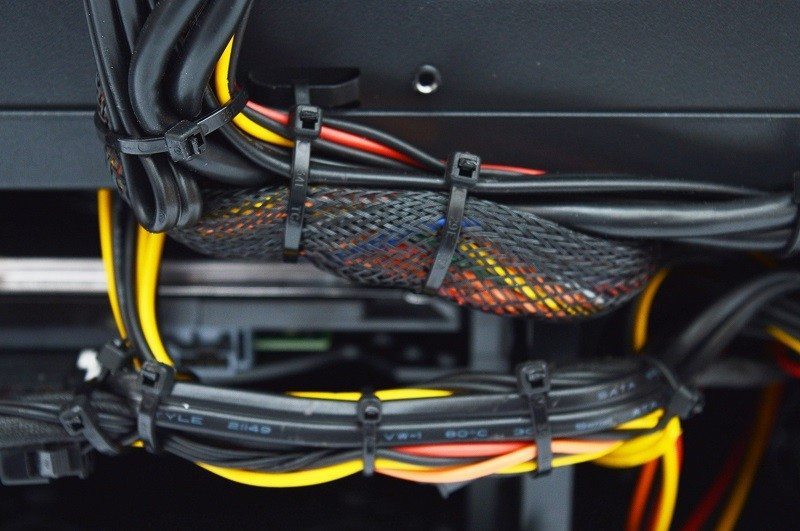
All the cables are grouped together to acquire a flush finish and ensure the side panel shuts properly.

The 8-pin EPS is held down with a zip-tie and doesn’t interfere with the chassis’ side panel clips.




















