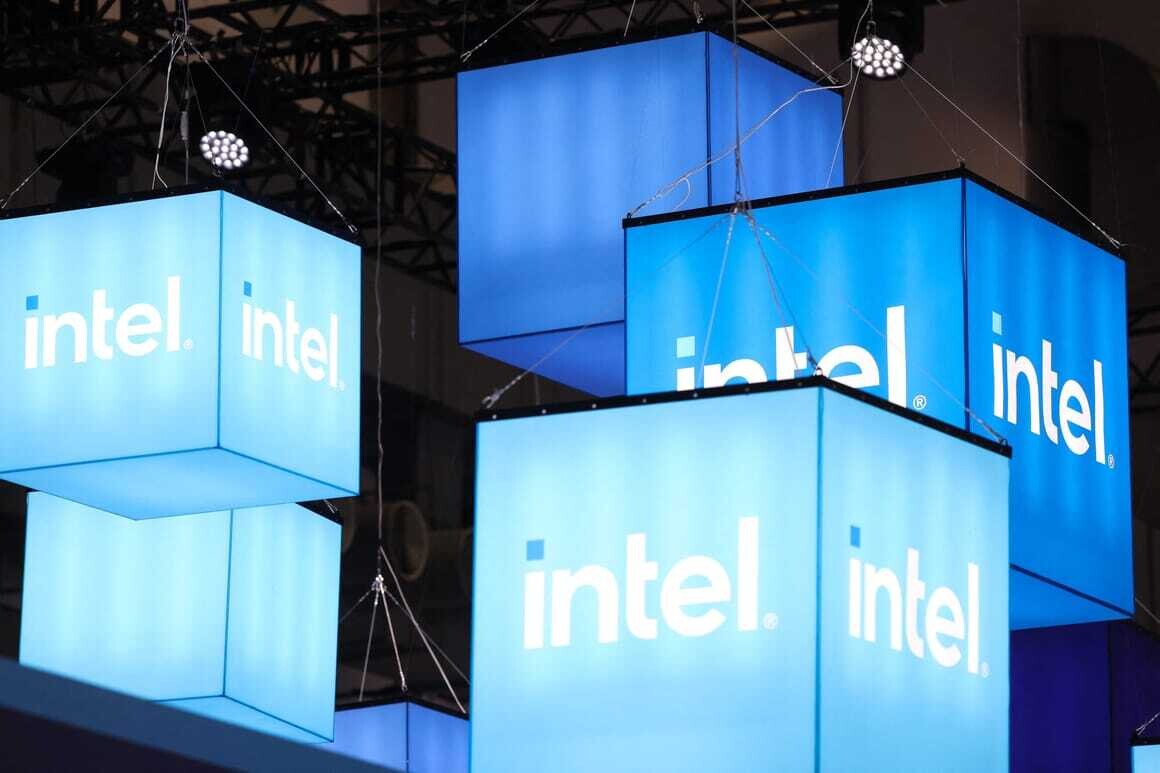Google Chrome is Adding Basic Virus Protection

Extra protection for web browsing!
I have tried on many occasions to leave Google Chrome, but I just can’t do it. I tried Firefox for a while and yes, it has its positive factors, but it simply wasn’t as friendly. Microsoft Edge was used briefly, but only to download Firefox and Chrome. No matter how hard I try, I just continually end up coming back to Chrome.
There is, of course, a reason for this, Chrome is excellent as a web browser. Google itself is always looking to innovate its product, which makes it frankly so attractive. An upcoming update in January to prevent auto-play videos is definitely one feature I am looking forward to.
Therefore, the announcement via NextPowerUp, that an upcoming update to Chrome will see the implementation of basic virus protection is great news. Particularly to those who barely have a clue how anti-virus software works in the first place.

My love-hate relationship with Chrome
This new level of anti-virus protection implemented is not stunning, but still useful.
It will work by basically monitoring your browser settings. If it finds or feels that another program or extension has (or is) changing them, it can give you the option to reset them to their default settings. This could be particularly helpful when it comes to unwanted extensions or invasive toolbars which are so easy to accidentally download these days.
Speaking of which, Google has also announced ‘Cleanup’ as part of the roll-out. Cleanup is designed to specifically monitor those sneaky downloadable programs that try and use clever wordplay to get onto your pc. These are often found bundled in with software you do want, but the proxy of clicking ‘I agree’ can often get these things accidentally onto your PC without you even realizing it.
We have previously reported on proposed ad-blockers, so as you can clearly see, Google at least tries it’s best to made Chrome appealing.
There is, of course, one big problem with Chrome, it feasts on RAM. If you ever took the time to open task manager, you can be amazed to see how much system resources Chrome can devour. This is particularly notable when you have multiple tabs open, which is frankly a highly common thing for most users these days.
At least the anti-virus protection might save people attempting to download more RAM to make Chrome run better. Incidentally, please never download RAM. Sadly, I have to say this just in case people are not aware of this joke/scam.
Is Google Chrome your browser of choice or do you prefer a competitor? Are you only of the many dozens who use Edge? Let us know in the comments!