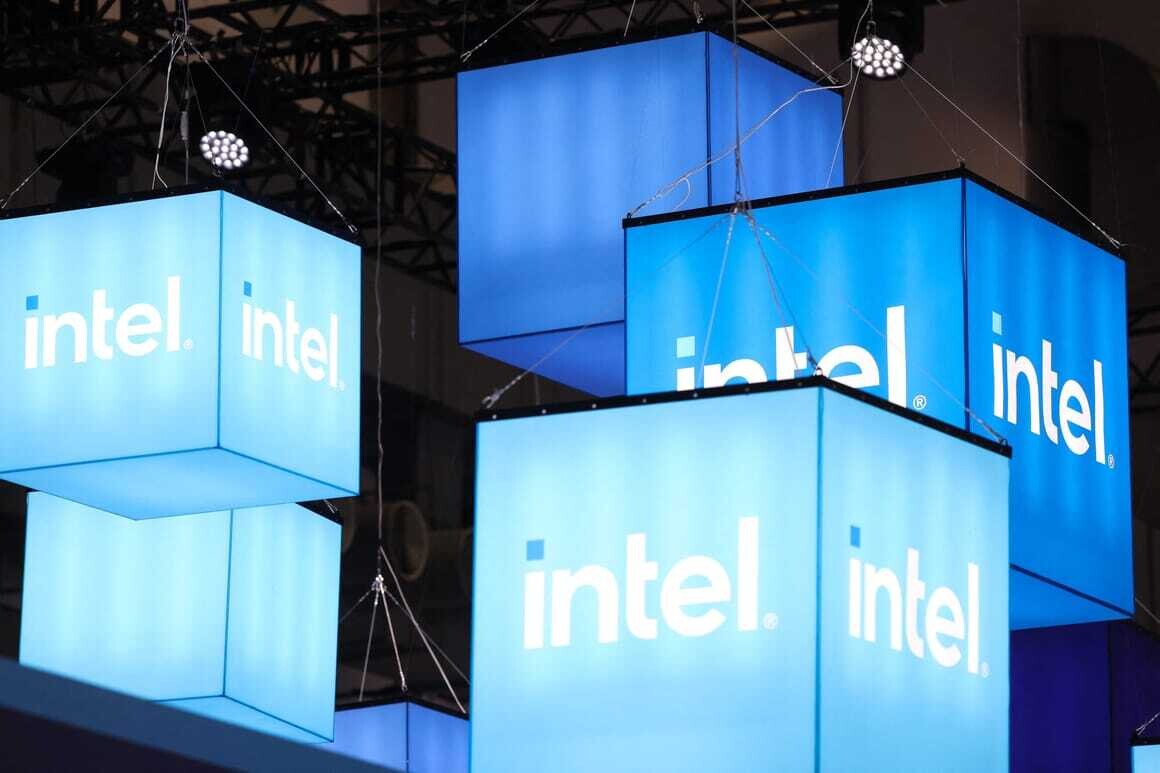Google Tests Tab Suspension in Desktop Chrome
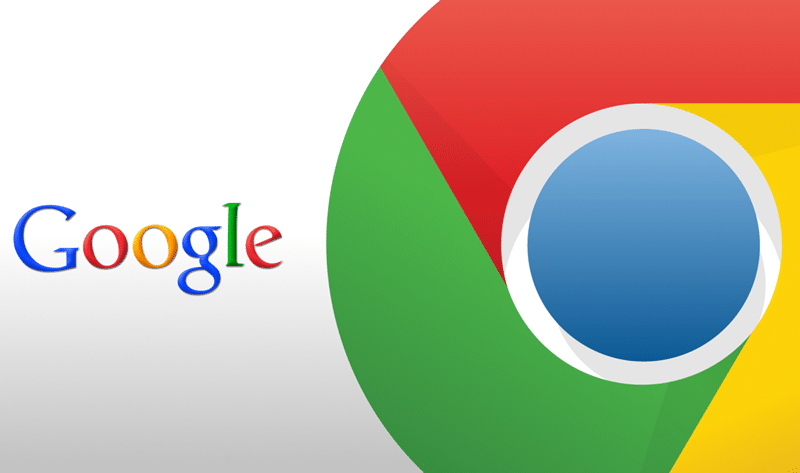
For those that are always up to a lot, having many browser tabs open is pretty common. Right now for instance, I have 61 open in Chrome right now, eating up about 6GB of my precious ram. Doubtless there are days where I have more those with less but even with my low of 40ish tabs, Chrome is my main memory hog. I’m not using all the tabs at once, but Chrome currently sees fit to have everything running at 100% whether or not I am on it or not. That is all set to change as the nightly builds of Chrome seem set on adding a feature known as Tab Discarding and Reloading.
Tab Discarding and Reloading will let Chrome unload what it deems less necessary and important tabs. Don’t worry about your tabs constantly reloading as you switch back and forth like on mobile as Chrome will only discard a tab when it is in a memory constraint scenario. The tabs are not moved to swap so each time you do reload a tab, you will require an internet connection. On the plus side, your position in the tab and any text you have does appear to be saved.
In order to try out the feature, you can get onto the nightly build of Chrome and enable the flag under chrome://flags/#enable-tab-discarding. To check out the order your tabs would drop, you can visit chrome://discards. If the Chrome feature is anything like the Chromium OS implementation, the drop order should be the same as below. What do you think about Chrome trying to use less memory by discarding tabs or do you think actually using less memory be a better solution?
- Internal pages like new tab page, bookmarks, etc.
- Tabs selected a long time ago
- Tabs selected recently
- Tabs playing audio
- Apps running in a window
- Pinned tabs
- The selected tab