Google To Test Chrome Play/Pause Button
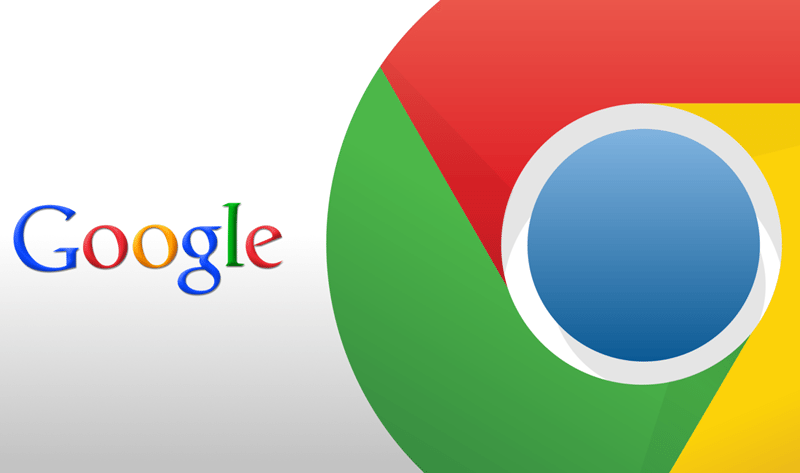
Google Chrome
It can be rather frustrating when you have multiple tabs in your browser open and one of them decides to start playing audio at you. Fortunately, identifying this was made a little easier following an update to the Chrome browser earlier this year.
In a report via The Verge, however, Google is looking to take this a step further by offering users the option to play or pause all audio and video files with the click of a single tab button.
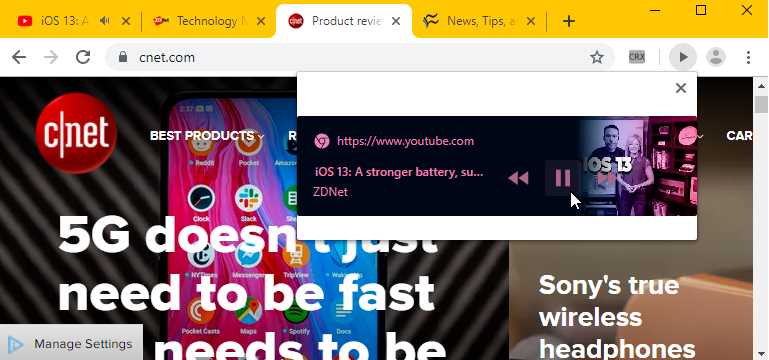
How Does It Work?
The proposed update will add a play and pause button to your browser tap. This will essentially allow you to control all audio and video being played on the displayed website with the touch of just one button. The clear convenience is that you don’t have to hunt the page finding that one obscure video file that decided to pop-up and start playing.
Although not currently available in the main Google Chrome, it is available via their ‘Canary’ beta browser.

Where Can I Try It?
Well, presuming you have the Canary browser installed, there are a few steps required to enable this new feature.
Firstly, from the browser bar type in: “chrome://flags/”. Once in the menu search for “Global Media Controls” and enable the system. From there you will now have the ability to mute specific tabs or even opt to mute specific websites entirely.
At the time of writing, there is no specific release date for this in the main Chrome browser. Once released, however, this will surely prove to be a very popular feature.
What do you think? – Let us know in the comments!












