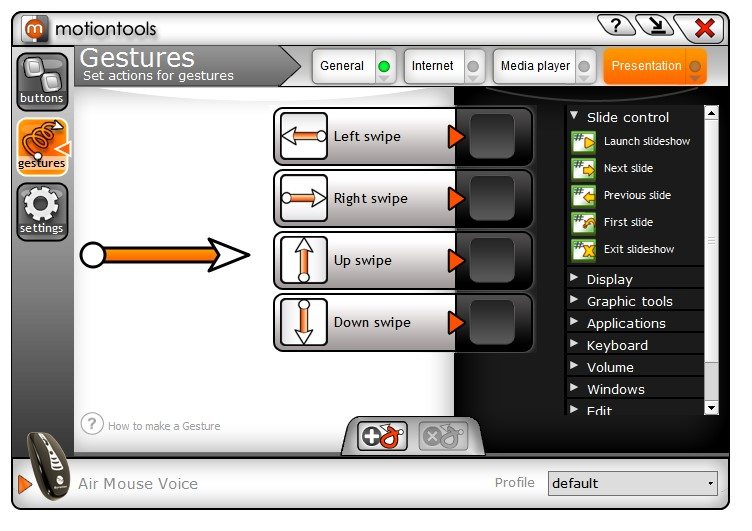Gyration Air Mouse Voice Review
Peter Donnell / 8 years ago
Performance
The Air Mouse Voice is an odd one to test, as the bulk of its features don’t quite fit our usual testing system. We tested the sensor on a mouse pad to see how that laser sensor performed, and I must admit that it gave pretty smooth results overall. There’s a little bit of angle snapping, which makes it easier to draw straight lines; angle snapping is bad for gaming, but this isn’t a gaming mouse, it’s a work mouse.
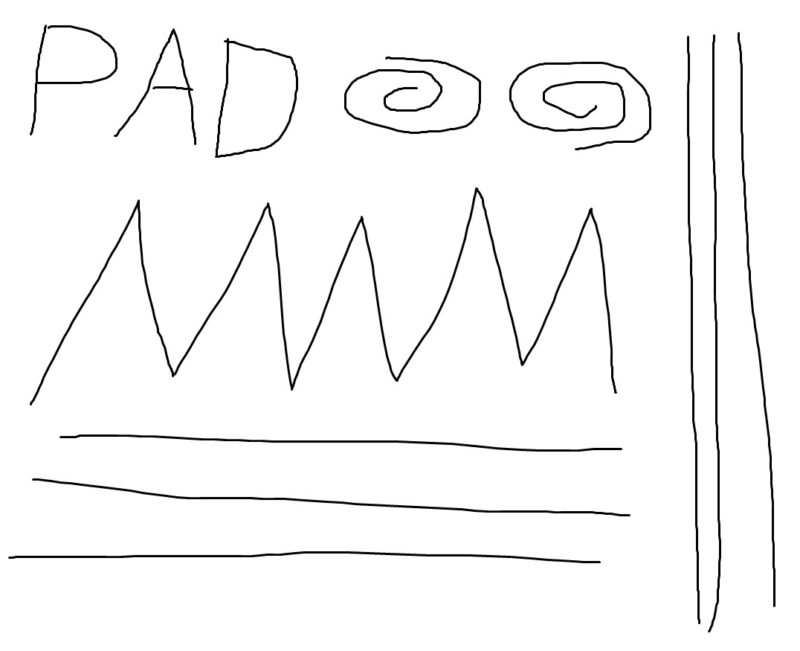
I tried to draw a similar pattern using the air mode, and I’m actually pretty impressed with the results. Navigation of the mouse on a larger screen is super easy and much more accurate, but I’m sure you can appreciate the accuracy I got here drawing in an 800×600 MSPaint window. My only gripe is that the air button is a little tough to hold down, and something a little lighter would be fantastic.

The included software looks a little funky, but it’s pretty accessible for a huge range of customisation options. The main buttons on the mouse can be reprogrammed with a vast array of shortcuts, from multimedia controls, to web navigations, to presentation features to skip through slides, zoom in/out, scroll up and down, etc. Which profile works best for you is a personal choice, but since there are multiple profiles to save your settings to, it’s easy to flick between presentation modes and desktop work modes.
 The Zoom mode is customisable too, and when showing an image or document in a presentation, being able to zoom in on what’s important is very handy, even more so when you can do it wirelessly with a gestured flick of the mouse.
The Zoom mode is customisable too, and when showing an image or document in a presentation, being able to zoom in on what’s important is very handy, even more so when you can do it wirelessly with a gestured flick of the mouse.
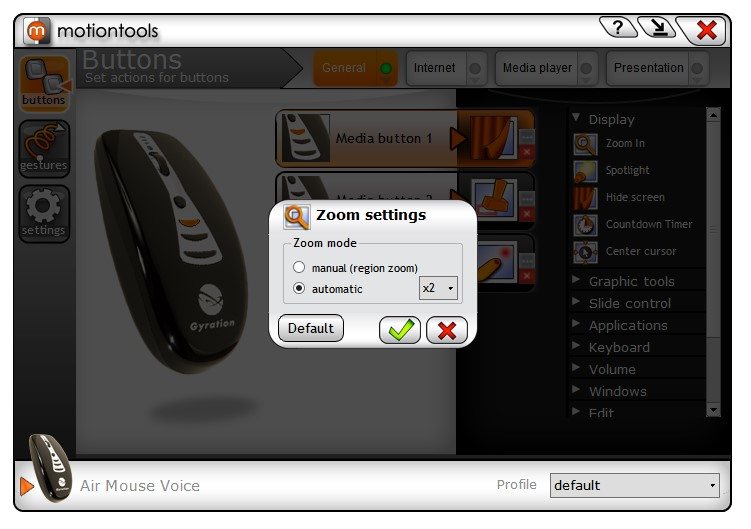
Aside from normal desktop use and air mouse controls, you can configure even more functions with the gestures. They’re configured in the same way, just select which command you want for each movement and you’re good to go. The most unique one, however, is voice. There’s a huge range of built-in commands on tap. If you press the mic button and say “pause” or “play”, “zoom”, “internet”, “Forward” and more it’ll trigger that command. This is handy for launching programs and giving you even more shortcuts on the mouse, despite it only having three programmable buttons. With all the normal buttons, the three programmable buttons, gestures and voice controls, you won’t be left short of options to play around with.