Hauppauge HD PVR 2 Gaming Edition Review
Peter Donnell / 12 years ago
With the PVR2 essentially an upgrade I was expecting improved performance and usage over the original PVR and while it does function in much the same way, things didn’t prove as straightforward for me this time around.
The first issue I had was setup, I ran into a minefield of issues with the PVR2 that I just don’t have with the original and after 30mins of trying and failing to get the system to operate, I gave up, put it back in its box and called it a day due to sheer frustration. I returned a few days later to this one with a cool head and tackled the issue again, only this time I read the instruction manual (I know… I’ve let the team down doing such a think haha).
The issues seemed to be with drivers, software, connection type and my computer, or should I say my lack of ticking off all these things in the correct order. While the PVR2 does support HDMI it is worth pointing out that this functionality only extends to devices like the Xbox 360 and this isn’t Hauppauge’s fault as the PlayStation 3 comes with HDCP (High Definition Content Protection) that prevents the use of a capture device over HDMI, this is something I forgot completely my first time around and boy do I feel silly for doing so.

I proceeded with the component cable as the instruction booklet states, but I still couldn’t get the thing to pass through my signal. The original PVR Gaming Edition would work independent in the sense that so long as the device was powered on I could play my console on the TV when not wanting to capture footage or screenshots, this isn’t the case with the PVR2. To operate the system I had to connect it to my PC with the USB cable, install the PVR2 windows drivers, install the included capture software, connect my console, set the consoles output format to something compatible (component 1080p in this case), then once I clicked the “capture” button on the software for the first time, I was able to finally see both the video output to my TV and my laptop. In short it was nearly an hour before I had things worked out and even with the knowledge on how to do it in future its still a 5min process that in many ways could and should be a lot quicker.
My comparison here is that the original PVR didn’t need special drivers and didn’t need to connect to my computer if I only wanted to play games, not record. This means I have found my self having to manually unplug the PVR2 from my gaming setup when I just want to enjoy a normal days gaming.
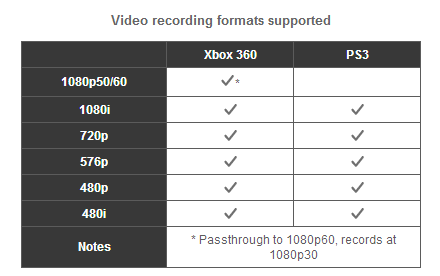
Fortunately though things get better and day to day performance was fantastic, video capture and editing is greatly improved in terms of quality now that the device can take full 1080p signals, where as the original could only handle 1080i. Another nice new feature is the logo overlay that can automatically embed your website name or logo into the corner of the footage in real time. This saves you re-encoding footage later and also means you can keep your logo visible even when live streaming footage.



















