HP FX900 Pro 2TB PCIe 4 M.2 SSD Review
Peter Donnell / 3 years ago
A Closer Look
There’s not really a lot to say about the design, in that it’s a fairly typical looking M.2 drive, which broadly look the same. It comes in the M.2 2280 form factor, so it’s going to be broadly compatible with most M.2 slots on most motherboards.
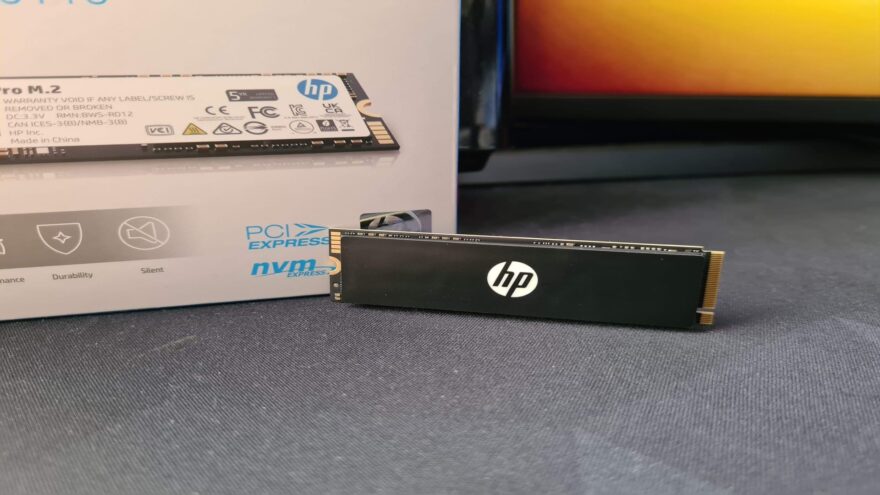
While it runs on the PCIe Gen 4.0 x 4, NVMe 1.4 interface, it’ll still work on a Gen 3 slot, but you’ll be limited to the Gen 3 speeds and bandwidth. So, ensure it’s fitted to a fully compatible slot if you want to see those top-end speeds of 7000 Mbps+.
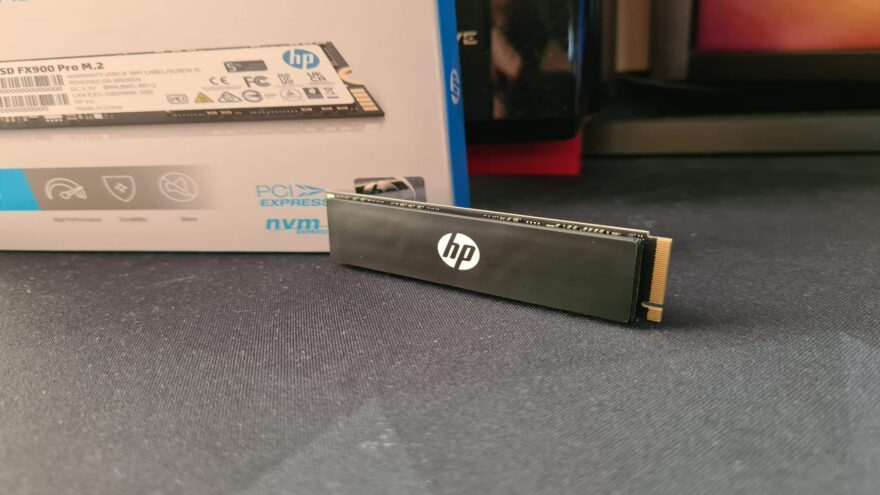
The FX900 comes equipped with their 8-channel Gen 4 x4 controller, using the latest NVMe 1.4 protocol. This means the 1 and 2TB models can reach speeds up to 7400 MB/s, while the 512GB will hit around 7000 MB/s. The 512GB, 1TB and 2TB will also reach write speeds of 3800, 6400 and 6700 MB/s respectively.
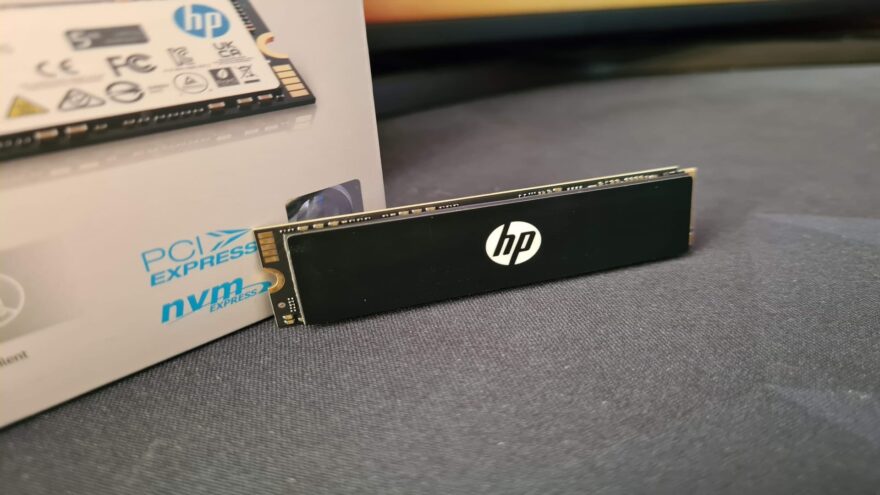
The FX900 comes equipped with DRAM Independent Cache (Dynamic SLC Caching and DRAM Cache Buffer). This can improve the 4K Random Read and Write performance and reduce access delay significantly. The 2TB will do around 1344K IOPS Read and 1122K IOPS Write. There’s also support for NCQ and TRIM too, which are certainly welcome additions for those who intend to multi-task the drive a lot.

Heat dissipation is easily dealt with too, thanks to their Graphene Thermal Pad design. It may not look like much, but Graphene is a seriously impressive material. That thing pad can reduce temperatures by around 20c, and that’s more than enough to significantly improve performance when the drive is being taxed heavily and overheating results in reduced speeds until the drive is in a cooler state. However, the Graphene is also impressively thin, so it’ll still be compatible with slim systems such as laptops.
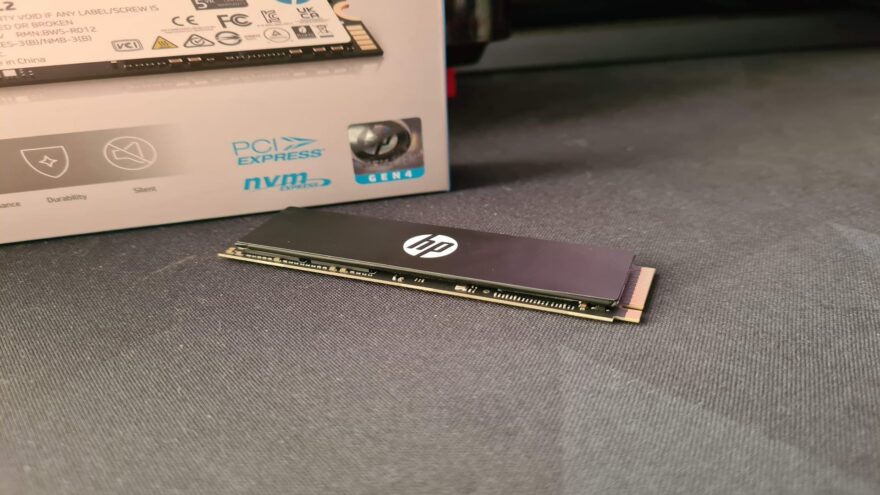
The drive is well made, and backed by a 5-year warranty. The 512GB, 1TB and 2TB are covered for 300, 600, and 1200 TBW, which is certainly more than most consumers would ever get even close to. If you need more than that, you’ll be wanting to invest in an enterprise-class drive instead.




















