HyperX Alloy Elite 2 Mechanical Keyboard Review
Peter Donnell / 4 years ago
A Closer Look
The HyperX Alloy Elite 2 comes hard-wired with a very thick and durable black braided cable. On the end, it splits into two USB headers, one for the keyboard and an optional one for the USB pass-through port.
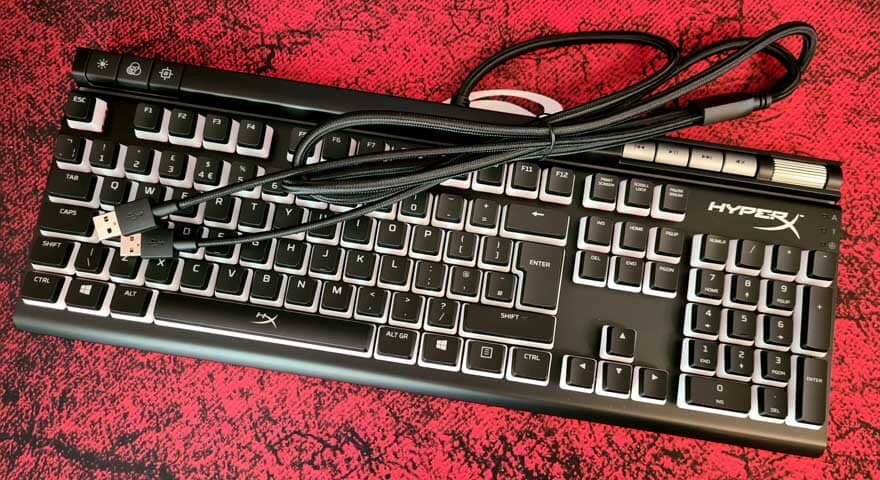
First impressions of the keyboard are “WOW” because this thing looks absolutely awesome. The top panel is metal rather than plastic, but they’ve applied a super clean black finish to it that’s remarkably smooth and uniform. It matches up with the finish on the keycaps really well.

Even with the lights off it looks great, with a nice two-tone look. That being said, when you do want the lights on or off, there are dedicated controls in the top left for that.

Those pudding caps are awesome, as all that milky white plastic will light up like a thousand suns when you turn on the RGB. However, having the black cap on top will stop them from being blinding and keep the light to the keyboard not your face.

The keyboard chassis is pretty slim, but it’s incredibly robust thanks to the metal construction. That gives them room (literally) to keep the caps a little above the chassis, so you’ll get a strong underlighting effect too.

Hmmmmm, pudding caps. But, moving on.
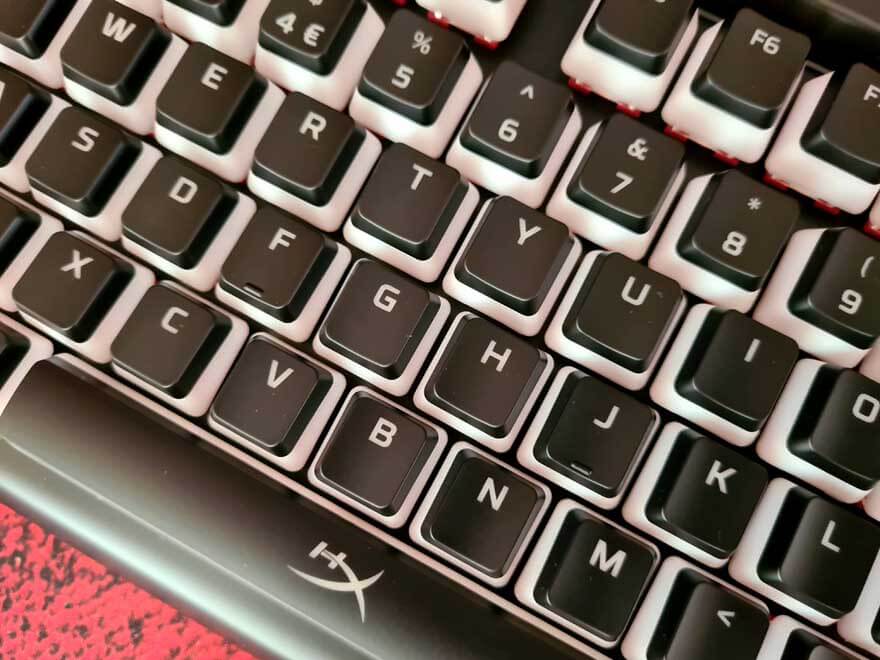
On the right edge, you’ll find the caps and numlock LED indicators. It’s a good way to integrate them.

There’s a nice HyperX logo in the top right. However, the coolest things here are those dedicated multimedia controls and an infinite scroll control wheel. It’s perfect for taking control of your music while you’re gaming without needing to pause or tab out.

Tucked into the rear of the keyboard, a single USB port for the pass-through. You can hook up a mouse, headset, etc, and it saves sticking your head behind the computer every time.

Finally, you’ll find four tough rubber grips on the base. However, this keyboard is really damn heavy already, and the chances of it moving around are basically zero.




















