HyperX SoloCast Pro Audio USB Microphone Review
Peter Donnell / 4 years ago

Working from home, gaming at home, streaming on YouTube/Twitch, recording voice-overs for a project, the list goes on. There’s a growing demand for a good quality microphone to be a part of your desktop setup. Sure, you likely have a set of headphones or a gaming headset with a microphone built-in. However, it’s likely fairly basic and a dedicated microphone can be a real game changer for content creators.
HyperX SoloCast.

While going down the “pro” route and getting a dedicated microphone, XLR cables, booms, microphones and all that jazz, the HyperX SoloCast presents its self as a much easier plug and play ready system. Of course, if you go the full setup route with custom hardware, I’m sure you’ll get great results, but it’ll likely cost a lot more. For getting started though, a USB, ready-to-rock solution certainly has a lot of appeal. Plus, it’s also compatible with the usual array of boom arm and microphone stands if you have them.

Features
- Plug N Play audio recording
- Tap-to-Mute sensor with LED status indicator
- Flexible, adjustable stand
- Boom arm and mic stand threading
- Multi-device and program compatibility
What HyperX Had to Say
“For video editors, streamers, and gamers looking for a USB microphone with great sound quality, the HyperX SoloCast is a must have. It’s Plug N Play, making it simple to use, with some of our fan-favorite conveniences like the tap-to-mute sensor and LED mute indicator. The versatile microphone has a flexible, adjustable stand and is also compatible with most boom arms, so it can either sit on your desk or work mounted. Certified by TeamSpeak and Discord and compatible with OBS, XSplit, Streamlabs OBS and a number of other programs, it’s an extremely streamer-friendly microphone.”
Packaging
It comes very nicely packaged, with a durable outer box, and a plastic shell protecting all the major components. There’s also a quick-start guide and USB-C cable included in the box.
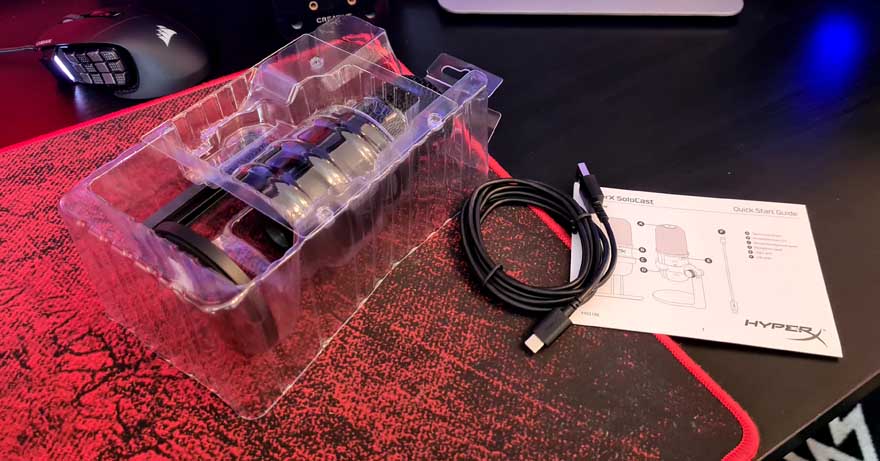
There’s even a little protective sticker on the top button, awww.

A Closer Look & Performance
One thing I love about this microphone is how sleek and compact it is. There’s a lot of hardware here, but they’ve really done a great job with the ergonomics of it. I guess this makes sense though, it’s not as feature rich as the QuadCast microphone, and as a result I guess it’s also smaller. It’s pretty durable though, and has a really good weight of quality about it.

It’s all durable aluminium and mesh, and honestly feels like it could withstand quite a few severe knocks and bumps without any issue. Of course, you want it to be quite heavy, so that it doesn’t drag around your desk, rattle or buzz when something else is moved on the desk. It doesn’t have a full suspension mount, but it has grommets at the mounts to reduce unwanted noises.

It really does look superb in the mount though. There are no harsh edges to it, with all the metalwork trimmed and rolled to give it a much softer look overall. As you can see, everything is finished in either a glossy black, or a matte textured black, giving it a premium quality look and feel.

The stand may not be particularly tall, but it doesn’t need to be. The microphone only has one pickup pattern. It’s a Cardioid pattern, so it’s design to basically sit on the desk just front of you and can be a couple of feet away without issue. My point is, you don’t need this one right up in your face for it to work well.

When you do want to make a bit of adjustment, there’s a really nicely made wheel on the back. Give it a spin and you can tilt the microphone away from you as required.

Also around the back, you’ll find the USB-C port. This is the only input/ouput on the microphone, it has no built-in headphone port for monitoring. However, it’s just a plug and play ready configuration too, which is awesome. Plus, with it being USB, you can replace the cable with your own custom one, a longer one, shorter, etc as you see fit. A 2m cable is included, which is plenty, but I would like to see that changed to a 3m cable like we had with the QuadCast microphone.

Finding the right position for your work really couldn’t be easier. There are some best-practice rules to follow with microphone placement, and plenty of guides are available on YouTube and beyond. However, a bit of trial and error is often best. It’s easy to make angle adjustments to suit your needs. Keep in mind though, this is a SoloCast and in solo, single, one person… So if you’re planning to do interviews, you’ll want the more advanced QuadCast microphone, which I’ll also link on the last page of this review for you.

One welcome feature is that it supports both small and large fitting tripods and mounts. The included stand is great for desktop use, but if you want it mounting above you on an adjustable arm or a floor stand, then at least you can do that.

If I hold it up to the light, you can actually see the microphone behind that mesh. There’s a fairly simple built-in pop filter, but overall, the microphone element is fairly exposed. As I said before, though, this isn’t a microphone to breathe into as you’re speaking, its pickup pattern is designed to sit further back on your desk so a pop filter isn’t really required in the traditional sense.

Overall, the setup is really easy and it was plug and play as HyperX said. OBS, Twitch, YouTube, anything really all see it as an input device with zero fuss. You can use sample rates of 48kHz, 44.1kHz, 32kHz, 16kHz, and 8kHz albeit I can’t see any reason why you wouldn’t just use the top one. It has a bit-depth of 16-bit too. While that’s not as high-end as you can go, it’s honestly plenty and sounded really crisp and clean even just using it for a bit of Discord chatter.

You won’t want to have it right next to your keyboard if you’re typing, but you can just as easily place it off to the side. What’s fantastic is that it has a locking tilt system built into it.

You can even put it fully on its side.

Then lift it up a little higher and still have it on its side.

It turned out that my best location was to the right of my mouse, tilted left towards me but also leaning back. Again, it helps to experiment with these things.

I’d likely swap this cable out for a more flexible braided one, not that there’s anything wrong with this cable, but it does stick out a bit. You could give it some manual bending to get that under control though.

Beyond that, it’s really easy to use. There’s a red “live” indicator on the front.

Plus a touch sensitive mute button on the top. It really is that simple.

Plus, it makes a great addition to my desktop. Not only does it work really well, I think it looks cool too!

How Much Does it Cost?
The HyperX SoloCast USB Condenser Gaming Microphone is available now. It’s on Amazon in the UK for just £64.99, but it’s showing a very long dispatch time right now. I guess other people agree with me that it’s great value for money, and as such… they’ve sold out, so you may have to shop around for a deal elsewhere, or be patient unfortunately.
Overview
I’m a big fan of the HyperX microphone range, as I myself still use the HyperX QuadCast since reviewing one a while back on eTeknix. It’s a bit more expensive, at £119.99, but a lot more feature rich too. One downside though, that’s sold out too, ha! However, the SoloCast has surprised me, because as much as I love the features of the QuadCast, the SoloCast made me realise I simply do not use them!
I use my microphone for a bit of speech to text when I’m having a bad day with my Ulnar verve or something. I use it to chat on Discord a couple of times a month or for a staff meeting on Facebook Messenger, so I really don’t need anything that advanced, as I’m not recording. The SoloCast is much more compact, much easier to use, much cheaper, and still delivers me the same quality of audio; at least for the purposes I use it for.
HyperX QuadCast Microphone Review | eTeknix
When it comes down to it, if you just want to be heard, the SoloCast is going to do everything you want it to do. It’s a quality microphone, it’s well made, it’s fairly priced, and that’s the end of it really. If you want to do recording off camera and voice over your work, do interviews, record a room full of sound, then the QuadCast is what you need.
Should I Buy One?
HyperX has a solid reputation within the PC and gaming market, and their latest microphones are a prime example of that. For ease of use, the new HyperX SoloCast is hard to beat. It’s a great solution for those who simply need a more open audio setup for working from home, to those who want to step up their audio game for their podcast, Twitch stream, etc. Highly recommended.




















