HYTE THICC Q60 AIO CPU Cooler Review

It’s also pre-assembled, and even came with the Intel block in place, so it was simply a backplate, four screws, then some screws for the radiator, and you’re good to go. Even the ARGB lighting is all run through the same single cable configuration.

The display is extremely bright, at 300 nits, it’ll out shine a lot of standard PC monitors, with typical non-pro displays topping out at around 250 nits. The resolution is exceptional too, as with a 5″ display the pixel density is very high, resulting in a perfectly sharp image, and the IPS panel makes viewing angles flawless too.

The customisation options are endless, with infographics, gifs, videos, music visualisation and much more to play around with.

The RGB on the back is very bright too, and throws a lot of colour backwards to your motherboard, giving it a unique ambient lighting effect.

Overall, this is by far one of the best looking AIO coolers on the market, but what about the performance?

Stock Temperatures
Straight away, it decimated the temperatures of our i9 processor, with just 24c at idle and only 69c at full load, matching the RYUO III cooler at load, but crushing it at idle.
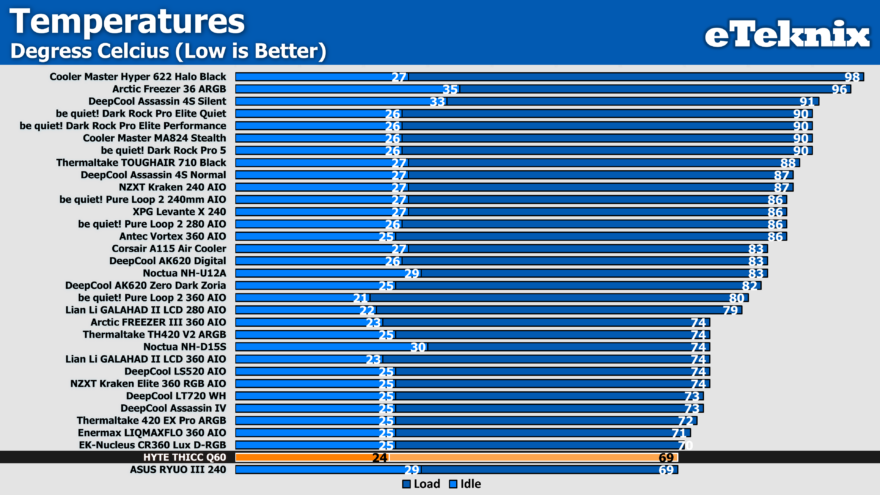
Using optimised clock speeds and voltages, performance of the system goes up, but temperatures plummet, with just 64c at load, only being beaten by two 360mm AIO coolers and beating the nearest 240mm by around 5c.
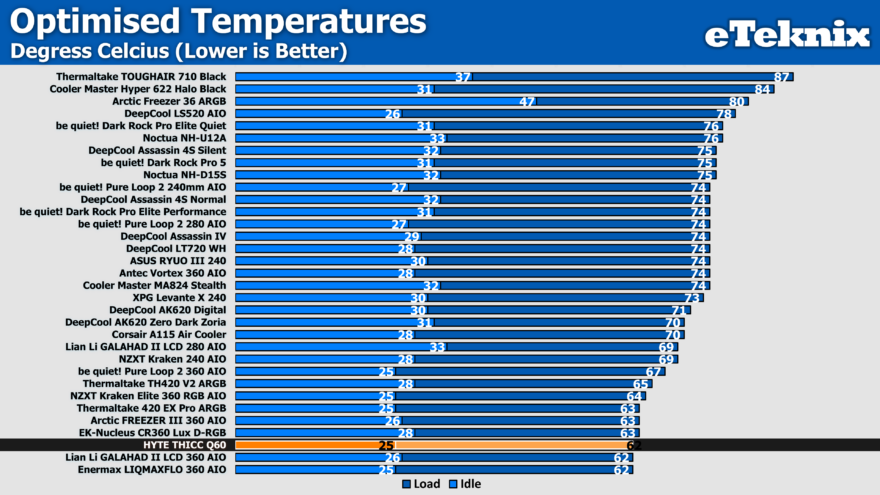
But this is where things really start to impress, as it maintained a whisper quiet fan profile throughout all of our testing.
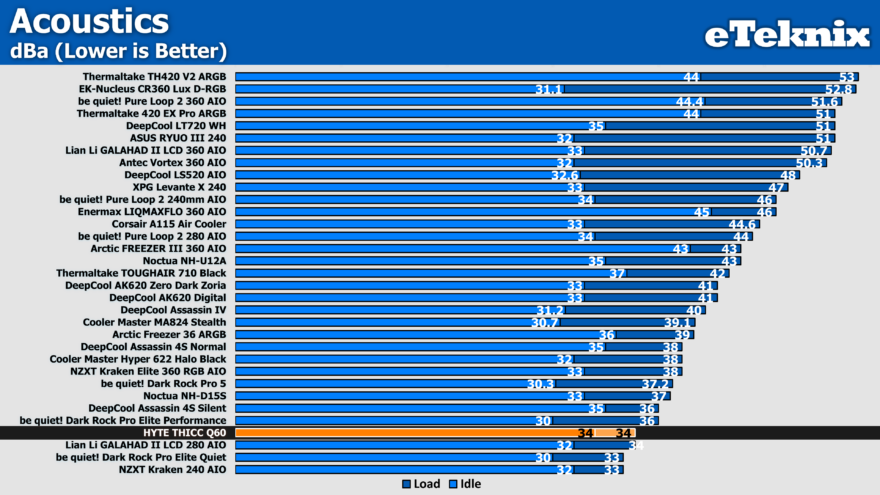
It keeps temperatures low with seemingly little effort, and the fans are super smooth, with none of the revving fan RPM issues we commonly associate with AIO cooling.
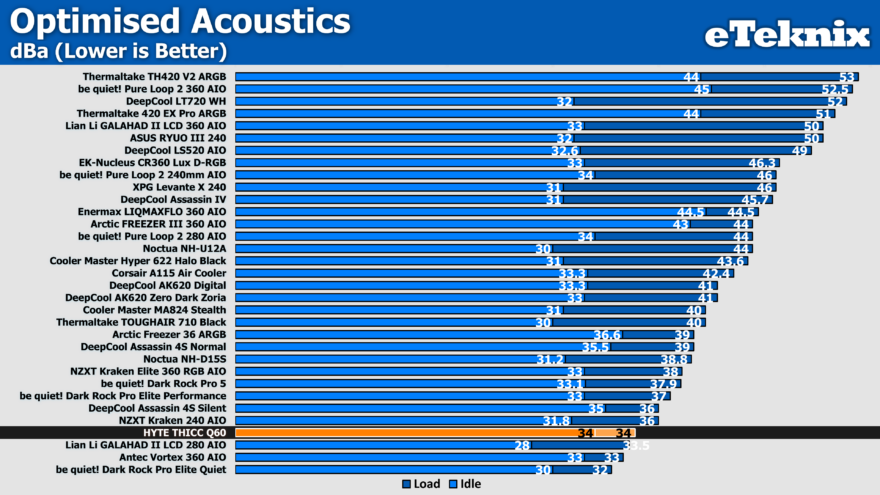









This mango is almost fiber-free, making it very enjoyable to eat. Its golden-yellow skin with a touch of red looks as good as it tastes. People love this mango both in Pakistan and around the world because of its high quality and delicious flavor. The Shan E Khuda Mango is more than just a fruit; it's a proud part of Pakistan's farming tradition.