Icy Dock MB971SP-B 5.25″ Hot Swap SATA Caddy Review
Chris Hadley / 12 years ago
With the caddy out of its bubble wrap, the first thing we notice is the hole in the top of the casing that allows for access to the insides. Why exactly this is there I don’t know but part of the reason I guess is for fitting the two dust covers to the front of the bay and also to allow heat from a hard drive ventilate out of the caddy. The front frame of the bay is made out of black plastic with the remainder constructed out of SECC Aluminium.

The two dust covers are slightly recessed into the bay to allow for easier insertion of drives with the 3.5″ bay at the top and the 2.5″ underneath. We do note that 2.5″ drives that are 7mm thick are not supported when a 3.5″ drive is already inserted due the the limited height available. If this is the only drive that is to be inserted then there should be no problems on its own. To the left of the bays we find a power button for each drive and to the right we find a power light for each bay and an eject button.

Looking into the caddy, we can see at the back of each drive slot above the power and data connections is a bar, which pushes the drive back out when the respective eject button is pushed.
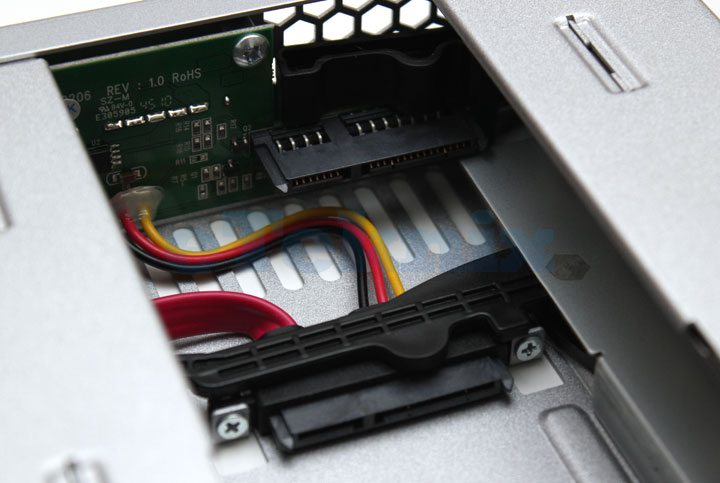
Round on the rear of the bay, power is supplied via a single SATA power connector, with a SATA data header for each bay to the side. We do note that the 3.5″ header is upside down in relation to what we would expect so this is a little thing to watch out for when installing, however this mean that the caddy allows for the use of two 90° SATA cables.




















