ID-Cooling Hunter VC-Twin CPU Cooler Review
Peter Donnell / 9 years ago
Installation
ID Cooling tend to use the same mounting kit for many of their coolers, and the VC-Twin is no exception. The durable universal backplate drops into place easily enough, and you simply slot the required screws through the appropriate holes.
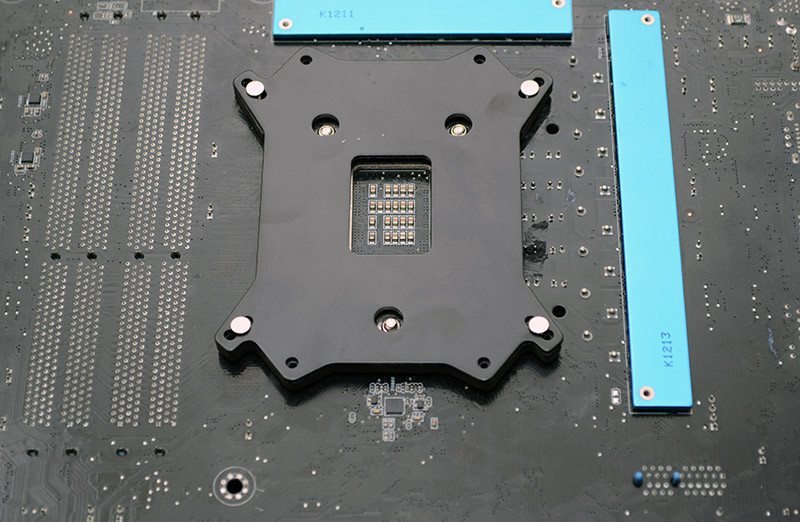
Add the four washers and thumbscrews on the other side, and everything looks very securely into place.

Four more thumb screws hold the Intel or AMD bracket in place easily enough.

Then two more to mount the cooler on the bracket. You can do these with your fingers if the motherboard doesn’t have larger VRM cooling to blocks your hand, but if not, you can use a screwdriver.
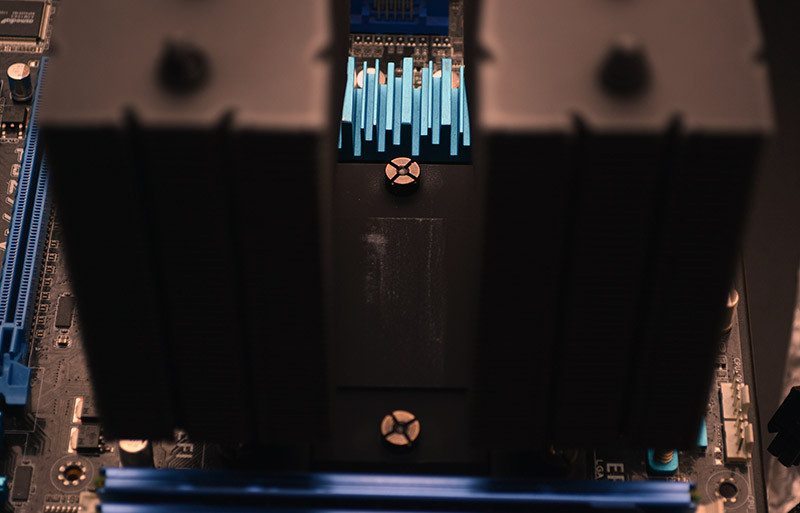
It certainly looks impressive on the motherboard and while it is quite large, it’s not overly tall, so should be suitable for most chassis types. In this orientation, you can easily fit larger ram modules. Turn it 90 degrees and you’ll still fit standard profile RAM easily enough also.




















