ID-Cooling ICEFAN 240 ARGB Snow Edition Fan Kit Review
Mike Sanders / 4 years ago

Exterior Packaging – Front
The first thing that strikes you with the packaging is that it’s remarkably tall. In terms of the information provided, however, the front of the box work goes big and bold with a nice clear view of the cooling fans in operation. Albeit, it is a little disappointing that the key factor of this being the ‘Snow Edition’ release has been relegated to a moderately small sized piece of text, and a smaller image of this particular version just above. Both of which, incidentally, are both placed on a sticker.
So the clear indication is that ID-Cooling both saw and utilized a less-expensive packaging option by simply producing the black version as standard and ‘modifying’ it (with the sticker) for this ‘Snow Edition’ release.

Exterior Packaging – Rear/Sides
Unfortunately, the remaining areas of the packaging are rather poor in terms of details and presentation. Starting with the back, the information doesn’t go anything beyond the very bland and boring product specifications and even this isn’t presented overly well due to the 8 different language localizations.

While the side does list some of the key features of this cooling fan kits design, it is again more than a little underwhelming. So, while the front is fairly decent, the rest of the packaging in terms of presentation just indicates that lot of a lot of time, money, or effort was put into the promotional material here.

The Fans
Out of the box, one of the key factors that catches your attention is the fact that this fan kit is not comprised of individual fans. It is, rather, a pre-attached block of (essentially) 2 x 120mm fans. Yes, I know we noted this earlier in the review, but this still remains as a cooling fan design, while not unique, certainly something you don’t see or encounter every day.

A closer look at the corners confirms that the fan block is fitted with padded cushions to each corner that should help either prevent or reduce any potential noise output due to vibration.
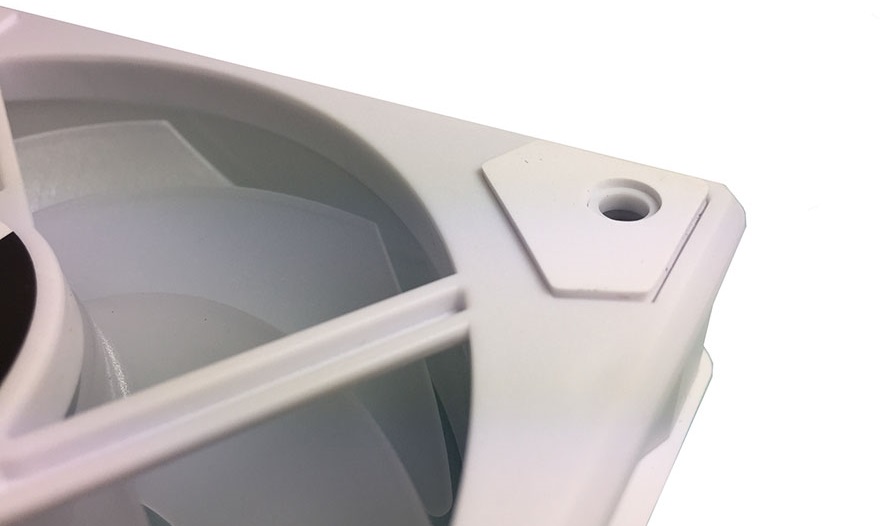
A nice added feature to the fan block design is that ID-Cooling has created some gaps at the edges of the block. In conjunction with the ARGB (while this looks pretty nice with the light show off) when its turned on, this design feature should, all going well, add a solid fresh dimension to the lighting effects.

A look at the rear of this fan block again shows anti-vibration pads to each corner which, by proxy, means that you’re not necessarily over a barrel to install this kit in one particular direction. Albeit, why you wouldn’t want to the more flashier end of the RGB showing is beyond me!

A closer look confirms that each of the fans provided within this kit are indeed both produced and manufactured by ID-Cooling. The date stamp provided with the model actually confirms that these particular fans came off the production line in August 2020. So in terms of tech, that should give you a great idea just how new of a release this is!

Overall, and not yet judging it based on the RGB lighting, I really like the look of the ID-Cooling ICEFAN 240. Not only from the point of view that it carries a sleek and bright white aesthetic, but from a more practical sense of only having 2 sets of cables that operate both fans.
In terms of the RGB, practicality, and functionality, however, keep reading as we will cover these factors later on!

Accessories
In something of a moderate surprise, you are provided with a relatively minimal amount of accessories with the ID-Cooling ICEFAN 240. In fact, aside from an ARGB converter (depending on your motherboard type) and the screws to attach this to your AIO (or system case if you prefer), there honestly wasn’t anything else to find. Not even a product manual!




















