ID-Cooling Iceflow 240 ARGB Snow Edition AIO Cooler Review
Mike Sanders / 4 years ago
Installation
As this is an AIO cooler, and one with ARGB lighting, there are clearly more than a few steps necessary to get this successfully installed on your CPU/system. Fortunately, ID-Cooling has made this process a lot simpler thanks to the inclusion of a really good manual. Containing both written instructions and highly-detailed diagrams, you shouldn’t have any problems fitting this to your system as long as you’ve paid attention!
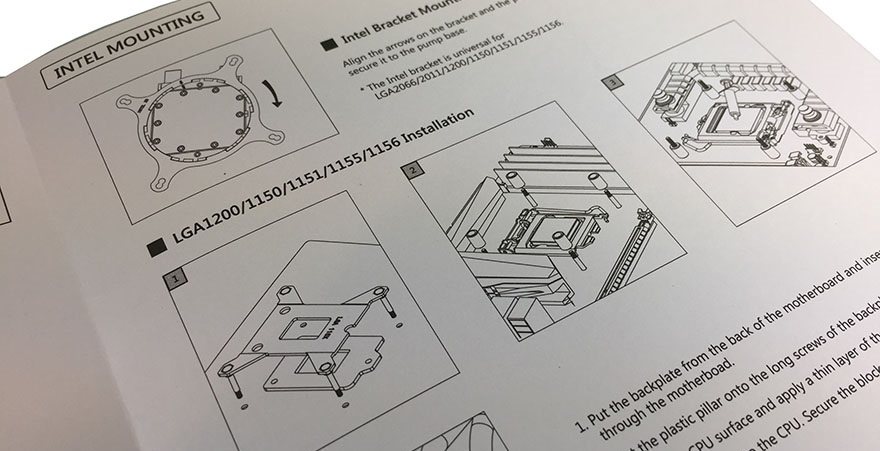
Mounting
Starting with the pump head, for AIO coolers this can usually represent one of the most fiddly tasks. And by this, I’m specifically referring to mounting clips that are fitted using amazingly small and fiddly screw. Well, ID-Cooling has found an excellent alternative method here thanks to a clip that simply slides over the base. This then twists and locks into place meaning that you could (not that we did) switch from an Intel socket to AM4 within literally seconds!
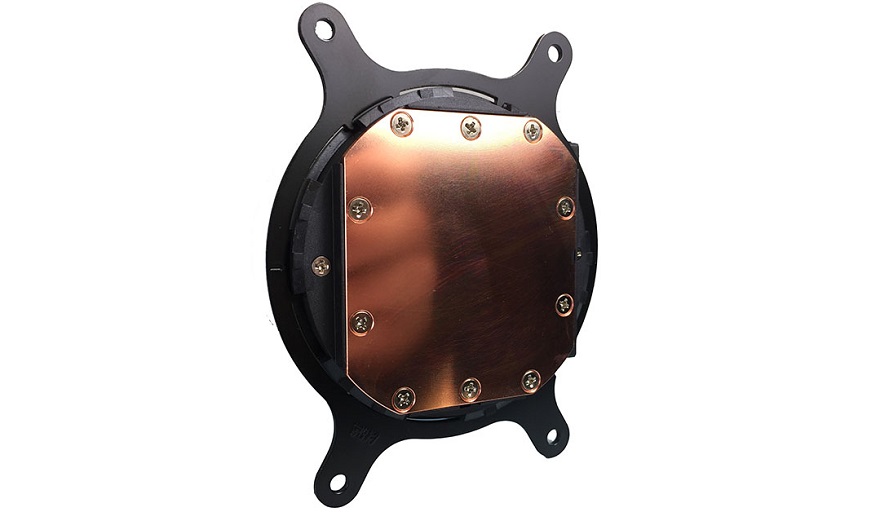
The mounting system to the motherboard is fairly standard for AIO coolers. By this, we mean that it’s a little bit fiddle, but at the same time, not overly complicated. Fortunately, in this regard, ID-Cooling is one of those companies who stick with designs that word rather than trying something new and amazingly complicated (and awkward!).

As such, as long as you pay close attention to the steps offered in the highly-detailed manual, while not as simple as an air-cooler, this is no more difficult than any other mainstream AIO design.
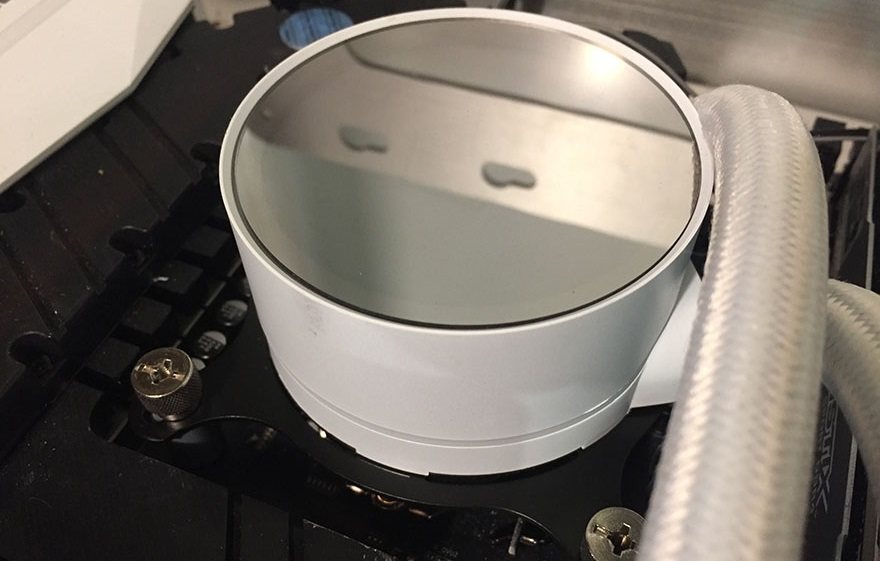
ARGB Lighting in Action
Although the pump head already looks pretty fantastic with it’s super-shiny surface, things get taken to a whole new level when the ARGB lighting is turned on. With the ID-Cooling logo to the center, it’s exceptionally bright, vivid, and offers a solid range of color selection.

This amazing ARGB is carried through into the radiator which also looks equally impressive.

With the inserts to the side of the fan block allowing the lighting to shine though, this is a design choice that has clearly paid off. Particularly when you consider how this would look when fitted inside a PC case.

We again praise ID-Cooling for providing this AIO with a manual controller as, if you don’t have an ARGB sync compatible motherboard, you are still able to get around 90% of the performance and functionality.
It is, however, one thing to show you pictures of the ARGB lighting, but in regards to the fan block, we have put together a brief video below showing some of the functionality and effects available in the ID-Cooling Iceflow 240 ARGB Snow Edition.
Overall Thoughts
From out of the box and onto our test bench, it took us roughly 10-minutes to install the ID-Cooling Iceflow 240 ARGB Snow Edition which, by unusual standards, is a lot quicker than usual. Admittedly, a lot of the saved time was due to the easy installation of the fan block to the radiator and, in addition, the fact that overall, we only around half the cables to hook up than seen in more ‘standard’ 240mm AIO designs.
Put simply, whether you’re new or experienced in AIO installations, the ID-Cooling Iceflow 240 ARGB Snow Edition shouldn’t provide you with any difficulties and, actually, it’s in many respects a lot easier to live with an use than many other competing alternatives.




















