ID-Cooling Iceflow 240 ARGB Snow Edition AIO Cooler Review
Mike Sanders / 4 years ago

If there are two major trends evident in CPU cooler designs at the moment, it’s the release of either a ‘White’ edition or a new revision to the design that adds ARGB lighting effects. In the case of the Iceflow 240 ARGB Snow Edition AIO liquid cooler, however, it’s pretty clear that when given this choice, ID-Cooling said ‘why not both?’.
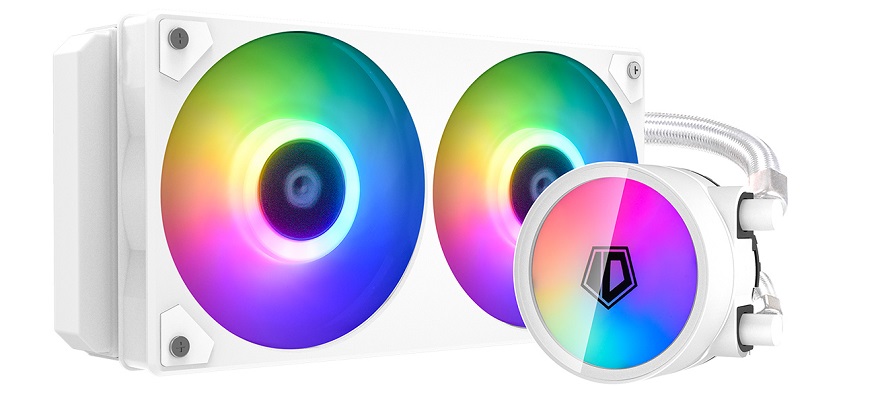
ID-Cooling Iceflow 240 ARGB Snow Edition
Although largely based upon the original ‘black’ version, the ID-Cooling Iceflow 240 ARGB Snow Edition certainly adds a fresh dimension in terms of its clean and bright aesthetics. Better still, as a 240mm AIO design, this should also still pack plenty of muscle when it comes to keeping those CPU temperatures nice and low. Overall, it looks like a pretty amazing package both in terms of performance and eye-candy!
Let’s take a look at some of the key features and specifications from this new (ish) AIO cooler!

Features
- Addressable RGB lighting – Operational through ARGB Sync compatible motherboards or via the manual controller
- Patented Pump Design
- Superb Cooling Performance
- One Housing Design for Two Fans – Easy Cable Management
- Stylish Premium Sleeve Tubing
- Multiple CPU Socket Compatibility

Technical Information
For more in-depth specifications, please visit the official product page via the link here!
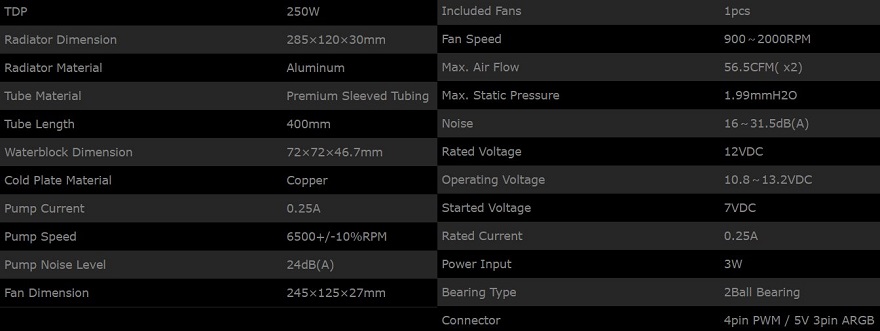
Socket Compatibility
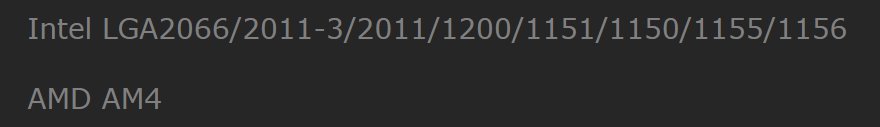

Exterior Packaging
Although carrying the orange and black coloring of ID-Cooling, it feels like a lot more effort has been placed into the presentation for the Iceflow 240 ARGB Snow Edition. The front of the packaging gives a strong image of the cooler as well as listing motherboard sync compatibility and key features.
The only mild criticism we could make, however, is the fact that ID-Cooling has re-used the black packaging for this Snow Edition. In fact, the only thing that confirms this as being that particular variant is a fairly crude sticker that has been applied to the top right corner.

Despite that minor gripe, however, the packaging is absolutely crammed full of useful information. The rear lists all of the products specifications, dimensions, socket compatibility as well as providing more confirmation of the motherboard sync compatibility list. The presentation is by no means mind-blowing, but it’s massively better than what we usually get to see from ID-Cooling.

Accessories!
ID-Cooling provides you with everything you need to install this cooler right out of the box. Well, with the exception of a cup of tea and screwdriver. The various parts and accessories are well organised and come with a nice little bonus to boot!

While ARGB sync compatible motherboards are becoming more common, even today, not everyone owns one. As such, with ID-Cooling providing you with a manual controller (that doubles up as a power connector), if you’re motherboard isn’t exactly shiny and new, fret yet not! – With this provided, you’ll still be able to enjoy the benefits of the light show with, nearly, all of the same benefits!

A Closer Look
Out of the box, the first thing that strikes you is just how clean and stylish this ‘Snow Edition’ cooler is. Admittedly, this isn’t the first time I’ve seen a product get the ‘white’ treatment, but given that consumers are more traditionally familiar with black designs, this still gives you a more than pleasant surprise.

As an AIO cooler, however, there are clearly more than a few individual components that have gone into the overall design. Let us, therefore, take a closer look at them and see what we think!

Pump Head
The pump head comes in a fairly standard circular design and, just in case you can’t tell, carries on the white colorization from the overall ethos of this product. I mean, it wouldn’t make much of a ‘Snow Edition’ product if it wasn’t all mostly white would it?…

The main surface to the top comes with a mirror-like surface and this is clearly where some of that ARGB goodness will flow. If you get it in the right light and angle, however, you can just about make out the ID-Cooling logo peeping through.

Contact Plate
The contact plate is fantastically large and, as such, whether you sit in the AMD or Intel camp, this will provide some excellent coverage while the copper coating gets that heat transferred nice and quickly. Unlike many AIOs, however, this does not come with thermal paste pre-applied, so that aspect is down to you!
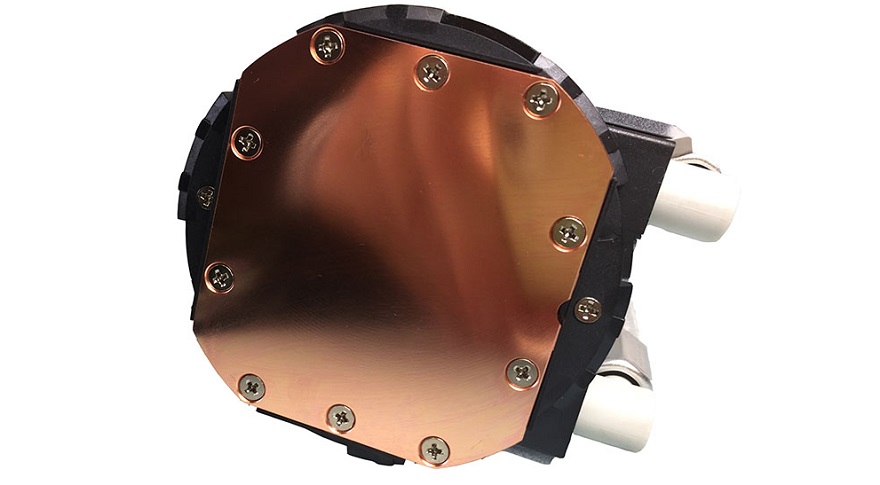
Radiator
The radiator is, generally speaking, fairly standard as far as 240mm AIO coolers go. There’s no branding on it which is perhaps a little disappointing, but then some may prefer the bright white coloring to be allowed to be the sole and key emphasis of this design.

The while coloring is continued in the hoses which are, quite frankly, excellent in terms of their look, length, and quality. One minor factor of note, however, is that the top of the radiator (pictured below) does look a little unusual. With a seemingly thin plastic coating, part of the workings underneath are clearly visible through it and, while not seemingly representing any issue, it does detract from the aesthetic a little.

Another area of concern is the fins to the radiator. Although perhaps more evident in the pictures above than that below, some of them are mildly dented or out of place. While no apparent damage has occurred to the product in transit, that may be indicative that the manufacturing process wasn’t at it’s peak point of quality.
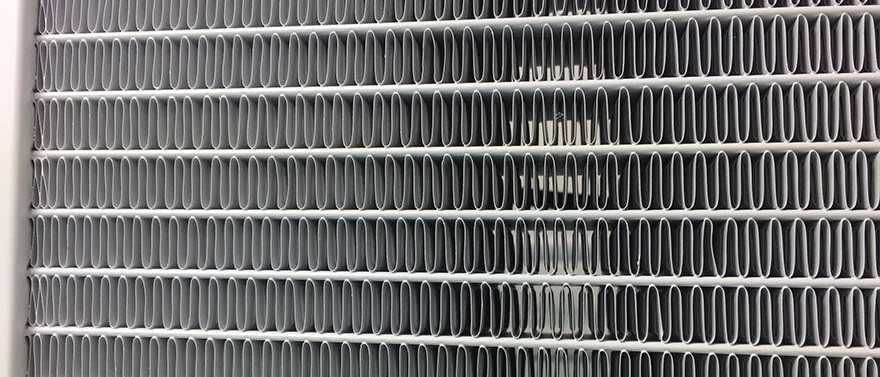
Fan
One of the most interest aspects of the ID-Cooling Iceflow 240 ARGB Snow Edition’s design is the fan. Rather than providing you with 2 individual 120mm fans (as you would usually expect to find), you are instead given their IceFan 240mm block. This is a pre-assembled unit that includes the fans pre-attached in one whole lump.
I must confess, I really like this. Not only does it make installation a lot earlier, but with the combination of the fans, you only have 2 cables leading from it (rather than 4 if it was 2 individual fans).

With some inserts cut into the side as well, with the ARGB running this should provide some nice lighting effects in an area that is usually, when compared to other AIO designs, completely covered up.

That doesn’t mean to say that this is 100% perfect, however. As you can see in the image below, the fan does sit slightly larger than the radiator and while this shouldn’t represent an issue in terms of installation, it does seem to suggest that the inclusion of this fan block was an afterthought rather than a part of the original concept.

On a more positive note, a look at the rear of the fans does confirm this to be an ID-Cooling own in-house design and, as such, one would presume that they have been configured to give the best performance available out of this AIO cooler. More so, we even have a manufacturing date present showing that these are more than a little fresh off the production line!

Overall
As an assembled unit, the ID-Cooling Iceflow 240 ARGB Snow Edition looks excellent with it’s bright white aesthetics. Touching on a point we made earlier as well, unlike other 240mm AIOs, this is notably light on cabling thanks to the inclusion of that fan block unit.

So, it certainly looks good, and in terms of an AIO clearly has more than a little potential to give us some nice test results, but how easy is it to install? Well, there’s only one way to find out. Let’s get this strapped down onto our test bench!

Installation
As this is an AIO cooler, and one with ARGB lighting, there are clearly more than a few steps necessary to get this successfully installed on your CPU/system. Fortunately, ID-Cooling has made this process a lot simpler thanks to the inclusion of a really good manual. Containing both written instructions and highly-detailed diagrams, you shouldn’t have any problems fitting this to your system as long as you’ve paid attention!
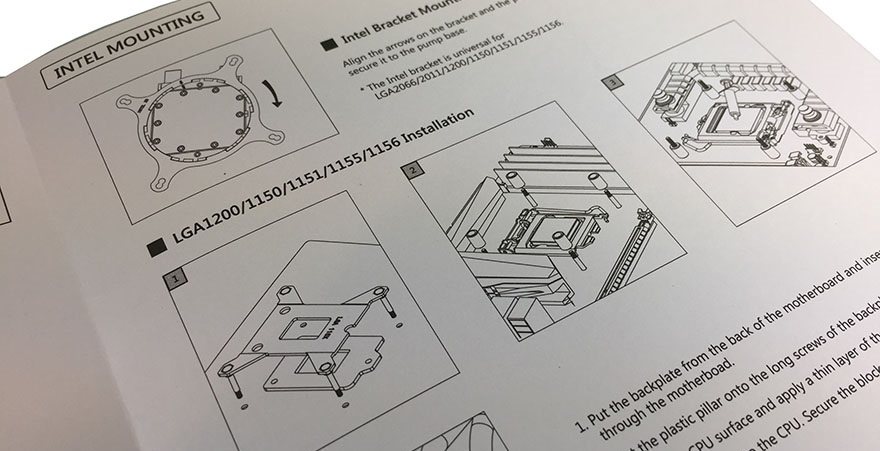
Mounting
Starting with the pump head, for AIO coolers this can usually represent one of the most fiddly tasks. And by this, I’m specifically referring to mounting clips that are fitted using amazingly small and fiddly screw. Well, ID-Cooling has found an excellent alternative method here thanks to a clip that simply slides over the base. This then twists and locks into place meaning that you could (not that we did) switch from an Intel socket to AM4 within literally seconds!
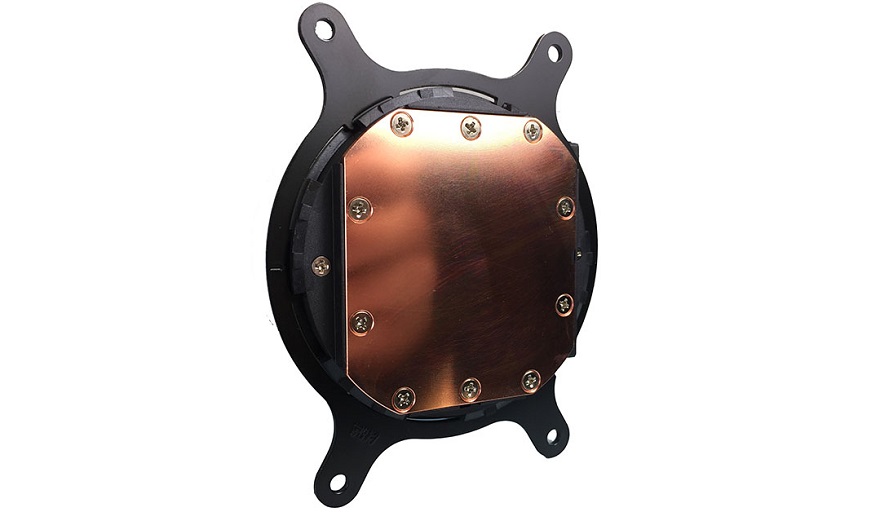
The mounting system to the motherboard is fairly standard for AIO coolers. By this, we mean that it’s a little bit fiddle, but at the same time, not overly complicated. Fortunately, in this regard, ID-Cooling is one of those companies who stick with designs that word rather than trying something new and amazingly complicated (and awkward!).

As such, as long as you pay close attention to the steps offered in the highly-detailed manual, while not as simple as an air-cooler, this is no more difficult than any other mainstream AIO design.
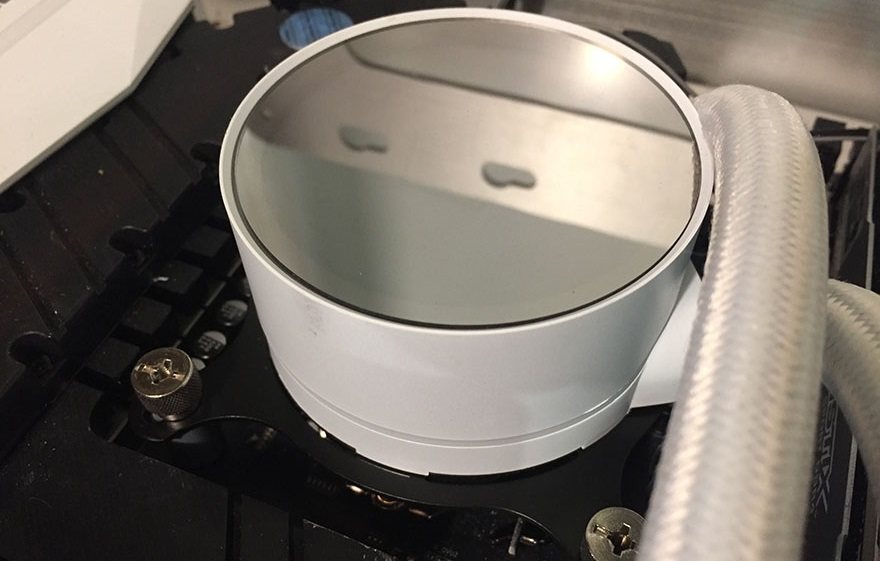
ARGB Lighting in Action
Although the pump head already looks pretty fantastic with it’s super-shiny surface, things get taken to a whole new level when the ARGB lighting is turned on. With the ID-Cooling logo to the center, it’s exceptionally bright, vivid, and offers a solid range of color selection.

This amazing ARGB is carried through into the radiator which also looks equally impressive.

With the inserts to the side of the fan block allowing the lighting to shine though, this is a design choice that has clearly paid off. Particularly when you consider how this would look when fitted inside a PC case.

We again praise ID-Cooling for providing this AIO with a manual controller as, if you don’t have an ARGB sync compatible motherboard, you are still able to get around 90% of the performance and functionality.
It is, however, one thing to show you pictures of the ARGB lighting, but in regards to the fan block, we have put together a brief video below showing some of the functionality and effects available in the ID-Cooling Iceflow 240 ARGB Snow Edition.
Overall Thoughts
From out of the box and onto our test bench, it took us roughly 10-minutes to install the ID-Cooling Iceflow 240 ARGB Snow Edition which, by unusual standards, is a lot quicker than usual. Admittedly, a lot of the saved time was due to the easy installation of the fan block to the radiator and, in addition, the fact that overall, we only around half the cables to hook up than seen in more ‘standard’ 240mm AIO designs.
Put simply, whether you’re new or experienced in AIO installations, the ID-Cooling Iceflow 240 ARGB Snow Edition shouldn’t provide you with any difficulties and, actually, it’s in many respects a lot easier to live with an use than many other competing alternatives.

Test System & Methodology
As you may appreciate, we review a lot of coolers here at eTeknix. As such, our prior results sheet was getting more than a little crowded. We have, therefore, applied a new system in which we have picked those coolers we consider most popular or most relevant to this design. Please note that we re-tested the Noctua NH-D15S as our base benchmark for cooling results.
Test system:
- Gigabyte Aorus Gaming 9 Z270
- Intel Core i7-7700K Delidded w/ NT-H1 under IHS
- Radeon R7 Passive GPU with 2GB VRAM
- 16GB Crucial DDR4 2400 MHz (only swapped to 8GB in the unlikely event of RAM compatibility issues) – If this has been done, it will be noted within the review!
- 512GB OCZ SSD
- be quiet! Dark Power Pro 800W
- Lian Li T80 Test Bench
- All testing conducted using NT-H1 thermal paste
We’d like to say a big thank you to Gigabyte, Noctua, Crucial, Intel, OCZ, be quiet!, and Lian Li for providing us with the above testing equipment and their on-going support.
Testing Methodology
- We always use Noctua Noctua NT-H1 thermal paste to make sure testing reveals the efficiency of the tested coolers not the efficiency of the bundled thermal paste
- Prime 95 is run for 10 minutes to calculate “load” results
- Unigine Superposition is run for 10 minutes to calculate “gaming” results
- The average temperature across all cores is taken
- Fans are left to operate at default PWM profile speeds unless otherwise stated
- For water cooling tests, all pumps have been operated at 12 volts unless otherwise stated
- Ambient temperatures should be between 21-23 degrees in all our tests unless otherwise stated
- Acoustic measurements are taken 10cm horizontally and 10cm vertically away from the CPU cooler with the VGA fan disabled
- Stock tests are performed using “out of the box” settings for the CPU
- Overclocking tests are performed with the CPU set to 5 GHz and 1.345v
- All coolers were tested under identical settings unless otherwise stated.
- There is approximately a 1-degree Celsius margin of error in our temperature recording software CPUID HW Monitor
- There is approximately a 1.5dBA margin of error with our Benetech GM1351 decibel meter
- In all these graphs we may have a few “reference” results of particular products that do not fit within that category for comparative purposes.
Software Used
- CPUID HWMonitor
- Prime 95
- Unigine Superposition (1080 Extreme)
Performance
It should be noted that comparatively speaking, the Iceflow 240 ARGB Snow Edition AIO liquid cooler is not an overly expensive product and as such, and as usual, by proxy, we shouldn’t expect to this be one of the best performers we’ve ever encountered. Generally speaking, you do tend to get what you pay for. Perhaps surprisingly, however, the ID-Cooling Iceflow 240 ARGB Snow Edition gives performance figures well in excess of its reasonably humble price tag.
Starting with the temperature control, while not the best results we’ve ever seen, it still manages to easily compete (and sometimes beat) with some of the best AIO cooler designs we have ever encountered. Even when overclocked, the Iceflow 240 ARGB Snow Edition AIO liquid cooler is still more than capable of providing more than acceptable results.
In terms of acoustic performance, however, while the results do look generally decent, there is a caveat we need to mention. Technically speaking, they should be lower. Throughout our testing process, however, we noted a pretty significant ‘gurgle’ from the pump and given that this is located within the radiator rather than the CPU block, it very likely made the results 1-2dBa higher (by proxy of more noise sources being closer to our acoustic volume measurer) than had it been not been located there. And yes, pump gurgle is a bit of a notable issue here, or at the very least, with the particular sample we tested.
Overall, however, what we’ve seen here, regardless of whether our system was at overclocked or stock performance, was nicely low temperatures combined with a decently quiet acoustic performance.
Stock Temperatures

Stock Acoustics

Overclocked Temperatures

Overclocked Acoustics

How Much Does it Cost?
At the time of writing, we were unable to find any retail examples of the ID-Cooling Iceflow 240 ARGB Snow Edition for sale online. ID-Cooling has, however, indicated that a price of around $94.99 should be expected. – Now, while this admittedly isn’t an outright bargain in terms of 240mm AIO coolers, you do have to take into consideration a number of factors.
Firstly, the IceFan 240 fan block provided with this cooler is a design, available to purchase separately, that costs around $34.99. So, when you take that into consideration with the overall price tag, while not exactly making it significantly better, it does explain why this is perhaps a little more expensive than you might have expected.
More so, however, and with respect to ID-Cooling, this is not one of their standard entry-level products. The ID-Cooling Iceflow 240 ARGB Snow Edition is a premium design and, as such, that has been reflected a little in the MSRP.
Overview
Offering exceptionally solid results in our testing, the ID-Cooling Iceflow 240 ARGB Snow Edition really does manage to tick a lot of the right boxes. Even if you were to put the results out of the equation, in terms of 240mm AIO cooler designs, this is undoubtedly one of the most eye-catching products currently available on the market.
We will admit, however, that there are a number of concerns we have surrounding the design. As we noted in our review, the radiator is a particular worry in terms of quality control as a number of the fins were slightly bent and, quite frankly, something didn’t seem quite 100% right with the white plastic covering to the top allowing some of the under-area to be clearly visible. – That being said though, none of those ‘issues’ seemed to play any significant issue in what was, on the whole, exceptionally positive test results.
Should I Buy One?
If you’re currently in the market for a brand new 240mm AIO liquid cooler, it only takes a quick glance at any online retailer to see that, in terms of choice, you’re pretty spoiled. So, is the ID-Cooling Iceflow 240 ARGB Snow Edition worth picking from that bunch? Well, in terms of test results, and based on the price this retails for, what we can say is that for temperature control it’s at least as good as most of it’s competition while it’s low-acoustic output certainly puts another feather in it’s cap. Without a doubt, however, the key highlight of the ID-Cooling Iceflow 240 ARGB Snow Edition is its amazing aesthetics. Not only in terms of it’s ARGB lighting (which we feel many manufacturers have become overly reliant upon) but also with it’s bright white design.
Put simply, there are many coolers that can perform as well as the ID-Cooling Iceflow 240 ARGB Snow Edition for a similar price tag, there are very few, however, that managed to pull off that performance which such a high-volume of style!
Pros
- Amazing aesthetics – With or without the ARGB lighting turned on
- Strong temperature control performance
- An entirely viable option for moderate overclocking
- Manual connector provided for those of your without sync ARGB compatible motherboards
Cons
- Some definite concerns over build quality/quality assurance with the radiator
Neutral
- Maybe a little bit too expensive for its own good




















