Iiyama G-Master GB3461WQSU 34″ Ultrawide Monitor Review
Peter Donnell / 3 years ago
OSD

The OSD is easily accessible thanks to the controls on the front of the monitor. It’s not the most complicated or advanced interface ever, but all the main controls you’re likely to need are here.


It’s easy enough to navigate back and forth through the tabs, where you’ll find various profiles and sliders. However, the monitor is set up pretty well out of the box. Simply adjusting the colour tone to warm, playing with the brightness slider, or using the sRGB profile will likely be all most of you need.
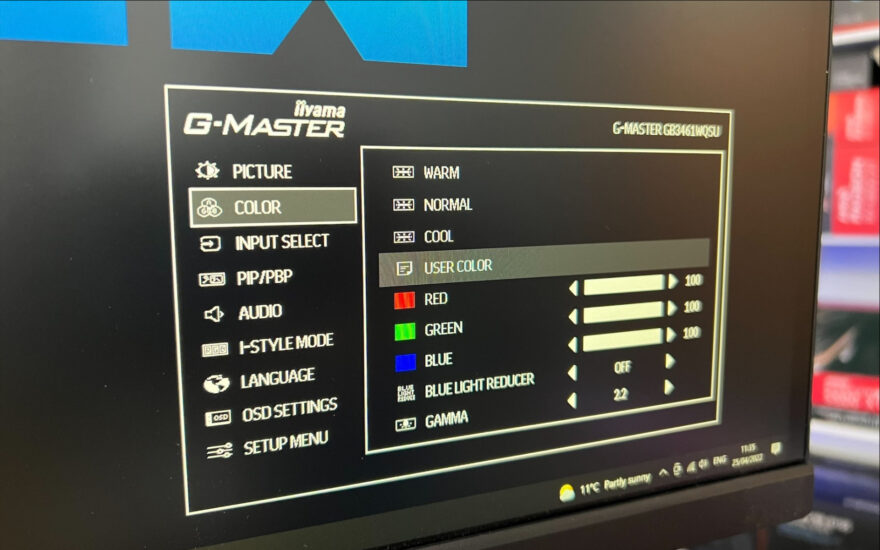

There are a few nice gaming-focused features too, but personally, I’ve never felt these offer much to the end-user. However, it’s nice that they’re included for those that may need them.

One of the more important features has to the be AMD FreeSync Premium feature, which has to be turned on on the monitor, and your GPU should detect this once it’s enabled.




















