Inno3D GTX 980Ti iChill Black Graphics Card Review
John Williamson / 9 years ago
A Closer Look
The graphics card evokes a really distinguished feel via a brushed silver metal shroud and black 80mm fan. Furthermore, the metal finish almost resembles sandblasted aluminium and has a stunning reflection when observed at certain angles. The GPU measures a total length of 266mm, and height of 115mm while taking up three slots. Unlike some air-cooled alternatives, the overall dimensions make it a really sleek design that doesn’t look overpowering in a smaller form factor chassis. From this photograph, we can see the 80mm fan is positioned above a hefty VRM heatsink to maintain cool operation during heavy loads.

On the opposite side, there’s a strong backplate which helps keep the GPU steady and in an upright position after the radiator has been installed to your PC case. This is vital because the weight from the tubing and radiator can cause the graphics card to slightly sag. Thankfully, this backplate does a tremendous job and ensures the weight is distributed in an even manner. On another note, the backplate enhances thermal dissipation and employs an air hole arrangement to allow surrounding ventilation to cool the PCB.

As you might expect, the GPU’s tubing and pre-connected fan cable can cause quite a bit of clutter. Rather surprisingly, the pump is powered by a Molex connector instead of SATA which might pose a few problems for users with a tidy build. For example, some power supplies like the SuperFlower Leadex Platinum 1000W have a dedicated cable for Molex devices. However, unless you’re using LEDs strips, most users simply omit this cable from their system.When building a showpiece, it’s imperative to use the minimum number of cables to hide any unwanted connectors in the best possible way. In an ideal world, I’d also like to see the Molex cable a bit thicker, so it doesn’t feel overly disjointed from the actual GPU. Granted, this is a very small oversight and doesn’t really impact on the overall user-experience.

On a more positive note, the iChill logo changes colour based on the current temperature levels. In idle mode, the logo turns blue and alters to green in low power states. Under extreme strain, the logo changes to red to inform you of the current thermal range. This adds a bit of visual exuberance and can be quite helpful to quickly glance at temperatures without relying on monitoring software. Rather amusingly, the GPU’s thermals are so low, that an intense 3DMark benchmark still only ran on the low power setting. Granted, this did quickly change during testing but it was an interesting revelation.
The GPU requires a 6-pin and 8-pin PCI-E connectors which is somewhat surprising for a high-end model. I expected to see a dual 8-pin setup to leverage extra power. Despite this, the GPU’s factory overclock isn’t limited by its power connectivity in a significant way and still offers extreme performance.

Inno3D has done a superb job with the fan cable routing which neatly fits over the VRM heatsink and passes onto the appropriate header via a logical cable run. This allows for a clean finish and makes it relatively simple to decouple the included fan.

The pump is connected using a very stable mounting point and doesn’t veer from side to side even when a reasonable amount of force is applied. Asetek units are extremely reliable, and it’s very rare to encounter leaks, pump failure or problems with the mounting hardware. As a result, you shouldn’t be overly concerned about the perils of water cooling, and this offers peace-of-mind. Furthermore, the mounting job on the sample we received was flawless, and didn’t make any vibrations caused by a poor installation.
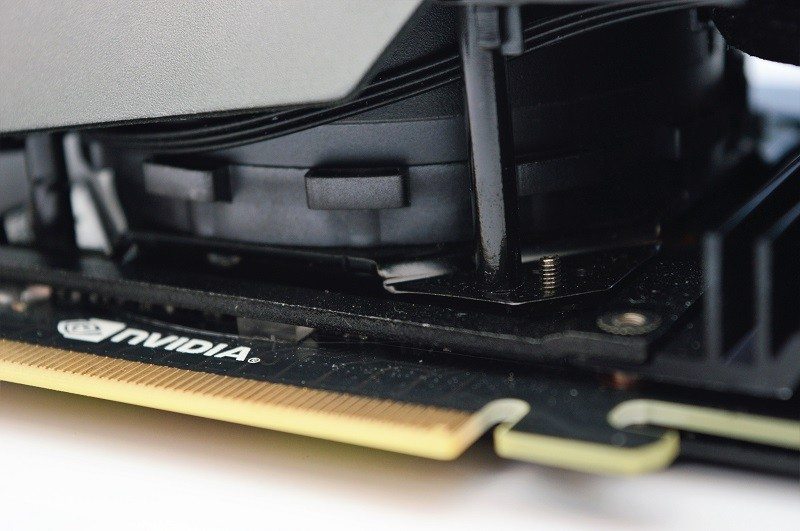
Here we can see the open-ended design, thick PCB and high-quality solder joints. This exemplifies the premium construction throughout, and optimized airflow through a side intake.
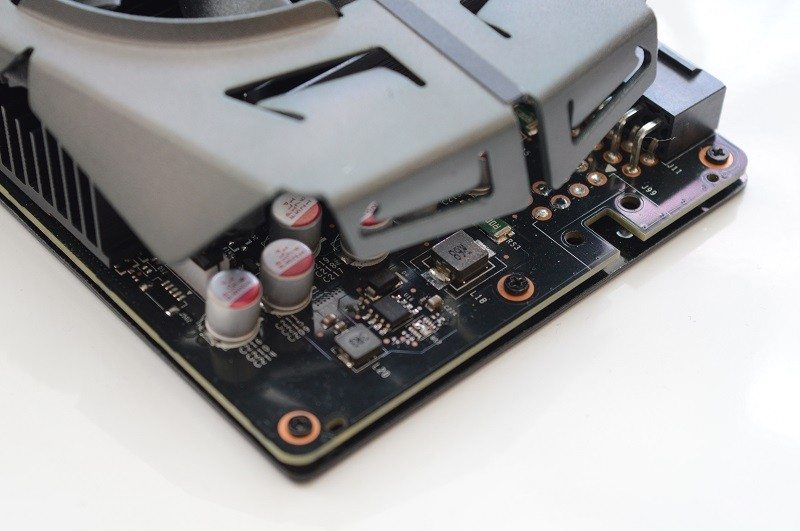
The included fan features high-angled blades to maximize static pressure and reduce turbulence. I’m quite fond of the white frame which contrasts beautifully with the jet black radiator.

The Rear I/O includes a DVI-D connector, three Displayport 1.2, and a HDMI 2.0 port which has the required bandwidth to output 60Hz on a 4K display.




















