Intel Confirm Fix to Stop Arc GPUs From Gobbling Up Power While Idle
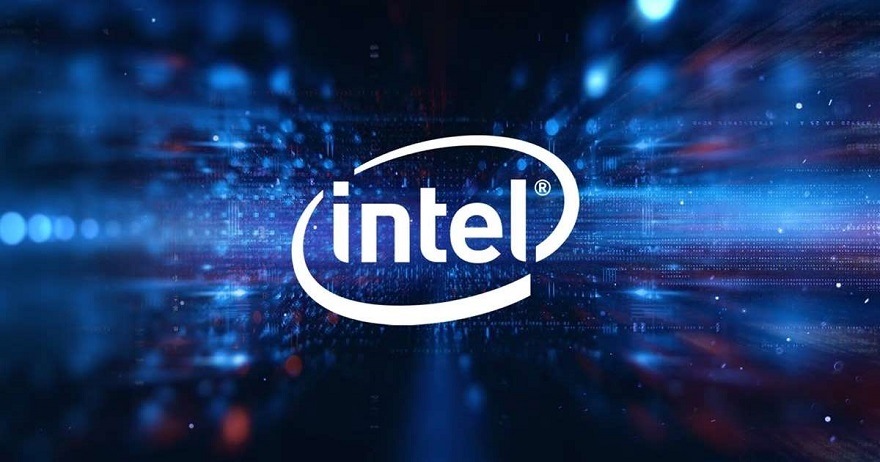
With Intel’s new Arc series of graphics cards now (sort of) officially available to purchase, while they have largely been praised as a solid entry-level gaming graphics solution, a common complaint among early adopters is that when the GPU is idling, it is drawing an unusually large amount of power. – Now, it does, of course, differ depending on the model and what specifications you’re running, but typically speaking, a graphics card should only draw a fairly nominal amount of power when idle. IE. When it’s not being tasked with anything other than, you know, displaying a desktop. As above, the figure varied, but it’s often only around 10w-15w.
Various sources all seem to agree, however, that when their Intel Arc A750 and A770 aren’t being given any notable amount of work, it is still drawing around 40 watts of power (around 3-4 times more than it, in theory, should). No, it’s not a huge amount, but given the price of electricity at the moment, it does still seem to represent a bit of needless waste.
Following a report via Videocardz, however, Intel has not only confirmed the issue, but they’ve also issued a set of instructions which, all going well, will solve the problem. The only downside is that it does require a bit of poking around in some of the BIOS settings.

Intel Confirm Arc GPU Idling Power Draw Fix!
The issue predominantly seems to come down to two key factors. Firstly, the fact that most BIOS settings tend to have Active-state Power Management disabled by default. Secondly, in something that I daresay more than a few of you have had to fiddle around with over the years, the Windows Power Management settings are also being a bit of a pain with Arc GPUs. – Rather than attempting to describe how you fix this, however, I will just copy-paste the exact steps from Intel below:
For optimal power consumption, configure the BIOS as follows:
- Allow OS-controlled ASPM (Active-state Power Management) by setting Native ASPM to Enabled.
- Enable PCI Express root port ASPM and select L1 Substates.
Consult your motherboard manual or refer to your motherboard’s manufacturer if you are not sure where to locate these settings. Different manufacturers may use different names for the same setting.
Also, configure Windows* Power settings as follows:
- Go to Start > System > Power & sleep.
- Click on Additional power settings.
- Select your preferred plan and click on Change plan settings.
- Click on Change advanced power settings.
- Look for PCI Express.
- Click on the ‘+’ sign next to PCI Express to expand the options.
- Click on the ‘+’ sign next to Link State Power Management to expand the options.
- Select Maximum power savings as the Setting using the drop-down menu.
All going well, this should resolve the problem and get your Arc A750 or A770 graphics card back down to a relatively normal level of idle power consumption. – If nothing else though, it does kind of reinforce, once again, the somewhat slapdash nature Intel’s initial Arc GPUs have had when it comes to software support.
What do you think? – Let us know in the comments!








