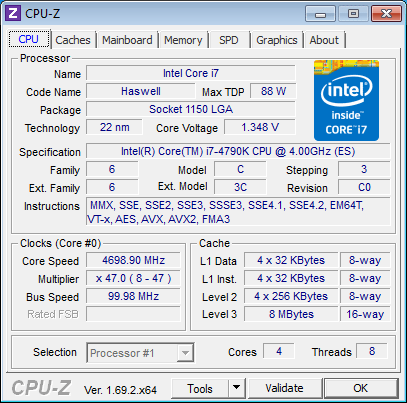Intel Core i7 4790K “Devil’s Canyon” Processor Review
Ryan Martin / 10 years ago
Overclocking
Intel’s Devil’s Canyon Core i7 4790K CPU promises better overclocking than the Core i7 4770K for two main reasons, the first is more power transistors below the die smooth power delivery and should make the CPU more stable when overclocking. The second is that the improved thermal paste means the CPU is unlikely to overheat when using those high voltages, Devil’s Canyon can happily handle up to about 1.4 volts without overheating on good cooling, although 1.35 volts is the recommended maximum to use. For our overclocking we are using the ASUS Maximus VII Ranger Z97 motherboard (which we reviewed here). The advantages of ASUS Z97 motherboards is that the BIOS is smart, leaving things to the auto-function will generally give you an optimum result: all you have to do is find the maximum your chip can do at the maximum voltage you’re willing to use.
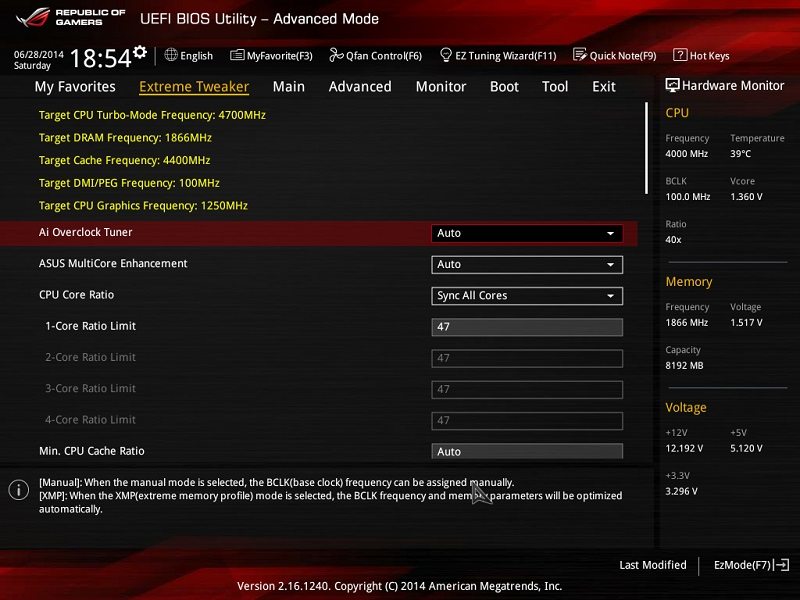
In our case we found 1.35 volts to be the maximum we’d want to use, and the maximum you should use for 24/7 usage. We didn’t bother with anything fancy in terms of overclocking: just bump the multiplier up until you reach instability, then roll back to the last stable configuration. We found we could post as high as 4.9GHz but the system was unstable. We did not find system stability until 4.7GHz which required the 1.35 volts for stability, rolling back the voltage at 4.7GHz ended up in instability. This is actually less than our Core i7 4770K which could do 4.8GHz stable with 1.275-1.3 volts depending on the motherboard.
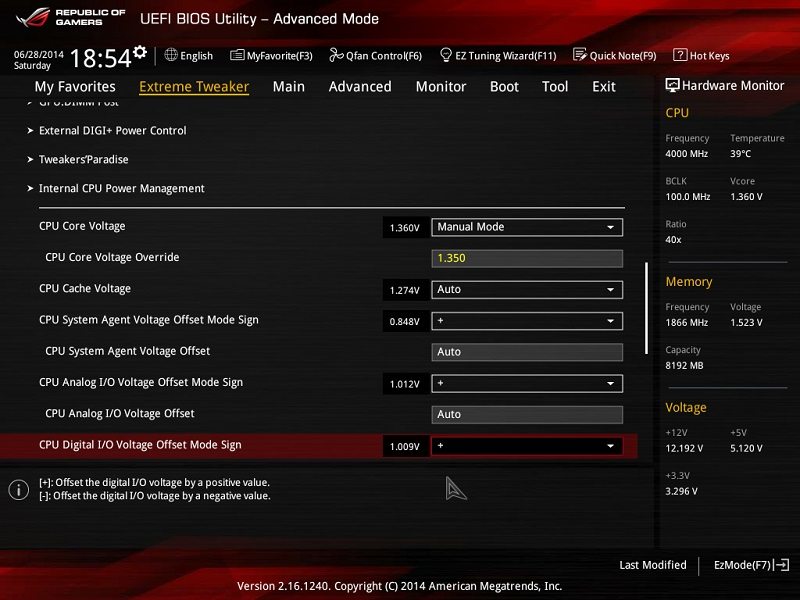
The final overclock is decent but it represents only 300MHz extra above the default turbo speed of 4.4GHz. I guess I was expecting quite a lot when it came to overclocking: I had heard rumours of 5GHz being possible but this simply wasn’t the case with our chip. Based on other reviews I have read the consensus seems to be that overclocking isn’t too different from the Core i7 4770K – the only difference is it runs a little cooler.