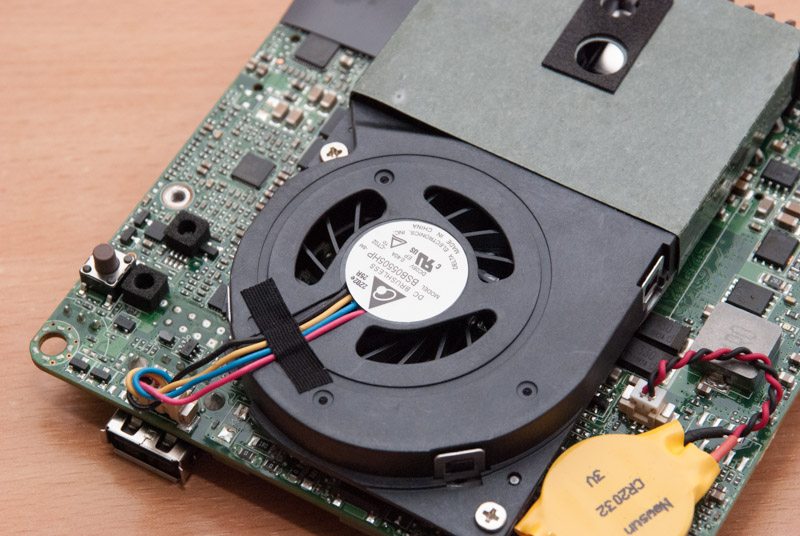Intel NUC DCCP847DYE System Review
Ryan Martin / 12 years ago
Firstly when you take the casing off there are no screws to lose as they are integrated into the casing which is nice and helpful.
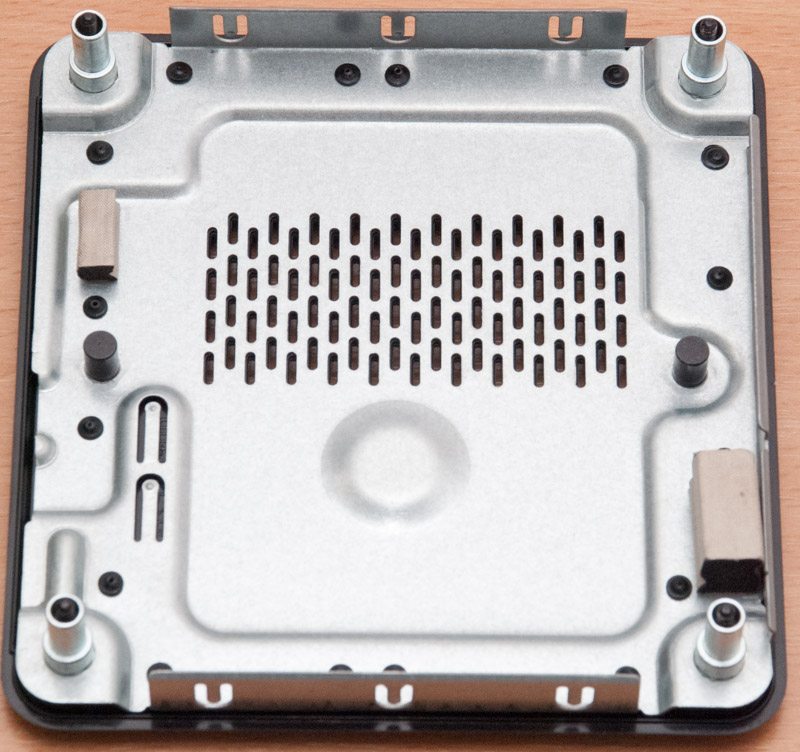
Inside we can see the motherboard Intel uses and expansion wise there are two PCIe mini card slots stacked on top of each other and two SODIMM slots.

It is worth noting that you can also slide the outer side casing off the device when disassembling too.

The two PCIe mini card slots are intended for a wireless module and an mSATA SSD for loading an OS, they support SATA III speeds.

The two SODIMM slots support up to 16GB of 1066/1333MHz DDR3 RAM this is a huge improvement over the 2GB RAM limit we saw on the Atom platform. Kudos to Intel for this.

The unit has a PWM fan to keep it cool, it runs at very high RPMs but to be honest it is so quiet that at first I thought this unit was running passively. Even under Prime95 you barely notice it, though the fan does blow about as much air out the vents as an asthmatic ant.

We didn’t actually take this cooler off but if you did you would find the CPU die and the PCH underneath. These will generally operate at hot temperatures but these aren’t dangerous as the NUC has been designed to operate in tough thermal conditions.