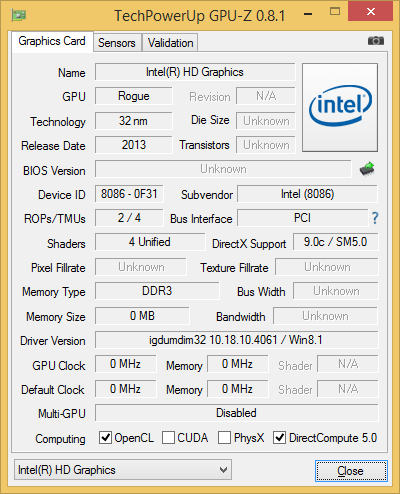Intel Windows HDMI Compute Stick Review
Colin Chambers / 9 years ago
Introduction

There is a portable “USB-powered-HDMI-displayed-AIO-device” war going on since the arrival of low-cost Android boxes which in turn brought us Windows boxes of the same form factor. The next generation of these devices came and shrunk the form factor even more, bringing the full-fat Windows experience to the System on a Chip (SoC) device while maintaining the size of a large memory stick.
Amongst the-the many rebranded Chinese Android sticks to make it to Europe has been an official offering by Intel in the form of their “Compute Stick”, which serves as proof that they are aiming to claim a slice of this emerging market in both Linux and Windows flavours. Intel were kind enough to send us a Windows Compute Stick to put through its paces, and no sooner had they confirmed we would be getting one had it arrived.
Anyway enough of the backstory, let’s get the shrink wrap off and get this fired up!
- Name: Intel Compute Stick (Windows Variant)
- CPU: Intel Atom Z3735F (Quad Core 1.3Ghz with 1.8GHz burst)
- RAM: 2GB 1333MHz DDR3
- SSD: eMMC 32GB
- GPU:Intel Integrated Graphics (64mb)
- LAN: None
- WLAN: 802.11a/b/g/n Built-in Bluetooth™ V4.0
- I/O: 1x USB 2.0 , 1x HDMI 1.4
- OS: Windows 8.1 32bit
- Dimensions: 103 x 12 x 37 mm (WxHxD)
- Warranty: 2 Year
- Price: £119.98
The box is very nicely packed, no bigger than you would get with a phablet sized phone. There is a small black tab which when pulled slides the inner box out from the cover
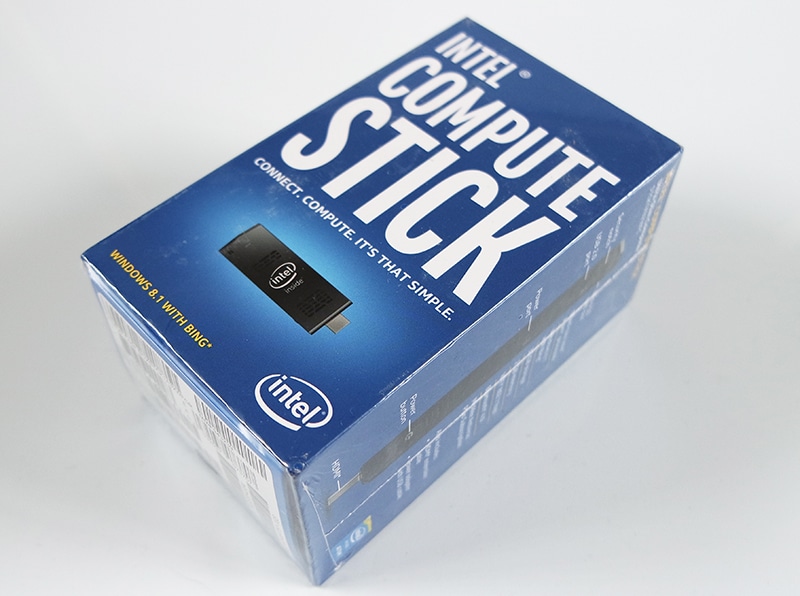
With the box slid out, the first thing you are presented with is the compute stick itself

Removing the lining reveals multiple accessories underneath
CPU-Z

GPU-Z