InWin 309 Gaming Edition Mid-Tower Case Review
Peter Donnell / 3 years ago
A Closer Look – Interior
There’s no escaping the fact that this is an utterly bonkers interior layout. However, it certainly makes sense. You can see the motherboard will mount in the lower section, where all the main hardware will generate heat. Heat rises, and that trilogy of fans will exhaust the heat, perfect.

There’s a lot of ventilation in the bottom and room enough to mount a range of 120 or 140mm fans and full-length radiators. However, if you wanted a thick radiator here, you may be cutting into your available expansion slots.

There’s a bunch of mounting cut-outs on the backplate. Some elongated holes will likely work well for mounting liquid cooling hardware, and there’s an SSD mount to the right of that.

There’s another SSD just above that, each with a removable bracket to make for easy installations.

There’s a range of cable routing holes, albeit in a somewhat unconventional layout, and frankly, I’m not sure how it’ll work until I try it, which I will soon enough.

I do love that those ARGB fans in the top aren’t wired in individually but actually hooked up using some cool daisy chain connectors.
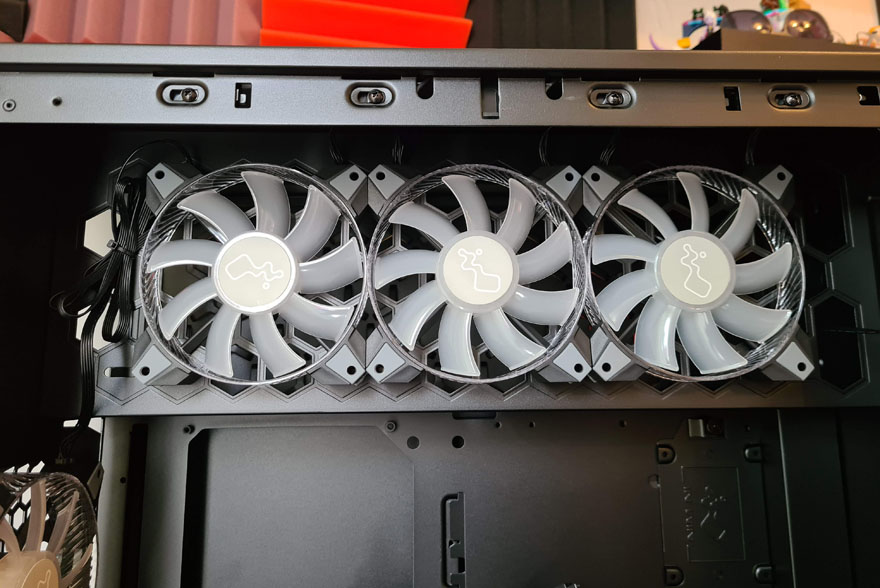
It’s just so much neater!

In the back of the case, you’ll see more ventilation to allow the top fans to blow air out the right side of the case.

There’s also ample space here for a PSU of up to 200mm.

Below that, you’ll find a staggering amount of room for cable management, certainly more so than most of the cases I’ve ever seen.

There are mounts here for screwing some HDD’s to the back of the tray here. That gives us 2 x SSD and 2 x HDD mounts, although I would have perhaps expected more SSD mounts.




















