iRocks Rock Series K10 Gaming Keyboard Review
Peter Donnell / 11 years ago
A Closer Look
The K10 is a really nice looking keyboard, with good spacing between the keys and a full size layout, including a number pad. The chassis is made of good quality plastics and feels pretty sturdy, certainly more so that most keyboards in this price range.
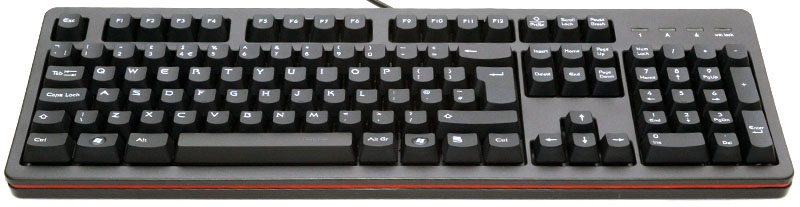
There is a slim red trim in-lay around the edge of the keyboard, it’s nothing more than an esthetic touch, but I do like it.

The key caps have a unique shape to them, straight across the top edge but curved on the lower edge.

The very funky key caps also feature a cool font, giving a slightly gothic look to them.

The keyboard is laid out with a gentle ergonomic sweep to the keys and a chassis which is thicker at the back, which combine to promote a good hand resting position and typing angle.

Around the back you can see the cable is hard wired, and you can also see that the red trim goes right around the edge of the keyboard chassis.

The cable can be run through one of three channels, which should help you keep your desktop cable routing in check. There are also four small rubber pads on the base to help keep the keyboard from sliding around.

There are two thick plastic flip-up feet at the back, each with an extra rubber pad on the bottom.

The key caps are removable, allowing you easy access to clean the inside of the keyboard. The keys are membrane switch, but use a plunger type switch.

Also, if you look between the keys you can the interior has been given a kind-of brushed aluminium effect finish to the plastic, giving a nice aesthetic touch to the gaps between the keys.

The i-rocks logo on the space bar lights up in green when the keyboard is powered, but you can turn this off by holding the print screen button for a few seconds.




















