iRocks Spirit Cocoon Illuminated Mouse Review
Peter Donnell / 11 years ago
Performance
The Spirit Cocoon has a cool trick up its sleeve, the chrome finish gives off a perfect mirror shine when you’ve got the internal lighting off, turn the mouse lights on and you’re treated to stunning lighting effect that shines through the chrome, giving the mouse the look of multicoloured liquid metal.

The mouse literally looks like it’s too hot to touch, more like a metal mouse left on a hot plate!

The colours are really vibrant and the transition between colours is incredibly fluid like.

The colour pallet seems almost endless as two colours blend together to form the next one.

Of course images only tell half of the story, so I decided to get the camera out and shoot some video to show you how slick the transition between colours really is.
[youtube]http://www.youtube.com/watch?v=w91HDvNKcds&list=UUb9tDXXfM-REtXni2MOpwgA&feature=share[/youtube]
In terms of performance the i-rocks works surprisingly well, the sensor gave pretty steady results across its whole DPI range. As you can see in the image below, the mouse doesn’t features and angle snapping or prediction, in fact the only problem I see is that my hand isn’t very steady at 3500 DPI, which in fairness is far too high a DPI setting for a mouse like this, but it’s better to have it and not need it, than need it and not have it.
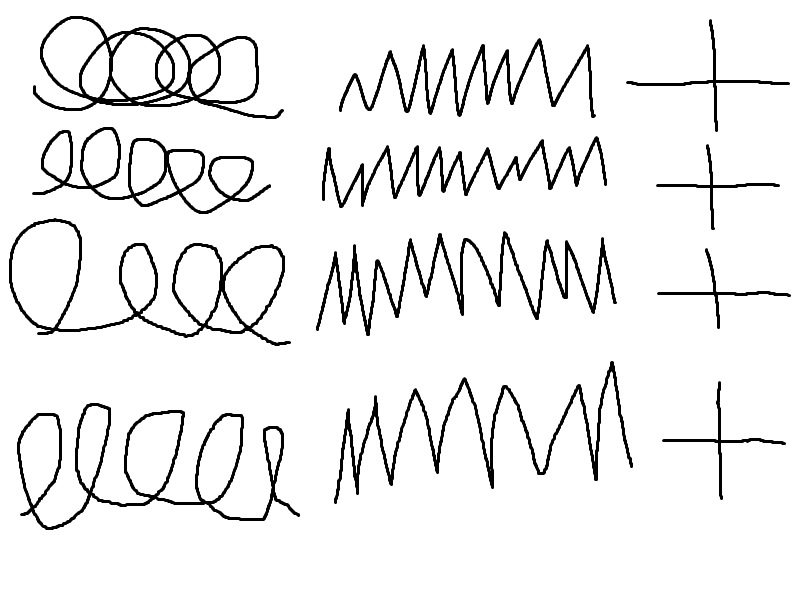
A couple of hours flicking between Skyrim, Battlefield 4 and Torchlight II proved easy enough for the Cocoon, there was no acceleration on the sensor, which is always a good thing in my opinion. Obviously the lack of extra buttons does limit you a little in games like Torchlight II where macros can play a big part of the gameplay, but for a casual game or two, the i-rocks is more than enough for most. The lift off height was a little high at around 4-5mm, so that may hold back those who like to use a lift-off play technique when tracking at low DPI. The switches and scroll wheel are nice and responsive and the overall feel of the mouse is very nice, despite its small size. Having the switches for DPI and poll rate on the bottom does mean that you don’t need software to tweak settings, but from a gamers perspective it does mean you cannot swap between DPI settings quickly.



















