Kaveri Hybrid CrossFire: A10-7850K/7700K With R7 240 & 250
Introduction – Dual Graphics (Hybrid CrossFire) on Kaveri
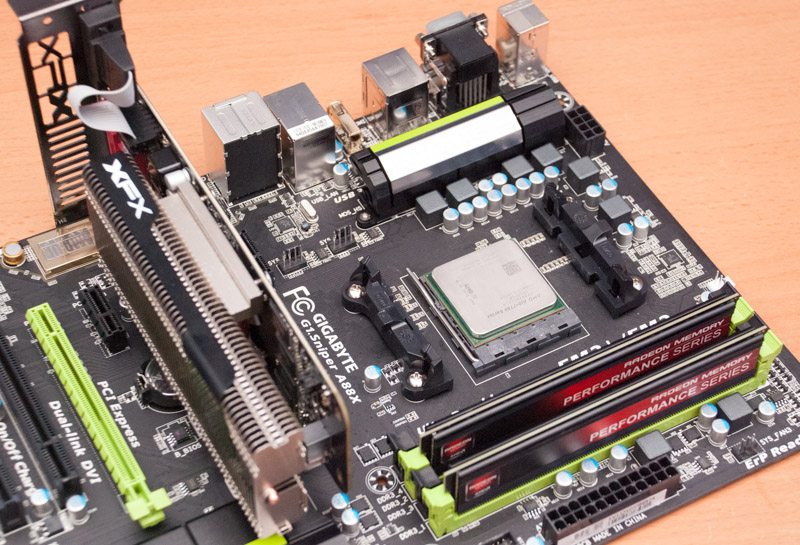
Kaveri represents another significant step forward for integrated graphics performance but realistically it still isn’t even on the same playing field as true discrete graphics solutions which aren’t as limited by memory bandwidth or physical space. However, AMD has always had a solution for making its APU graphics performance more competitive and this solution is known as “Hybrid CrossFire”. However, AMD has recently changed the nomenclature and Hybrid CrossFire is now dubbed “Dual Graphics” so this will be used in this article interchangeably with Hybrid CrossFire.
The term “hybrid” in Hybrid Crossfire is coined because it is a hybrid amalgamation of “discrete-class” integrated graphics on the APU with a discrete graphics card. The logic of CrossFire is still retained in Hybrid CrossFire – you should pair two similar graphics processors to scale extra performance through synchronisation and joint GPU processing. In the case of Hybrid CrossFire you aren’t dealing with only graphics cards like you would be with normal CrossFire, but instead GPUs so it can be problematic, though the objective is still to pair similar parts. AMD does set out some official recommendations for which R7 series GPUs you should pair off with each Kaveri APU – we will detail those recommendations on the next page. A final thing to briefly mention is frame pacing. AMD have released a driver fix for frame pacing which effectively fixes the problem of delayed “runt” frames. In our case we have enabled the frame pacing driver but we lack the equipment to show you how effective this frame pacing driver is. However, we can point you to PCPer who have investigated the driver fix to show that it does solve the problem and offers identical performance to what you would get with the frame pacing setting turned off.
In this article we will be taking a look at what AMD’s Dual Graphics can offer in terms of a performance upgrade for Kaveri APUs, so without any further ado let’s take a look!









Damm, your a fast worker Ryan…excellent
Thanks! And to that comment ^ yes I think you’re right too. I’m not 100% how Dual Graphics normalises the cards but as far as I know they have to operate at the same GPU core frequency and GPU memory frequency, in that sense the APU holds back the discrete cards which are clocked much higher but in terms of shaders I think all 512 on the APU are able to be used with the 384 on the discrete card though you may be right that the number of shaders have to be normalised to 384 on both units too.
I built an FM1 system when the apu’s first appeared, with a 6670, I found I could overclock the apu with my ram, but as soon as I tried to run DG, the performance was actually worse than just running the 6670 alone, I had to let the apu run at stock to get decent fps with DG enabled, the 6670 was running ddr3, so I tried a ddr5 card, overclocked again, and found that performance was slightly better, but still, not as good as the apu or 6670 running alone, I also tried overclocking the ram and clock speed on the 6670’s, without overclocking the apu but found the performance increase was only around 5%, I concluded that the apu is downclocked to the gpu specs, specifically, the shader cores and core speed on the apu are locked to the cards gpu specs when running DG, but not the memory, overclocking the system ram gave me serious problems, hence the terrible performance when trying to run an overclocked apu with a stock 6670, my advice is this, if you plan to overclock an apu, dont invest in another gpu, as the performance will not be as good as you think, run everything at stock and you should see 100-60% scaling depending on what apu+gpu combo you get, as it is, the best combo for DG at the moment is a A8 7600 and a R7 240 gddr3, the bang for buck is seriously impressive, what would be nice, would be a specific A10 DG card for the 7850k chip, with 512 shader cores, but AMD will never sanction a card like that.
and can you guess how many cmos resets I had to perform to learn that lot ??? lol…
took me over a hundred to pair an a8 5500 with r5230 (had to flash r5 to older version 6450)
seems the fact your limited to bonaire cards is hurting performance, with the A10 7850k, your effectively dropping down to the R7 250’s lower spec of 384 shaders….
Herkese türkiye den selamlar r7 260x amd 10 7850k işlemci ile uyumlu mudur ? başka hiçbir yerde uyumlu olduğu söylenmiyor. Google translate den bu kadar :
Greetings to everyone from turkey r7 is compatible with 260x processor amd 10 7850? It does not say anywhere else is compatible. Google translate so well:)
It is “compatible” but you cannot use the GPU on the R7 260X and A10-7850K at the same time. Aka the A10-7850K will work but only as a CPU while you use the R7 260X as a GPU, hybrid crossfire X does not work with an R7 260X.
but u can bios flash the 260x to get it to a 260 that will work for dg look up rebadges and find one that works for ur setup download bios install
I bought r7 260x dual graphics alone can not. Catalyst dual graphics is not doing well. Although I’ve Bios settings. Is there a solution?
Dual Graphics is not compatible with the R7 260X. You’ll have to just use the R7 260X on its own.
Think he would have researched tha tbefore spending that k ind of money, hahahaahahaha
download atiwinflash see if u can flash ur card to a working dg setup I had to flash a r5 230 to a hd6450 (same hardware just a rebadge)
you seem to have forgot something.let’s say we would buy an A88X mother board and 750K+R7 260X which is GDDR 5 PCIe 3.0 graphic card.to use the PCIe 3.0 on the motherboard they would require you to use an AMD APU.so how would we deal with PCIe 2.0 bottle neck issues?i’m going to buy a system but i got 600$ only.i’m having a hard time choosing 7850K APU due to its incompatibility with R7 250X
PCIe2.0 16X will not bottleneck any single GPU card compared to PCIe 3.0 16X. If you used a dual GPU config you might see a 3-5% performance hit.
This.
Guys, stop worrying about PCIE 3.0, it’s a marketing gimmick, no real gains for graphics really.
I rock two HD 7870GHZ 2gb overclocked on a z68 i7 system using two PCIE 2.0 8x slots and they work FLAWLESSLY.
Can’t dual graphics with the 260X. Needs to have no power connector. Besides, a 7850K and the R7 250 still make some very promising numbers especially while gaming in 1080P.
can a 7850k dual
Graphics with this http://www.amazon.com/Gigabyte-Radeon-GDDR5-PCI-Express-GV-R725XOC-2GI/dp/B00J01IVQU/ref=sr_1_60?ie=UTF8&qid=1408067892&sr=8-60&keywords=r7+250
Please i need your help
No I don’t think so. R7 250 only (not 250X).
the x can be added or removed by flashing bios
Hey Gayle, when you flash the bios, do you lose the extra shaders? For example – since this benchmark mentions losses going from the 7850’s 512 shaders to 384 – if you flash a 250X to a 250 would that be a way to run 512 on both?
the 250x is a rebadged some other gpu, whish isnt compatable.
Hi guys i did find a r7 250 4gb ddr3 can i pairit with my a10-7850k apu graphics ???
Yes, as long as it is the DDR3 (NOT GDDR5) variant of the R7 250 line of cards.
Yes, although, you won’t find much of a performance bump (I have the same build).
My personal computer has the AMD A10 7850 Kaveri and an AMD Radion R5 235 graphics and with 16Gibytes of memory and a 3Tibytes of Hard-drive and got rid of MS Windows 8.1 and running Linux Mint 17 Cinnamon (Qiana) 64bit and have not had many problems except a little problem which is fixed now so is a very good system overall.
My personal computer has the AMD A10 7850 Kaveri and an AMD Radion R5 235 graphics and with 16Gibytes of memory and a 3Tibytes of Hard-drive and got rid of MS Windows 8.1 and running Linux Mint 17 Cinnamon (Qiana) 64bit and have not had many problems except a little problem which is fixed now so is a very good system overall.
My personal computer has the AMD A10 7850 Kaveri and an AMD Radion R5 235 graphics and with 16Gibytes of memory and a 3Tibytes of Hard-drive and got rid of MS Windows 8.1 and running Linux Mint 17 Cinnamon (Qiana) 64bit and have not had many problems except a little problem which is fixed now so is a very good system overall.
I’m so confused by the test, the r7 250 should be paired with the a10 7700k. The dual graphics will run at the lowest stream count which is 384 and the 7850k has 512, it’s a complete waste to use anything over the 7700k in dual graphics with anything less than the r7 250 2gb ddr3
There actually actually two Graphics subsystems installed on my computer the one inside the APU and the one that was installed into the PCIE socket which I am using at the moment but I am going to remove the black cover on the VGA connector on the back of my machine which should enable both graphics subsystems on my personal computer.
GUYS HELP, I CANT SEEM TO GET THE DUAL GRAPHICS OPTION IN CATALYST
PC SPECS:
mobo: Gigabyte – F2A68HM-S1
cpu: A10-7700K
Saphire Radeon R7 240 – DDR5
DDR3 – 12GB
TRIED DOING:
*Connect VGA to Build GPU
*FORCED GPU TO 1GB
*2 Ram stick -1 8gb 1 4gb total of – 12 GB – RAM – 1866MHz running
*Catalyst Driver updated to latest
ddr5 wont work
I am not so sure. Am pretty sure some reviews use gddr5 r7s hybrid crossfired.
I have a asus R7 240 graphics card and also a A-10 7850 CPU, are they capable of crossfire???
Yep!
comprei uma xfx r7 250x para fazer hibryd com o processador a 10 7850k,o problema é que nem a ventuinha dela roda ja mudei na bios mais nada adiantou
alguem pode me ajudar?
a xfx r7 250x diz no manual que é compativel com hibryd crossfire
Blz tenho um processador a10 7850k ,placa mãe a88x sniper gigabite,4 x 4gb de memoria ddr3 de 1886 mhz,fonte EVGA 600 whats plus bronze,water cooler.
Vamos lá, comprei há 3 dias uma placa de video xfx r7 250x para fazer hybrid crosfire com o processador,como vários comentários diziam que sim e alguns não era compatível ,até na especificação da placa de video diz que ela faz hybrid crosfire.
Quando coloquei no meu pc não consegui de jeito nenhum ,já tentei pela bios,troquei as entradas uma hora coloco na vga e outra coloco no pc,quando abro o catalyst nao aparece nada .
no amd radeon settings ,aparece as 2 placas sempre uma ativa e a outra desabilitada quando troco a entrada dos cabos uma desabilita e a outra fica ligada ou vice versa.me ajudem se tiver uma maneira de fazer o hybrid
What seems unclear from posts here is that in seruo, u can opt for “disable hybrid for for non crossfire apps”, which results in the pc soley using the presumably faster discrete gpu.
whats not clear to me is what happens w/ cabl connections etc. are they normally commected to the mobo or the r7?
are swaps needed depending on mode – single or dual gpu?
what r implications for multi monitor?