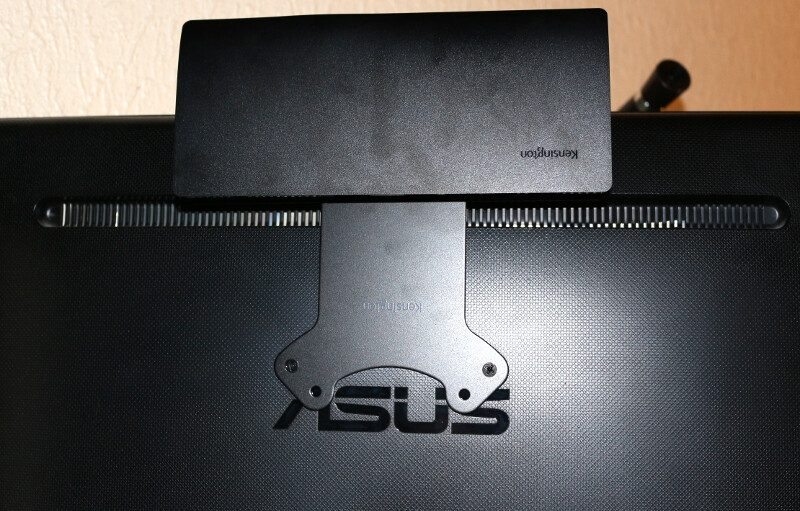Kensington SD4600P USB-C Universal Docking Station Review
Bohs Hansen / 8 years ago
Zero Footprint Mounted Usage
The time has come to put all this to use. First thing is to mount the bracket on the docking station and that’s quickly done. Two screws and we’re done with this step.

Next up is to mount it to the back of the monitor in the VESA mounting holes available. The bracket is also easily slim enough to fit between the monitor and possible mounting solutions such as stands, arms, and wall mounts.
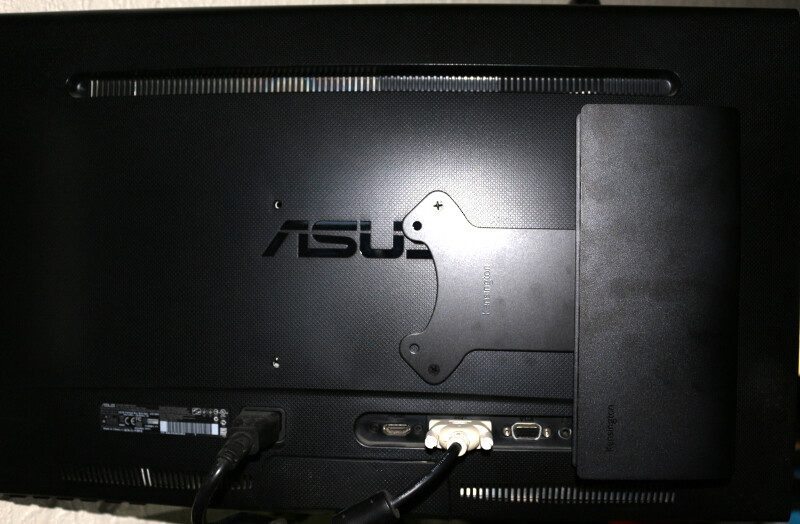
The most likely ports for hotplug usage will face one side while the more static ports will face backward, allowing easy access to what you need and keep what you don’t need all the time tucked away.
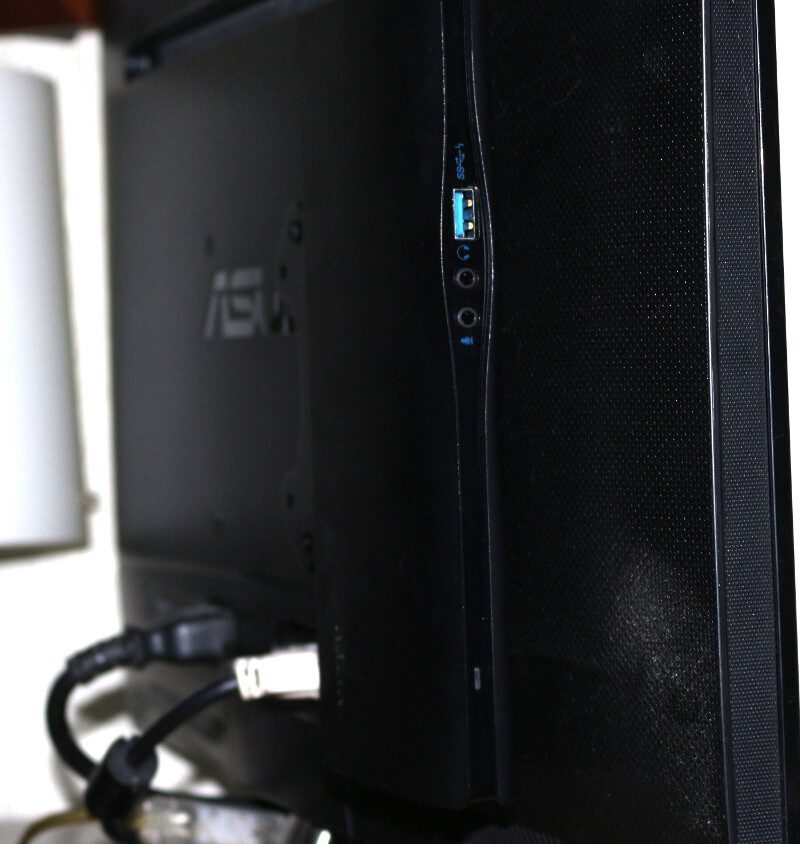
As mentioned before, you can choose the direction you want to mount it and depending on your monitor size, you can even make it reach over the side. It all depends on where in the slots you placed the docking station.