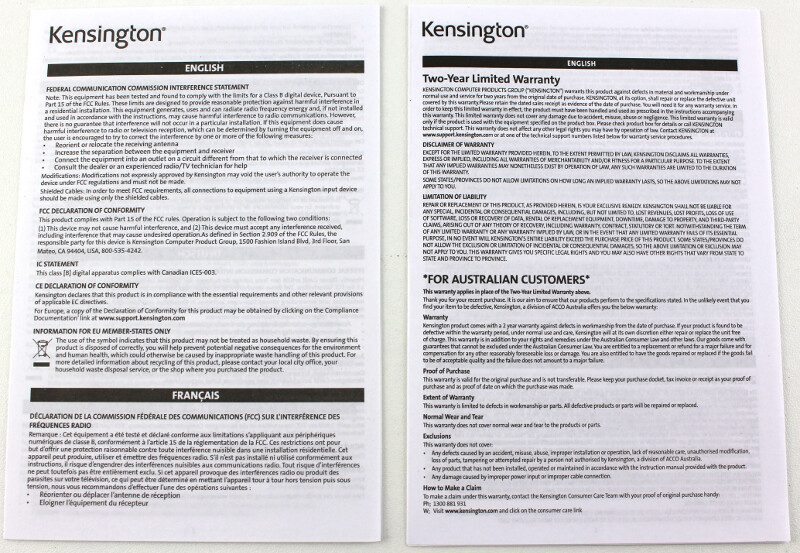Kensington USB Type-C Adapter and Hub Roundup Review
Bohs Hansen / 9 years ago
A Closer look: CH1000 Hub
The CH1000 4-port USB hub is a little more complex than the CA1000 adapter, but not much. Being a USB hub makes it very simple in its essence and there isn’t that much to say here either. On the top of the hub is an activity and connection LED.

The three Type-A USB 3.0 ports are located on one side of the hub with enough distance between them that no normal plug should interfere with the next.

The fourth port is a Type-C one and it is located on the end that doesn’t feature the connection cable.

The CH1000 hub is almost as compact at the CA1000 adapter is and just as portable. It is very lightweight, won’t take up much space. The short cable should also be plenty for portable systems, but could be problematic for stationary tower systems where the Type-C port is located directly in the motherboards IO-area.

Package and Accessories
The package looks pretty much the same as the CA1000. It is simple, but it has everything we need to know right on the front. The product, its usage, required ports, and compatible operating systems. It also displays the CH1000 hub itself through the transparent part.

The rear of the box explains the specifications in detail and in several different languages.

Inside the box, you will only find two small pieces with information on the device and its warranty besides the hub itself.