Kingston FURY Beast 3600MHz 32GB DDR4 Review
Peter Donnell / 3 years ago

It has been about a year since I reviewed some Kingston memory. Of course, back then they were flying under the HyperX banner, but they spun that name off when they sold their peripheral business. However, that means Kingston is back to what they do best, making memory products. With that in mind, we now have the FURY range, and even more so, their BEAST range is still here too. It was the HyperX FURY 16GB 3200 MHz DDR4 which I reviewed a year ago, so it seems right to follow it up with the latest evolution of this; the Kingston FURY Beast.
Kingston FURY Beast
Their latest memory is coming out at the dawn of DDR5, however, DDR4 is far from dead yet. If anything, now is the prime time for DDR4, as manufacturers have had years of experience fine-tuning it for maximum performance and reducing the overall cost. The Beast comes in speeds of up to 3733MHz, and kits of up to 128GB, and I have the 3600MHz 32GB (2 x 16GB) kit in for review, which will no doubt be the most popular choice for system builders. It runs timings of 18-22-22 at 1.35v. Of course, the kit is tested to work with all the latest AMD and Intel platforms, features XMP, and built-in RGB lighting which utilises Kingstons Infrared Sync Technology to ensure all DIMMs are perfectly matched up.
Features & Specifications
- Stunning RGB lighting with aggressive style
- Patented Kingston FURY Infrared Sync Technology
- Intel XMP-ready
- Ready for AMD Ryzen
- Speeds up to 3733MHz and kit capacities up to 128GB
- Plug N Play functionality at 2666MHz
For in-depth features and specifications, please visit the official product page here.
What Kingston Had to Say
“Kingston FURY™ Beast DDR4 RGB delivers a boost of performance and style with speeds of up to 3733MHz, aggressive styling and RGB lighting that runs the length of the module for smooth and stunning effects. This dazzling, cost-effective upgrade is available in 2666MHz–3733MHz speeds, CL15–19 latencies, single-module capacities of 8GB–32GB and kit capacities of 16GB–128GB. It features Plug N Play automatic overclocking at 2666MHz speeds and is both Intel XMP-ready and ready for AMD Ryzen™. FURY Beast DDR4 RGB stays cool with its stylish, low-profile heat spreader. 100% tested at speed and backed by a lifetime warranty, it’s an easy, worry-free upgrade for your Intel or AMD-based system.” – Kingston
Packaging
The packaging has been kept pretty minimal, which is fine with me; it’s less to recycle. The blister packs are clipped shut and kept sealed with a large sticker that wraps around the package.

On the rear, you can see the stickers on the DIMMs, helping you verify that they match the model numbers on the back of the outer sticker. That’s about it really, it’s really as simple as a package could be, but it’s more than enough to keep the module safe!

A Closer Look
The Kingston FURY Beast feature a nice and compact design, which should greatly improve the overall compatibility with larger CPU coolers. They’re not completely low profile, but the heatsink isn’t too tall overall, and even that RGB light bar is somewhat recessed into the top.

In the top right, you can see that it is DDR4. Surprisingly, Kingston has also released a DDR3 version of this kit, so I guess it does help to make the distinction a little clearer.

The Beast logo below that, nice and simple. However, there’s also a lot of shaping to the metal here, which looks pretty cool, but actually, it also increases the surface area and cooling potential of the heat spreader.

The FURY logo looks absolutely fantastic, as it has been cut out of the aluminium heatsink. It’s textured and raised, which also increases the memory’s surface area and cooling potential, but really, it just looks dope.
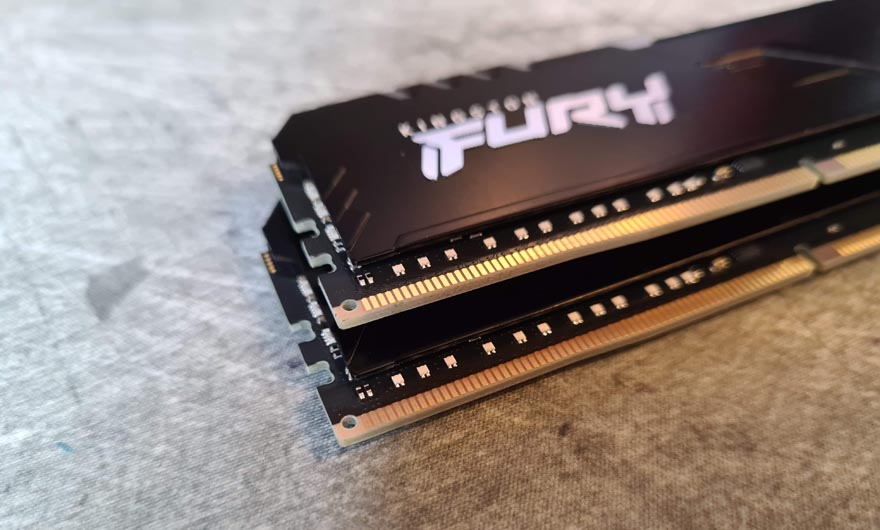
The black PCB matches up nicely with the matte black finish of the heatsink. Overall, it’s a fairly toned-down design, but it’ll complement the RGB well.

Upon the top, there is a full-length light bar recessed into the top of the heatsink. It features the word FURY in the middle, but it’s quite small and looks pretty cool.

The bar is held in place by some folds in the metal at one side, but otherwise, it’s mostly exposed to allow for a better light show.

On the reverse side, the design is broadly the same, but in place of the branding logos, there’s a small sticker with the model number on it.

How We Test
Here at eTeknix, we endeavour to disclose vital information regarding the benchmarking process so that readers can quantify the results and attempt to replicate them using their hardware. When it comes to our benchmarks in our reviews, the benchmarks are pretty self-explanatory although there are a few exceptions. Remember that your choice of graphics card, CPU, the silicon lottery, and other factors can yield different numbers, and there’s always a margin for error when using any software. Therefore, your experience may vary.
Testing Your Own System
Links are provided below, as well as the settings we use. We encourage you to not just look at how one product compares to any other, but how it compares to your own. If you’re looking to build a new system, you should benchmark your current PC using our benchmarks and settings where possible. You should then look at the percentage improvement from your current hardware to the hardware we tested to give you a ballpark figure of how much an upgrade this will provide you with.
Test System
- Motherboard – Gigabyte Aorus Pro Z390
- Processor – Intel Core i9-9900K @ Stock
- CPU Cooler – Noctua NH-D15S
- Power Supply – Be Quiet Power Zone 1000W
- Main Storage Drive – Toshiba OCZ VX500 500GB
- Operating System – Windows 10 64-bit
Software Used
- CineBench R15 (download)
- AIDA 64 Engineer (download)
- WPrime (download)
- 3DMark Fire Strike Physics (download)
- PCMark 10 Productivity (download)
- HWMonitor (download)
- CPU-Z (download)
Methodology
In our RAM reviews, we keep things relatively simple. We put the RAM kit that is being tested into our test system and benchmark it at its first XMP profile using a variety of benchmarks and tests. Once complete, we apply a reasonable overclock where possible and benchmark the same software with the overclocked values. The CPU clock speed is set to default for both runs.
CineBench R15
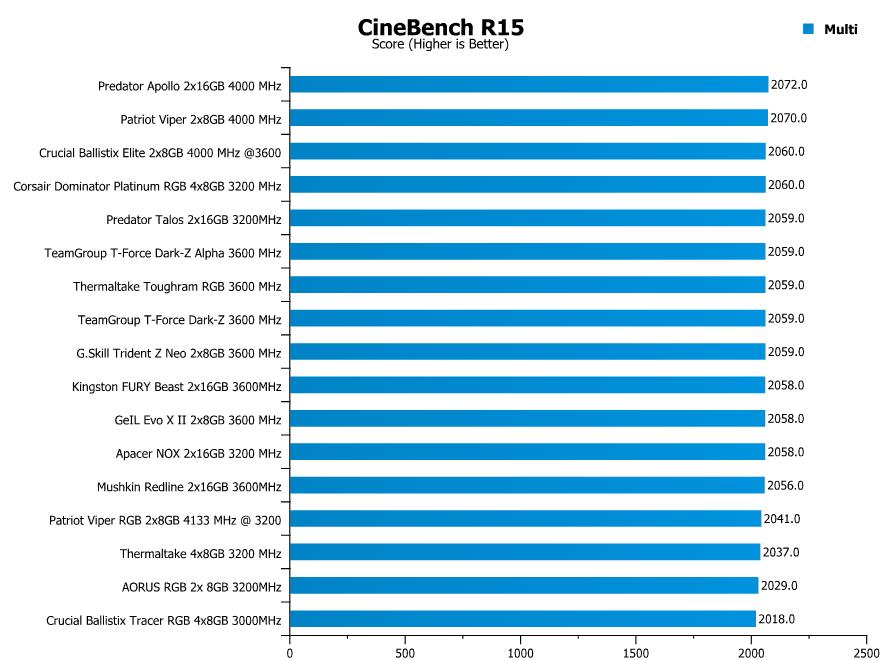
AIDA64
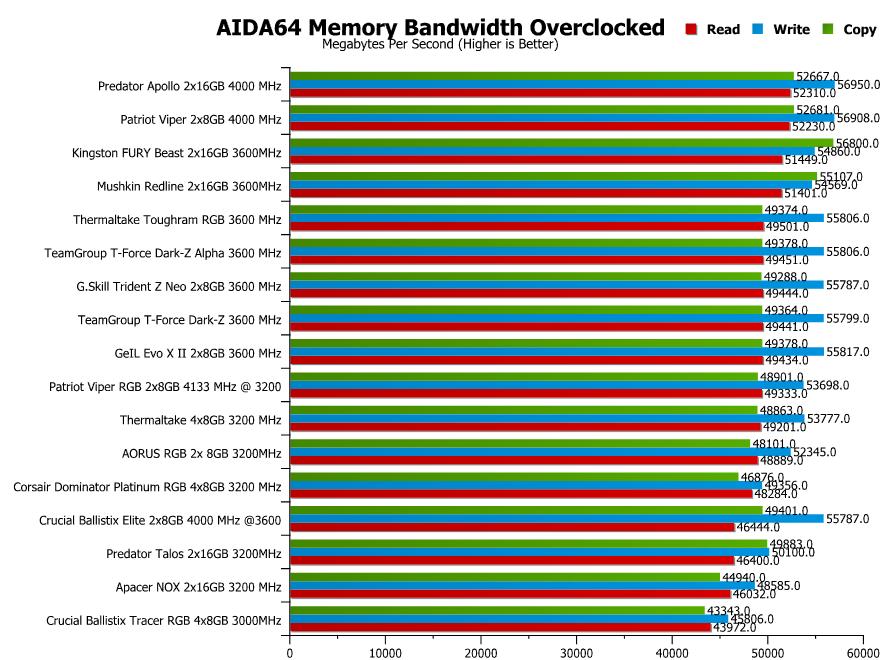
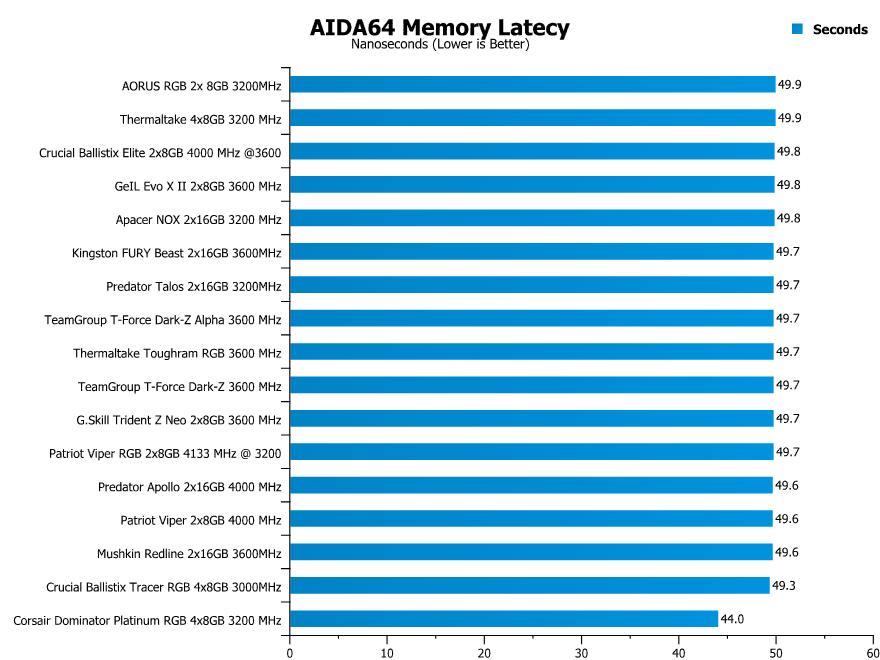
WPrime
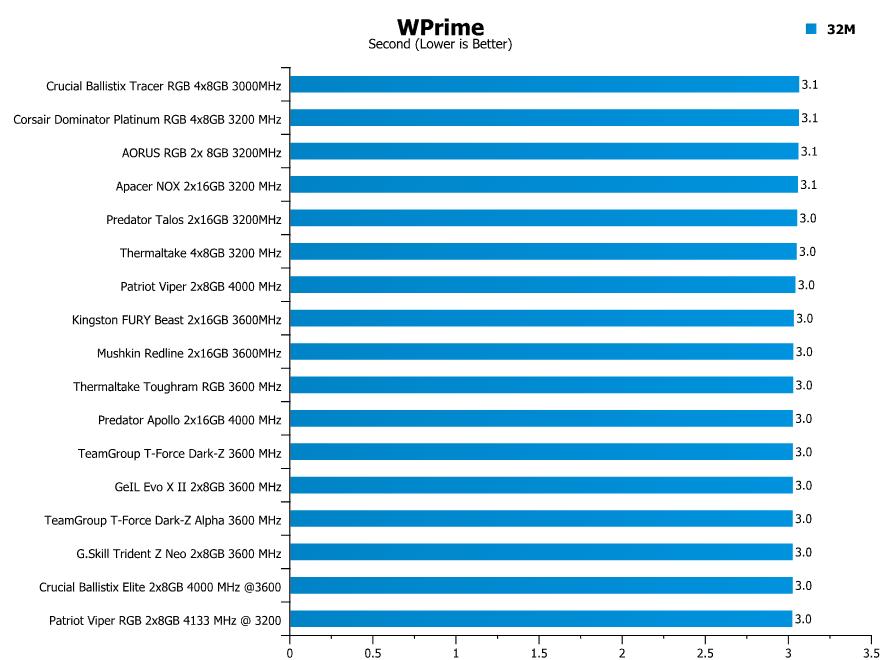
3DMark Fire Strike
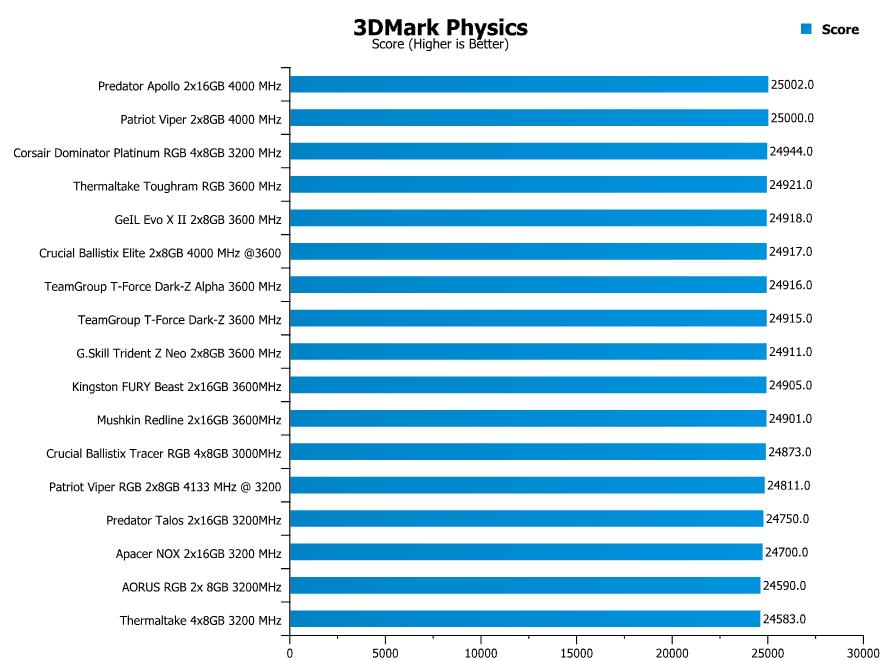
PCMark 10 Productivity
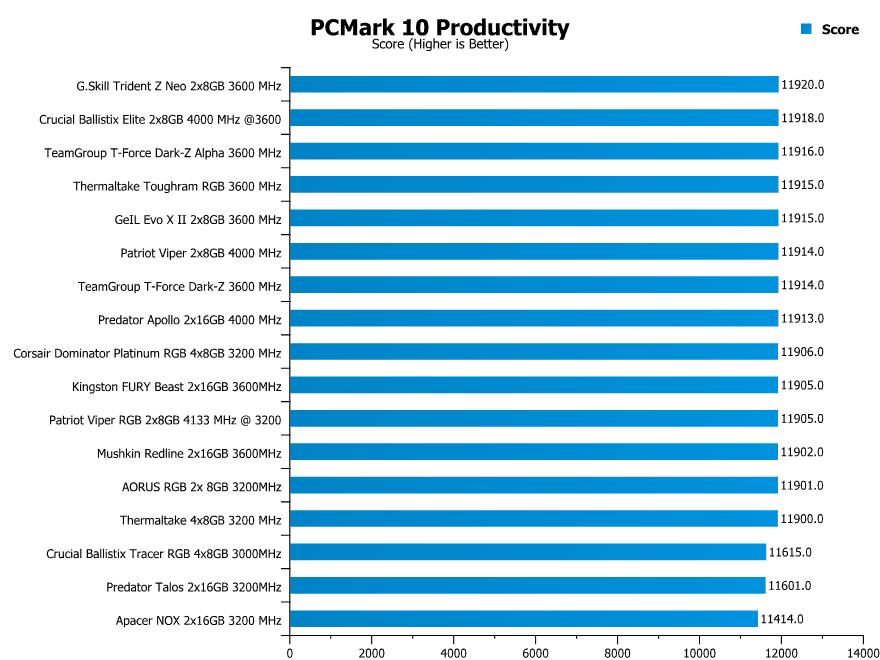
How Much Does It Cost?
The Kingston FURY Beast 3600MHz 32GB DDR4 memory kit is available now from most major retailers. It’s currently on Amazon for £247.99, which I’ll admit is a lot of money, but then again, this is one of the larger capacity and higher speed kits in the range. The 16GB kit is just £132.99, and an 8GB DIMM is just £66.99. However, there are other speeds available and various prices from 2666 MHz up to 3733 MHz, so you should be able to find something to suit your needs.
Overview
Kingston is one of the most respected and well-known names in the world when it comes to memory products. I’ve been using their products since the SDRAM days of having my Pentium III, and in that time, I’ve never had a single problem with any of their products. While the new Kingston FURY Beast sells itself with a pretty grand and aggressive name, the kits are actually pretty modest and more gamer/consumer-focused. There are faster kits out there pushing 4000-5000 MHz, but really they’re of little benefit to most users, cost a bloody fortune, and are generally just favoured for overclocking enthusiasts.
At 3600 MHz, the kit I reviewed is plenty fast, delivering all the performance you’re likely to need even for a high-end gaming PC or workstation. Plus, the reliability and compatibility are significantly higher at these sorts of speeds, and I was able to get it working with a simple plug and play (2666MHz), and the XMP profile had it booting at 3600 MHz on the first try.
The kit didn’t seem to like overclocking, but since this is a 3600 MHz kit and the top of the range for the BEAST is 3733 MHz, it’s not that surprising, and if it went faster, they would likely have binned it into that higher bracket as standard. Sure, you can slacken off the timings and get it to post, but there would be no benefit in doing so. Personally, I couldn’t care less, this is clearly a straight-shooting and consumer-friendly kit with no fuss, and they’re performing exactly as promised.
The design is pretty cool, maybe a little overdone though. There’s a lot of angles and bumps going on which do look cool. However, the top edges of the metal that join up to the RGB light bar look like someone couldn’t stop designing them and they’re all over the place. Alas, it still looks interesting, and when it’s in the PC, the only part you’re going to see regularly is the RGB light bar anyway.
The RGB looks great though, and with that infrared sync technology, each DIMM matches up perfectly with its neighbour. If you get really bored, you can slot a business card between them so they can’t communicate and throw the sync off… that’ll keep you busy for like five seconds of your life. Overall though, the colours are gorgeous with a nice range of fades/effects that should appeal to most PC gamers.
Should I Buy Them?
The Kingston FURY Beast score highly with me, mostly due to the fact that every kit size and speed in the range appear to be in stock! More often than not, most brands claim to have a range, but you rarely see other models available. The range of speeds and capacities are well suited to the majority of system builds and PC gaming too, so you just need to pick the one that best suits your motherboard/CPU capabilities and your budget. Overall though, these deliver great performance and are very reliable kits!




















