Kingston HyperX Alloy FPS Mechanical Keyboard Review
Peter Donnell / 8 years ago
Performance
The HyperX Alloy FPS is a high-performance and high-quality mechanical gaming keyboard, so as you would expect, it’s an absolute blast to work and game on. Featuring Cherry MX Blue switches, you get that lovely tactile and audible “click” from the switches too, which I must admit isn’t for everyone, as the keyboard is quite noisy, but the feedback is a welcome payoff for any gamer. The keys are fast and responsive, and that’s a huge benefit to everything from typing an email to playing League of Legends.

There are some gorgeous FPS key caps included too, with a metal texture to the WASD and smooth finish 1-4, they really highlight the keyboards FPS pedigree and make it easy to find your main controls at a glance. Full N-key rollover, as well as 100% anti-ghosting is another huge benefit here too, as no matter how many keys you hit, or how fast, or even just smush your face into the keyboard in a rage, it’ll register every single command, and that means you’ll never be left like a sitting duck while pulling off complex commands

The red LED lighting is a nice feature too, and it’s bright enough at maximum to see in a well-lit room, but also makes the keyboard nicely visible when working in a darkened environment.
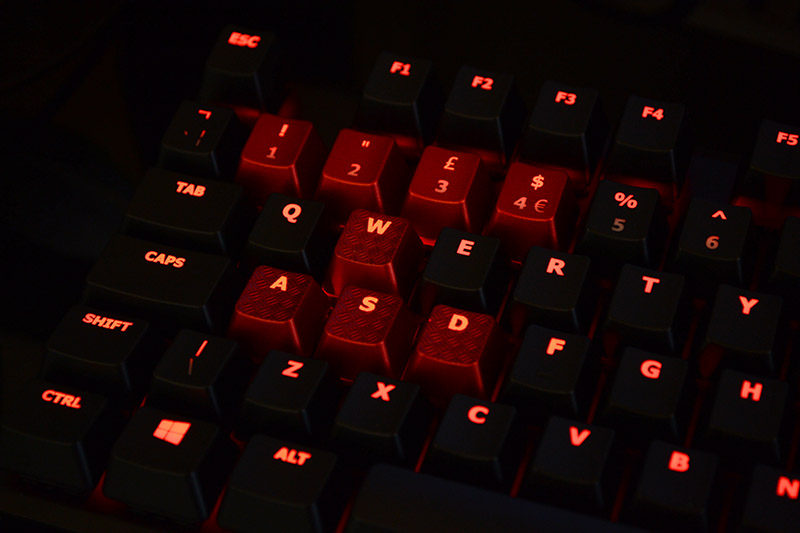
There’s a soft under glow to the keys too, but most of the lighting is focused through the large and clear font on the key caps.
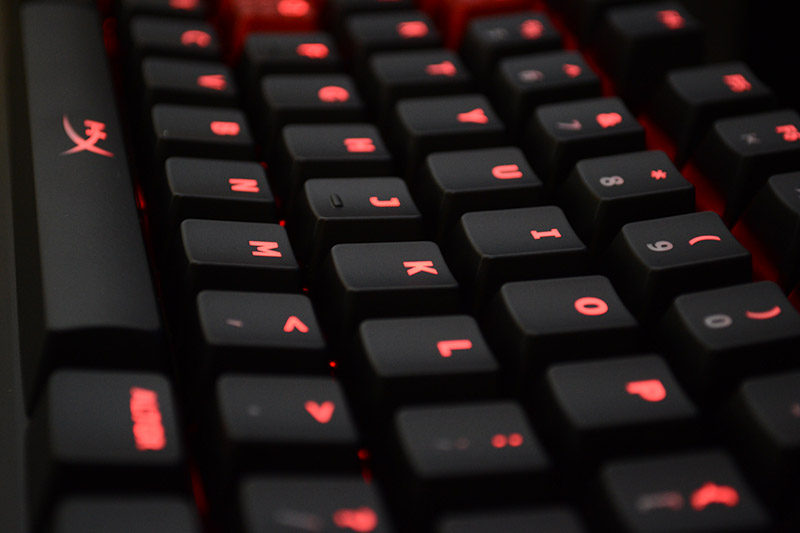
There are some effects which can be toggled through directly on the keyboard, such as a reaction and fade effect seen below.

Starburst effects that ripple across the keys when they’re hit.

As well as fade and transition effects, you’ll also find a gaming mode, which only lights up the important gaming keys. Put the keyboard in gaming mode, and it’ll also lock down the Windows keys and other system critical keys which would otherwise interfere with your gameplay if pressed. This is great for competitive gaming, as it avoids those embarrassing moments of hitting the Windows key, only to be left staring at your desktop mid-game.




















