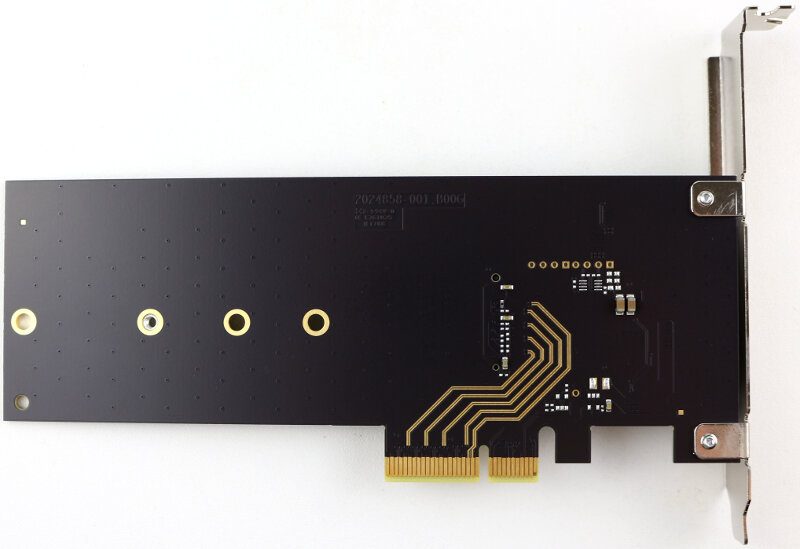Kingston KC1000 480GB NVMe M.2 HHHL PCIe SSD Review
Bohs Hansen / 7 years ago
Packaging and a Closer Look
The Packaging
The package front doesn’t give many details away, but we do get a look at the card that’s inside. The name, the size, and interface is mentioned, but that’s about it.

The rear side has a few more details, but not much. The speed rating for the three capacity options is at the bottom and there’s a sticker for the included product, but that’s about it.
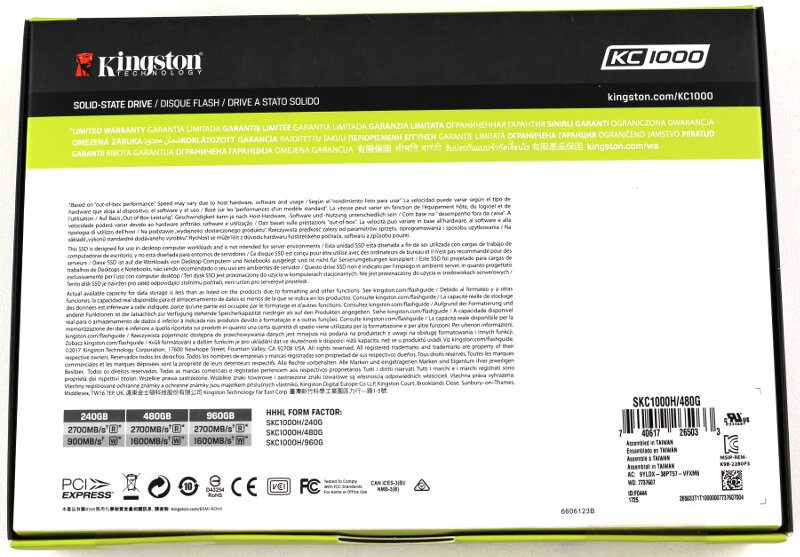
Despite that there isn’t a lot of details such as the full drive specifications, it’s still a beautiful retail box.

The Accessories
Inside the box is a key for Acronis True Image HD software which allows you to clone your current drive onto this new one with just a few clicks. There’s also a small “Getting Started” manual and a low profile slot bracket.

The Details
Everything is packed nicely and secure inside the box. You have no doubt that you have a premium product in your hand when you open it. This isn’t just a small blister pack.

The connector of the module itself is naturally an M.2 M key.

The included HHHL adapter will fit other cards too, should you move the KC1000 to a native slot later on. The card will fits various form factor sizes from 2240 to up to 22110.

The PCB is simple as such, but it looks great. The black colour should make sure that it looks great when installed into your system. Especially if you have a side panel in your chassis.