Kioxia Exceria SSD Roundup Review
Bohs Hansen / 4 years ago

Kioxia, formerly known as Toshiba Storage, has a list of new drives on the market and today I’m taking a little look at three of them. The Exceria NVMe SSD with 1TB, the Exceria Plus NVMe SSD with 2TB, and the Exceria SATA SSD with 960GB capacity.
Kioxia Exceria SSD
With the three SSDs I’m having here in the office today, there is one for every kind of need.

The Exceria SATA SSD is perfect for those who wish to upgrade from the old mechanical HDD and have systems which only support SATA drives. It is also a cheaper alternative than an NVMe Drive. Capacity wise, we have the option of 240GB, 480GB, or 960GB.
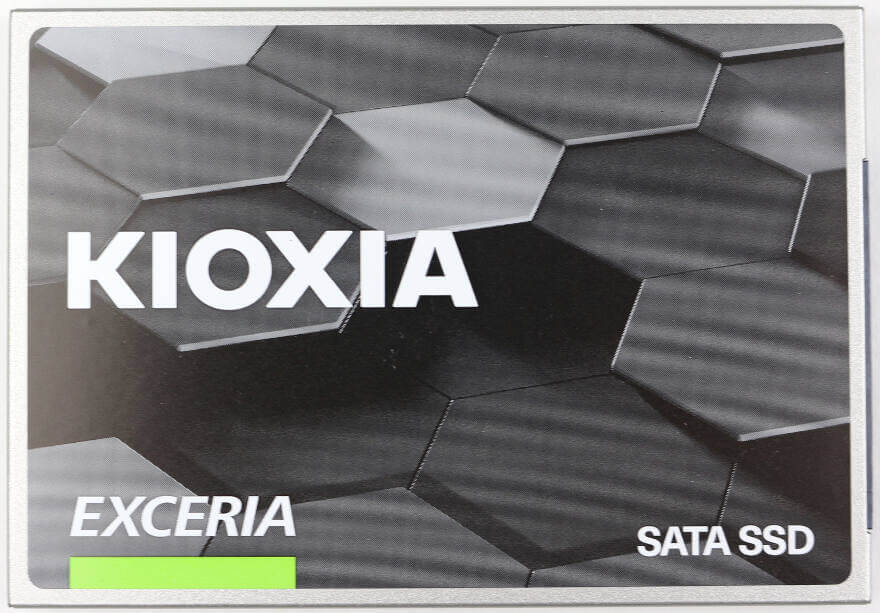
With the Exceria NVMe SSD, we step it up a notch and enter the faster area of storage. The M.2 module features faster performance and next-generation form factor. The performance is over three times the SATA SSD and it is available with 250GB, 500GB, and 1TB capacity.

The best of the three is the Exceria Plus which is aimed at enthusiasts and gamers. It delivers the best performance it can with a PCIe 3.0 interface and offers more capacity. With up to 3400MB/s performance and almost 700K IOPS, the drive is fast. It also comes with bigger capacity options as it is available with 500GB, 1TB, and 2TB capacity.
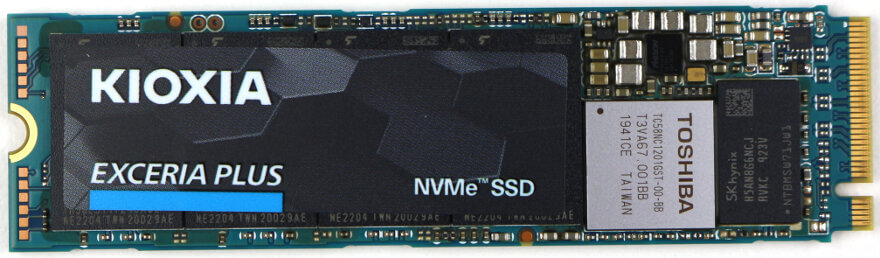
All three drives are built with BiCS TLC NAND and are supported by the Kioxia SSD Utility.
Specification Comparison
The feature highlights of the three drives can be seen here, but we will go into more details on the next couple of pages.
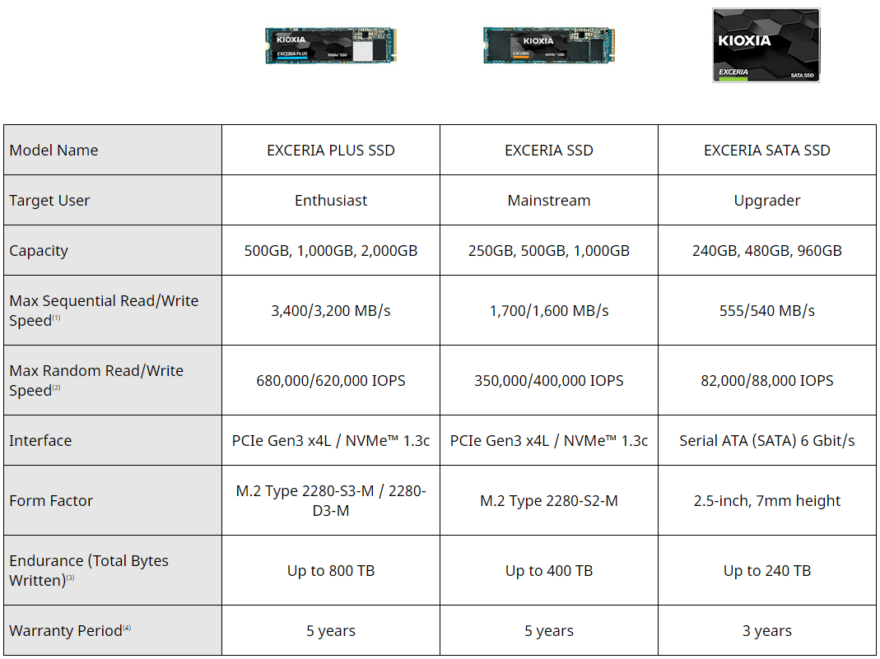
Package and Accessories
The three drives come in very similar packaging. The front has an image of the included drive along with the brand, interface, and capacity information.

The rear side has a little more informtation, but not a lot. But we do find features and form factor information as well as the details in regard to the warranty. At the bottom, there’s a sticker with the serial and product numbers as well as the production dates.

Inside each box, you’ll find the drive as well as a quick installation guide for the drive. The NVMe options also have a small note on how to get the drive out of the packaging the easiest way.
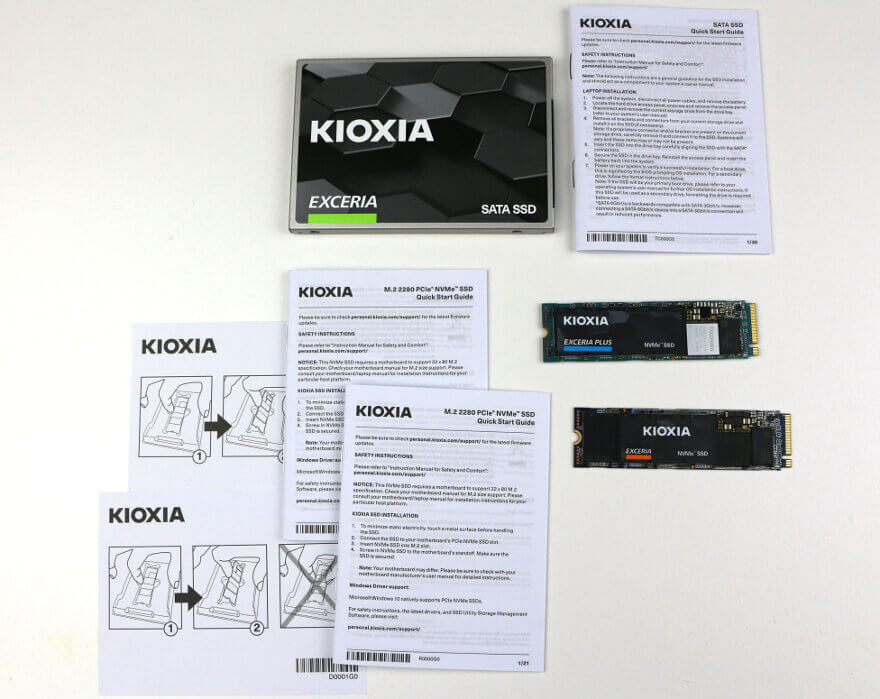

Kioxia Exceria SATA SSD
Many people argue that SATA SSDs should go the way of the Dodo bird after the introduction of NVMe drives at affordable prices, but I disagree with that assessment. There are many places these drives are needed and many reasons to keep them around and utilise them. Whether you chose the drive because of the form factor, the price, or the protocol, it’s still a good choice.
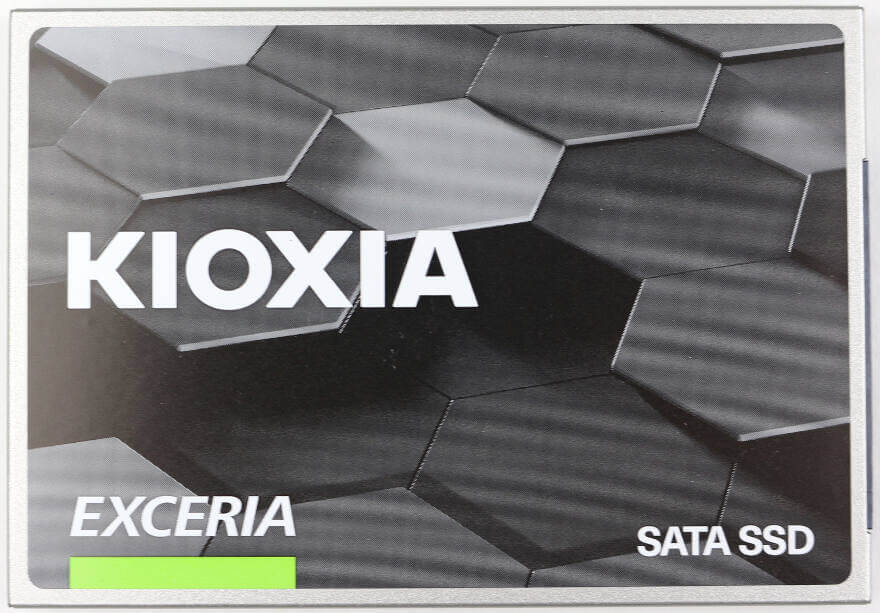
Kioxia created the Exceria SATA SSD to be an easy and affordable upgrade for HDD users. It will instantly increase your systems performance and bootup time without breaking your budget. It is a great upgrade, especially for portable systems as an SSD pretty much is shock resistant which an HDD is far from. Don’t lose your data due to a random bump of your system with an SSD such as this one.

Performance and Endurance
SATA drives aren’t breaking any speed barriers, but they still do very well when you compare them to hard disk drives. Especially 2.5-inch HDDs. The Exceria SATA SSD delivers 555MB/s read performance and 540MB/s write performance. The random performance for the 960GB model is rated at 81K IOPS reading and 88K IOPS writing. That’s pretty good and due to the BiCS TLC NAND.

The TBW endurance is rated at 60TB per 240GB which makes this 960GB come in at 240TB. The MTBF is rated at 1.5 million hours which is pretty much standard for a drive such as this. Exceria backs the Exceria SATA SSD with a 3-year warranty.

Feature Highlights
- Easy upgrade and maximum compatibility
- BiCS FLASH
- Shock Resistant
- 2.5-inch, 7mm Height Form Factor
- SSD Utility Management Software

Specifications
The speicications are taken directly from the manufacturers homepage and are valid at the time of this review.
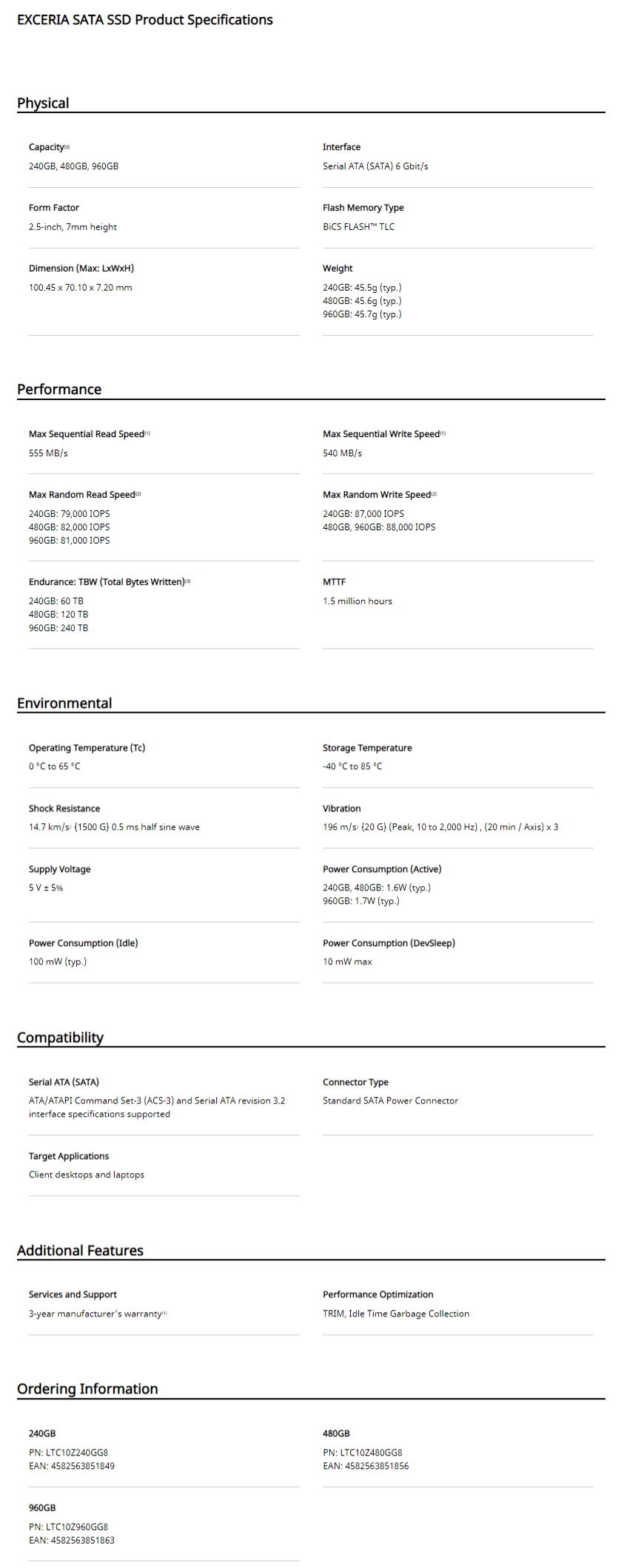

Kioxia Exceria NVMe SSD
When you want to kick it up a notch, but still not break the budget, then you go with a budget-oriented NVMe drive. That could be something like this Kioxia Exceria NVMe SSD which doesn’t deliver groundbreaking speeds, but still a solid performance. It comes in the well known M.2 2280 form factor which will fit into most modern systems.

You can get the Exceria NVMe SSD in three different capacity options: 250GB, 500GB, and 1TB. With those three options, most situations are covered where a drive such as this will be utilised. It is mainly intended for office systems and general computing situations such as home office and media PCs.
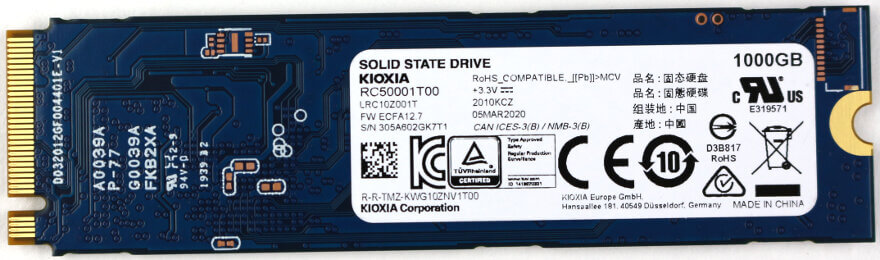
The drive isn’t just smaller and faster than a 2.5-inch SATA SSD, it is also lighter than them with just 6g to 6.9g. This is useful for portable systems where every gram of weight counts when you have to carry it around all day long.
Performance and Endurance
Let us get to some numbers. As I hinted above, the Exceria isn’t the fastest NVMe drive on the block, but it still delivers good performance. It is rated for a sequential performance of up to 1700MB/s when reading and 1600MB/s when writing. The random performance comes in at 350K IOPS when reading and 400K IOPS while writing. That is a lot better than what a SATA drive can offer you and some solid figures.

When it gets to endurance, you get a TBW rating of 100TB per 250GB capacity. That makes this 1TB version come in at 400TB. The meantime before failure is rated at 1.5 million hours and Kioxia backs the drive with a 5-year warranty.
Feature Highlights
- BiCS FLASH™
- NVMe™ 1.3c Technology
- M.2 2280 Form Factor
- PCIe® Gen3 x4 Lane
- SSD Utility Management Software

Specifications
The speicications are taken directly from the manufacturers homepage and are valid at the time of this review.
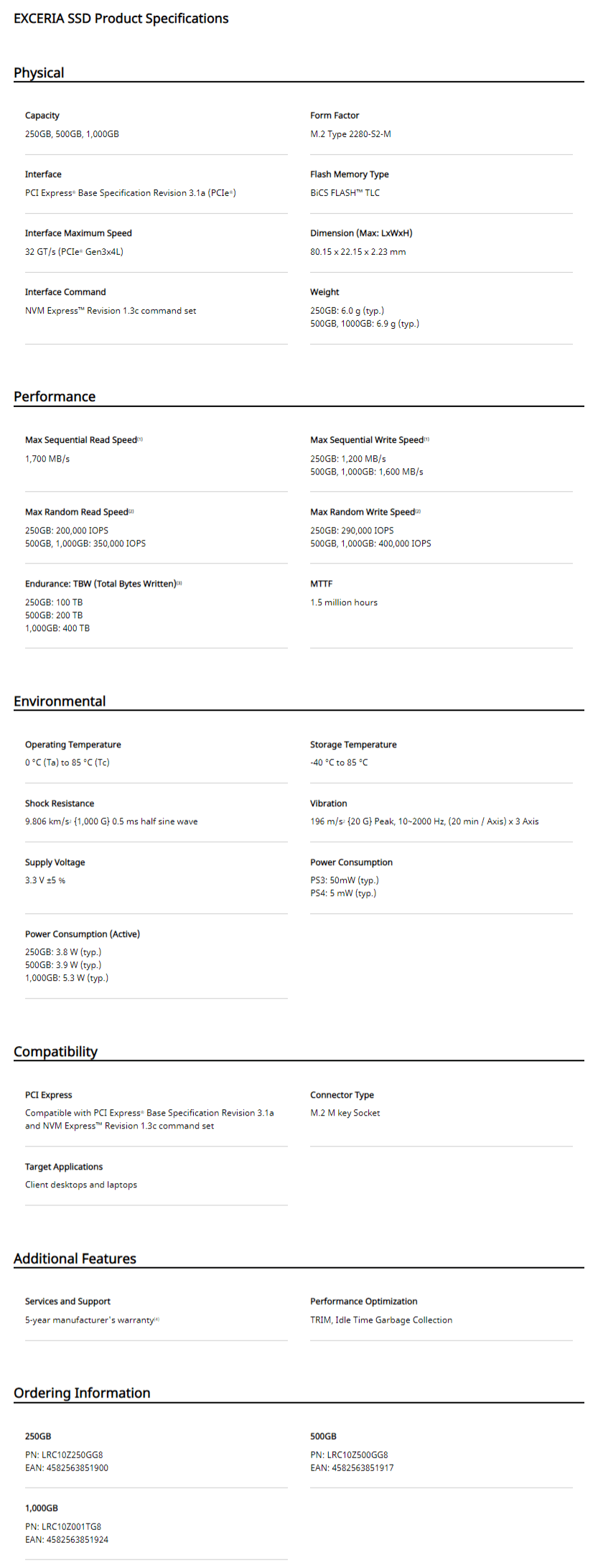

Kioxia Exceria Plus NVMe SSD
It is time to get to the biggest and fastest of the three drives in today’s tests, the Kioxia Exceria Plus. The Exceria Plus is aimed at enthusiasts and gamers who are the ones with the highest demands from their drives.
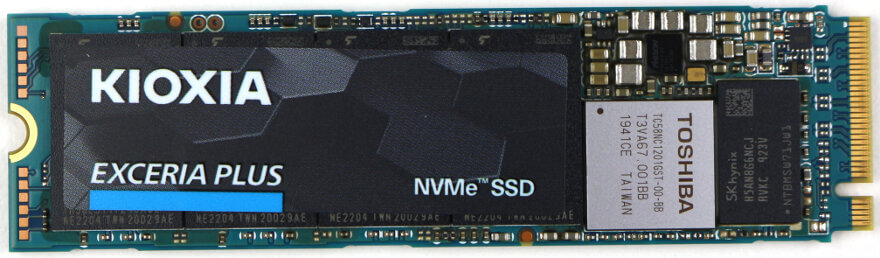
The Exceria Plus is also an M.2 NVMe drive and it is available in three capacity options: 500GB, 1TB, and the 2TB version which I’m testing today. Being a standard M.2 2280 module, the drive will fit into most modern systems without issues. It is a double-sided drive, at least in the 2TB version, but that won’t be an issue for 99% of all systems.

Just as the other two Exceria drives, this one is built with BiCS TLC NAND too which gives it a great performance as well as endurance.
Performance and Endurance
The performance of this drive is great, reaching what the interface can deliver. It is rated for a sequential reading performance of 3400MB/s and writing performance of 3200MB/s. The random performance is rated at 680K IOPS when reading and 620K IOPS when writing.

As far as endurance is concerned, we get a TBW rating of 200TB per 500GB. That means that the 2TB I have in the office today has one of 800TB. Further, the drive is rated for an MTBF of 1.5 million hours and it is backed by a 5-year warranty.
Feature Highlights
- BiCS FLASH™
- NVMe™ 1.3c Technology
- M.2 2280 Form Factor
- PCIe® Gen3 x4 Lane
- SSD Utility Management Software

Specifications
The speicications are taken directly from the manufacturers homepage and are valid at the time of this review.

AIDA64 Storage Benchmark
AIDA64 is a streamlined Windows diagnostic and benchmarking software for home users with a broad range of features to assist in overclocking, hardware error diagnosis, stress testing, and sensor monitoring.
The app has unique capabilities to assess the performance of the processor, system memory, and disk drives and is compatible with most Microsoft Windows operating systems. It also has a disk benchmark tool, and that is the one I’ll be using.




Anvil’s Storage Benchmark
Anvil’s Storage Utilities is a complete benchmark solution used to test any writeable storage drive. It also has a drive endurance test that consistently reads and writes data to the selected medium to deliver days, months, and potentially even years of use in a shorter period.





AS SSD Benchmark
The AS SSD software determines the performance of Solid State Drives (SSD). The tool contains five synthetic and three practice tests. The synthetic tests determine the sequential and random read and write performance of the SSD, and they aren’t using the operating system cache. The copy tests are cached and as such not viable results at this time.




ATTO Disk Benchmark
The ATTO Disk Benchmark performance measurement tool is compatible with Microsoft Windows. Measure your storage systems performance with various transfer sizes and test lengths for reads and writes. Several options are available to customise your performance measurement including queue depth, overlapped I/O and even a comparison mode with the option to run continuously.


CrystalDiskMark
CrystalDiskMark is a small HDD and SSD benchmark utility that allows you to measure a drive’s sequential and random performance.



PCMark Storage Benchmark
PCMark 8 Storage benchmark tests the performance of SSDs, HDDs, and SSHD hybrid drives with traces recorded from Adobe Creative Suite, Microsoft Office and a selection of games. You can test any recognised storage device, including local external drives. Unlike synthetic storage tests, the PCMark 8 Storage benchmark highlights real-world performance differences between storage devices.

PCMark 10 also features a storage benchmark test now, so it’s only fitting that we include this in our reviews too. There are several tests available and I will include both the Full System Drive Benchmark and the Data Drive Benchmark.



AIDA64 Storage Benchmark
AIDA64 is a streamlined Windows diagnostic and benchmarking software for home users with a broad range of features to assist in overclocking, hardware error diagnosis, stress testing, and sensor monitoring.
The app has unique capabilities to assess the performance of the processor, system memory, and disk drives and is compatible with most Microsoft Windows operating systems. It also has a disk benchmark tool, and that is the one I’ll be using.




Anvil’s Storage Benchmark
Anvil’s Storage Utilities is a complete benchmark solution used to test any writeable storage drive. It also has a drive endurance test that consistently reads and writes data to the selected medium to deliver days, months, and potentially even years of use in a shorter period.





AS SSD Benchmark
The AS SSD software determines the performance of Solid State Drives (SSD). The tool contains five synthetic and three practice tests. The synthetic tests determine the sequential and random read and write performance of the SSD, and they aren’t using the operating system cache. The copy tests are cached and as such not viable results at this time.






ATTO Disk Benchmark
The ATTO Disk Benchmark performance measurement tool is compatible with Microsoft Windows. Measure your storage systems performance with various transfer sizes and test lengths for reads and writes. Several options are available to customise your performance measurement including queue depth, overlapped I/O and even a comparison mode with the option to run continuously.


CrystalDiskMark
CrystalDiskMark is a small HDD and SSD benchmark utility that allows you to measure a drive’s sequential and random performance.



PCMark Storage Benchmark
PCMark 8 Storage benchmark tests the performance of SSDs, HDDs, and SSHD hybrid drives with traces recorded from Adobe Creative Suite, Microsoft Office and a selection of games. You can test any recognised storage device, including local external drives. Unlike synthetic storage tests, the PCMark 8 Storage benchmark highlights real-world performance differences between storage devices.

PCMark 10 also features a storage benchmark test now, so it’s only fitting that we include this in our reviews too. There are several tests available and I will include both the Full System Drive Benchmark and the Data Drive Benchmark.





AIDA64 Storage Benchmark
AIDA64 is a streamlined Windows diagnostic and benchmarking software for home users with a broad range of features to assist in overclocking, hardware error diagnosis, stress testing, and sensor monitoring.
The app has unique capabilities to assess the performance of the processor, system memory, and disk drives and is compatible with most Microsoft Windows operating systems. It also has a disk benchmark tool, and that is the one I’ll be using.
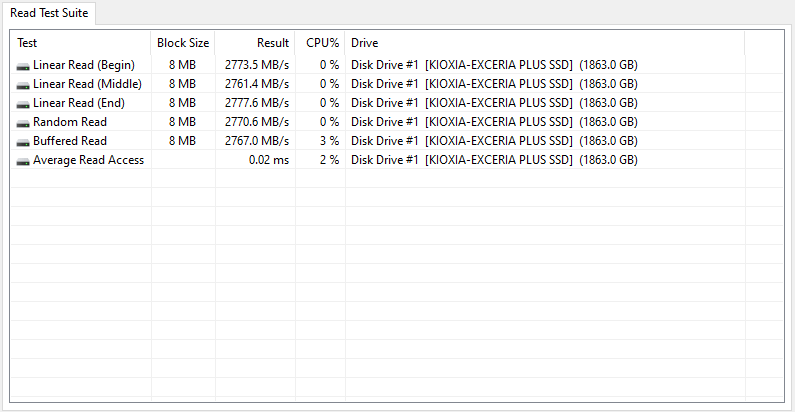
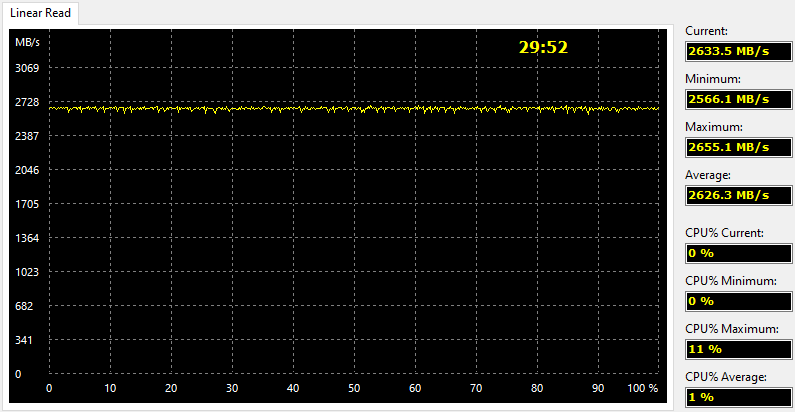
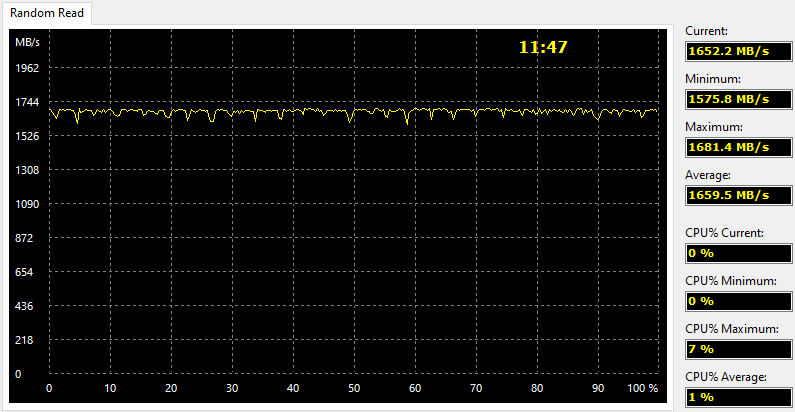
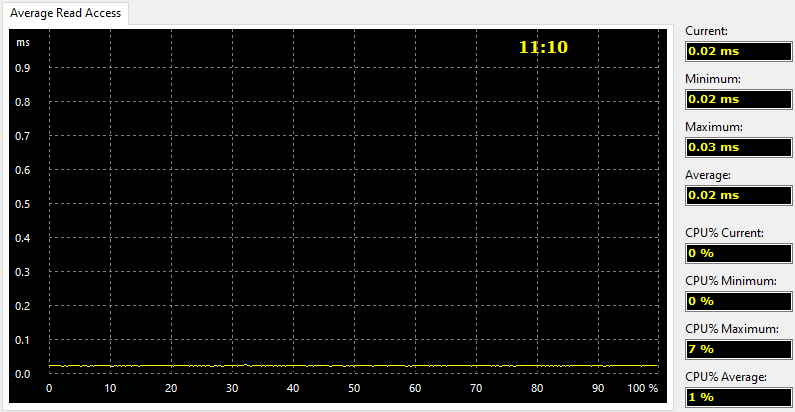
Anvil’s Storage Benchmark
Anvil’s Storage Utilities is a complete benchmark solution used to test any writeable storage drive. It also has a drive endurance test that consistently reads and writes data to the selected medium to deliver days, months, and potentially even years of use in a shorter period.
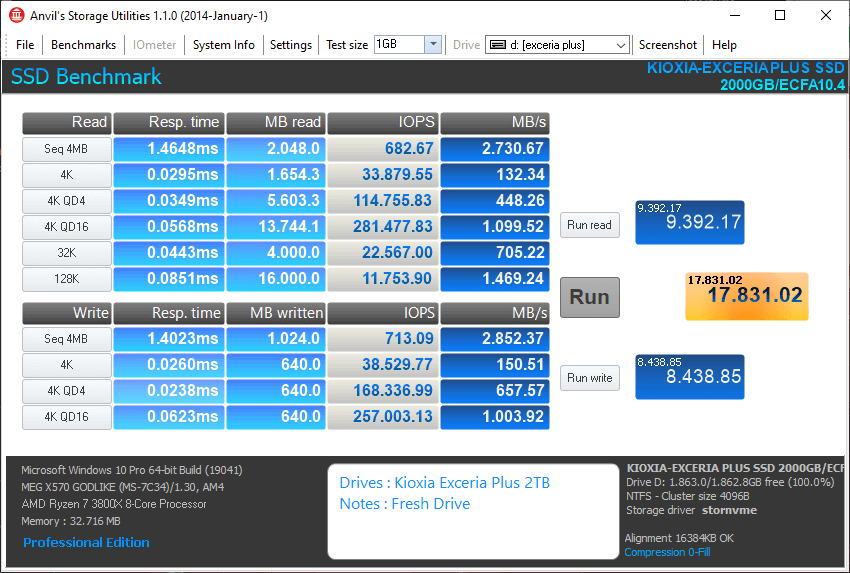
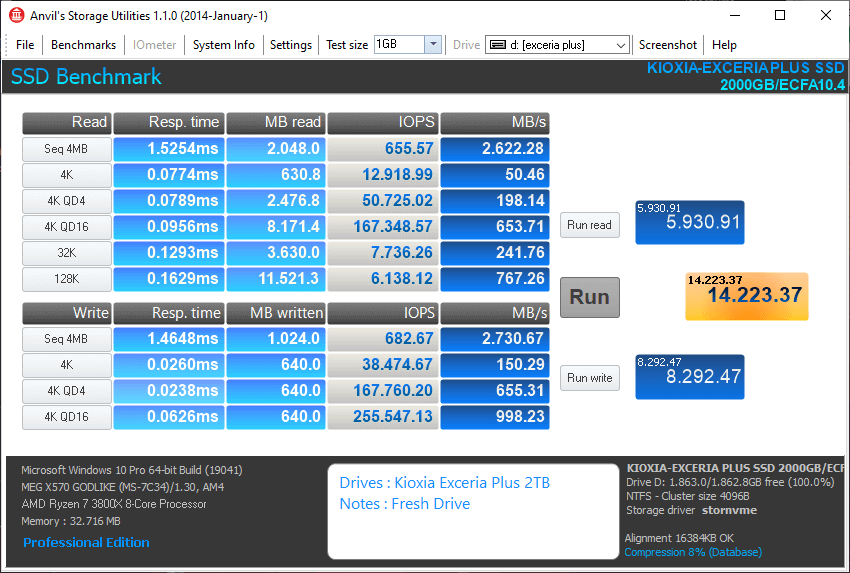
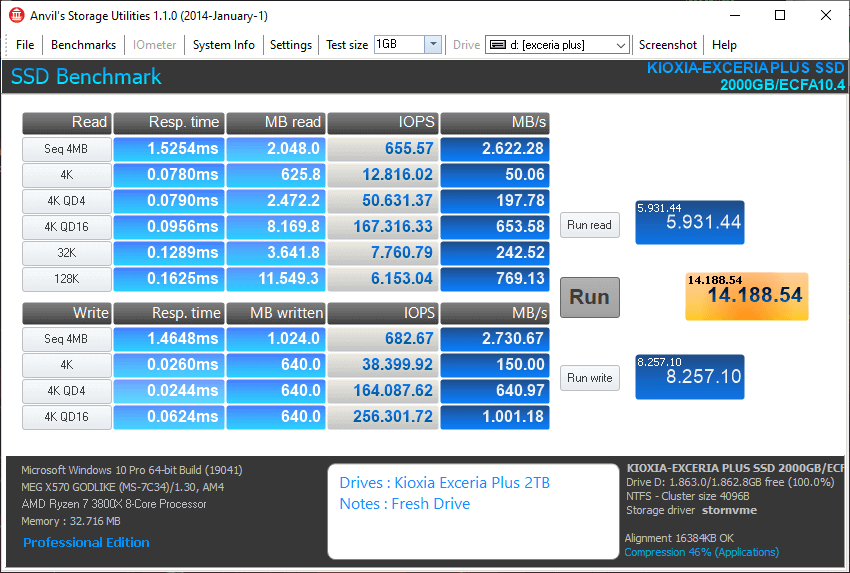
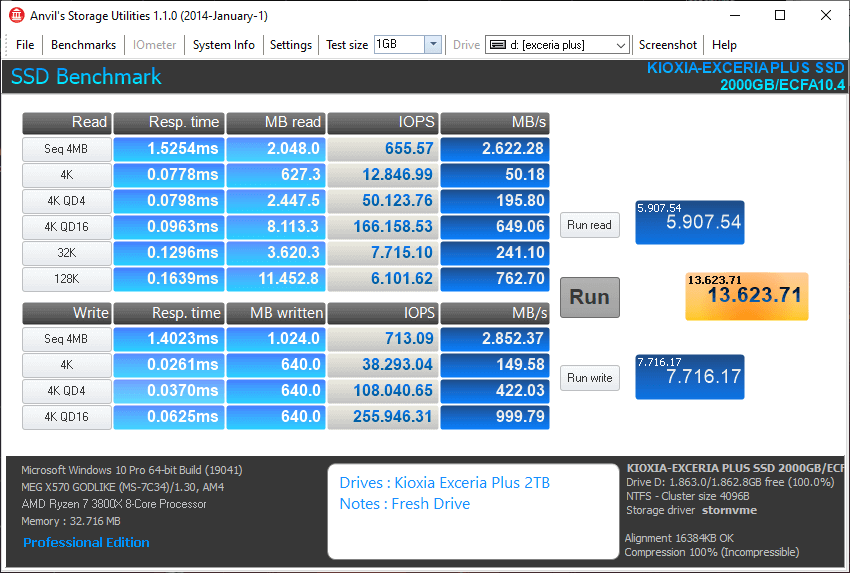
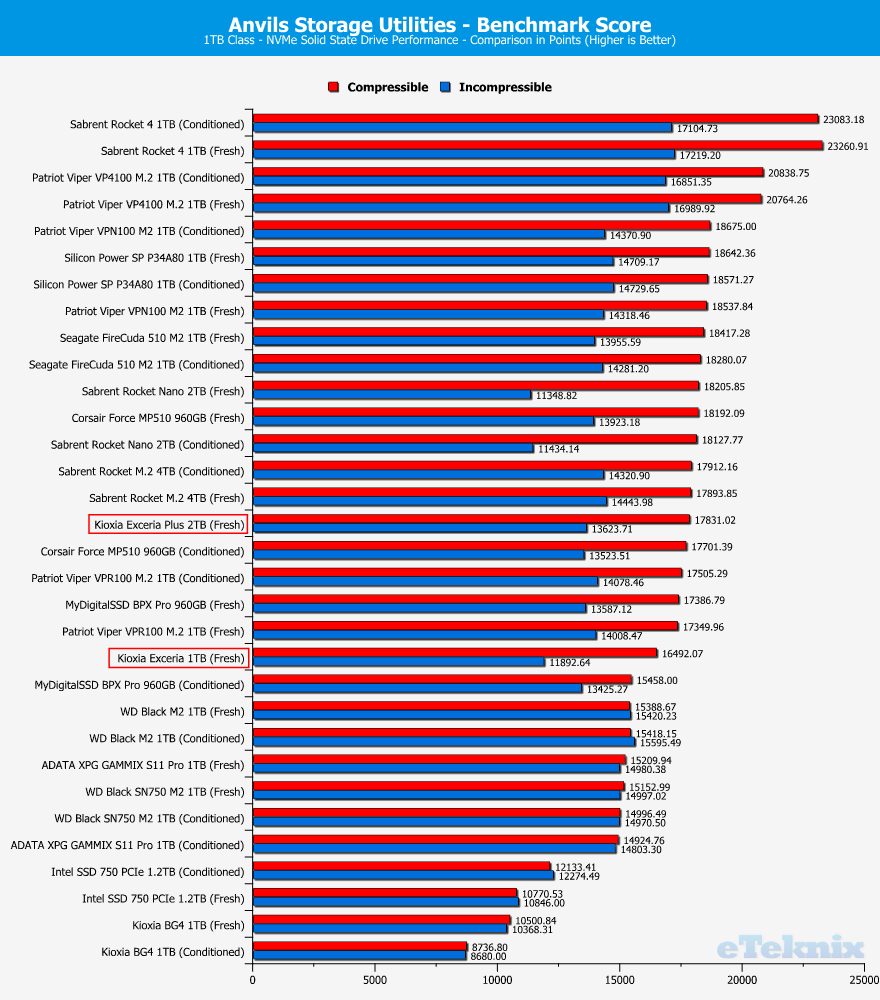
AS SSD Benchmark
The AS SSD software determines the performance of Solid State Drives (SSD). The tool contains five synthetic and three practice tests. The synthetic tests determine the sequential and random read and write performance of the SSD, and they aren’t using the operating system cache. The copy tests are cached and as such not viable results at this time.
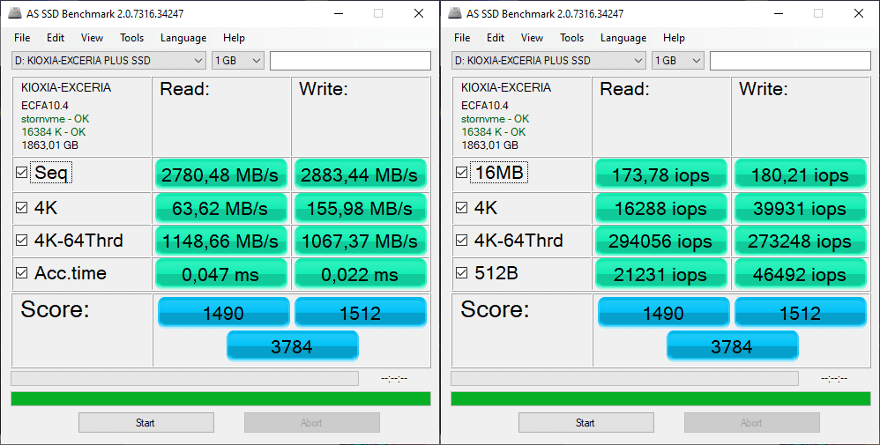
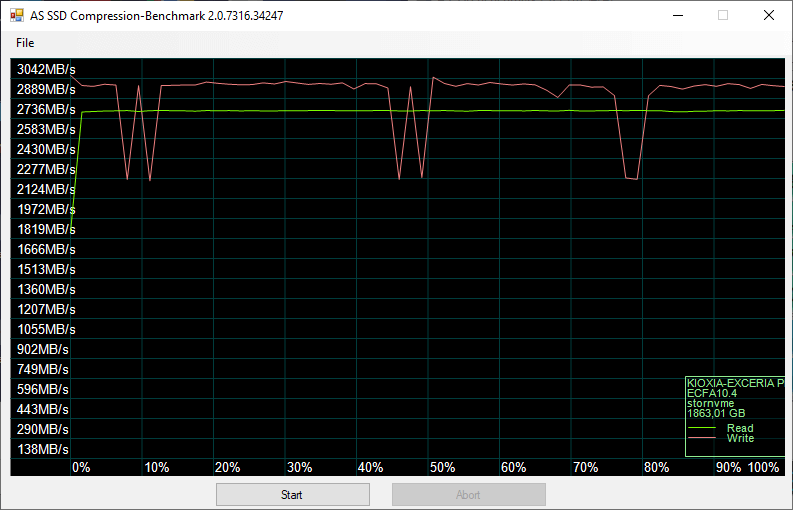
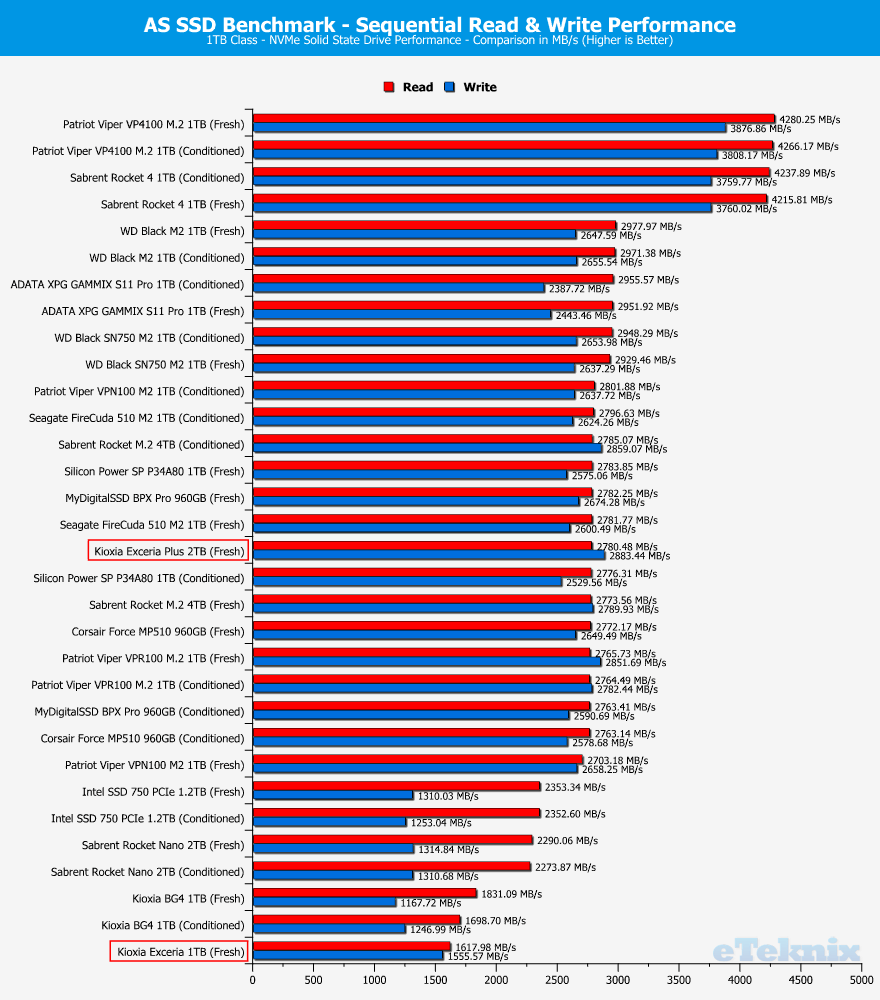
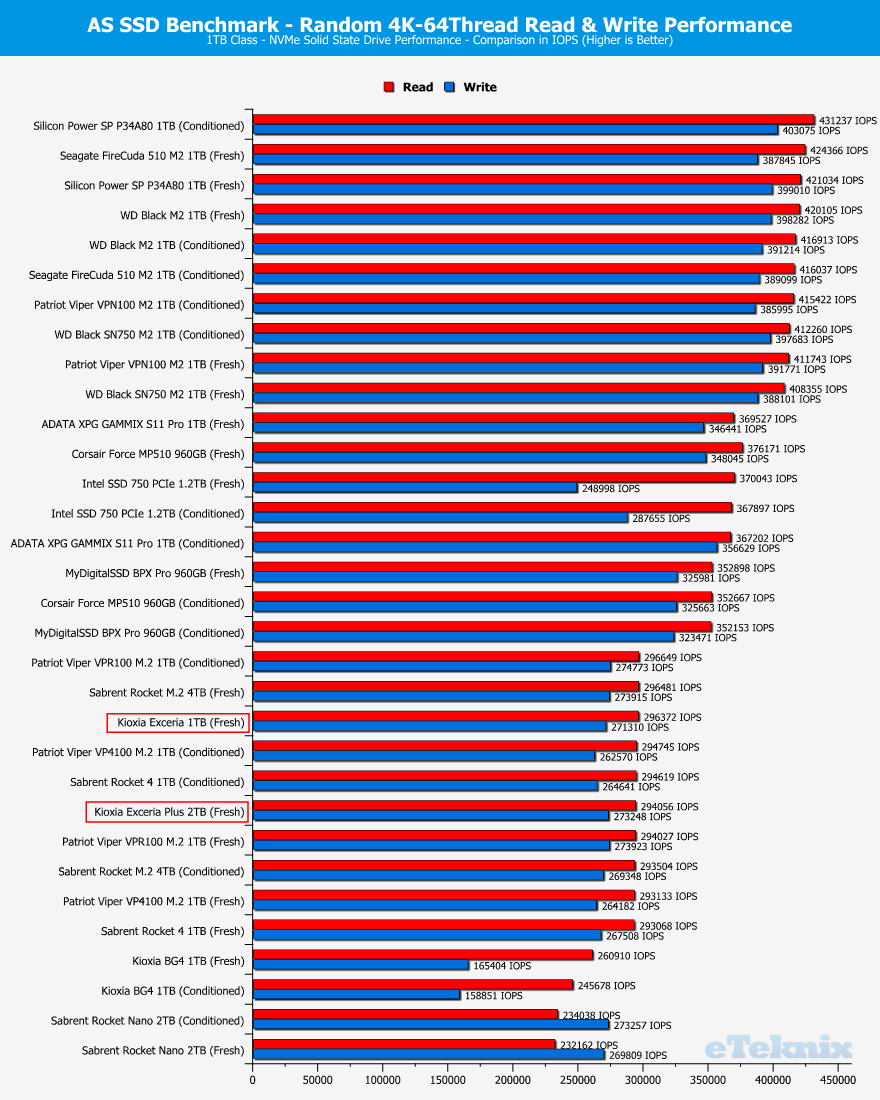
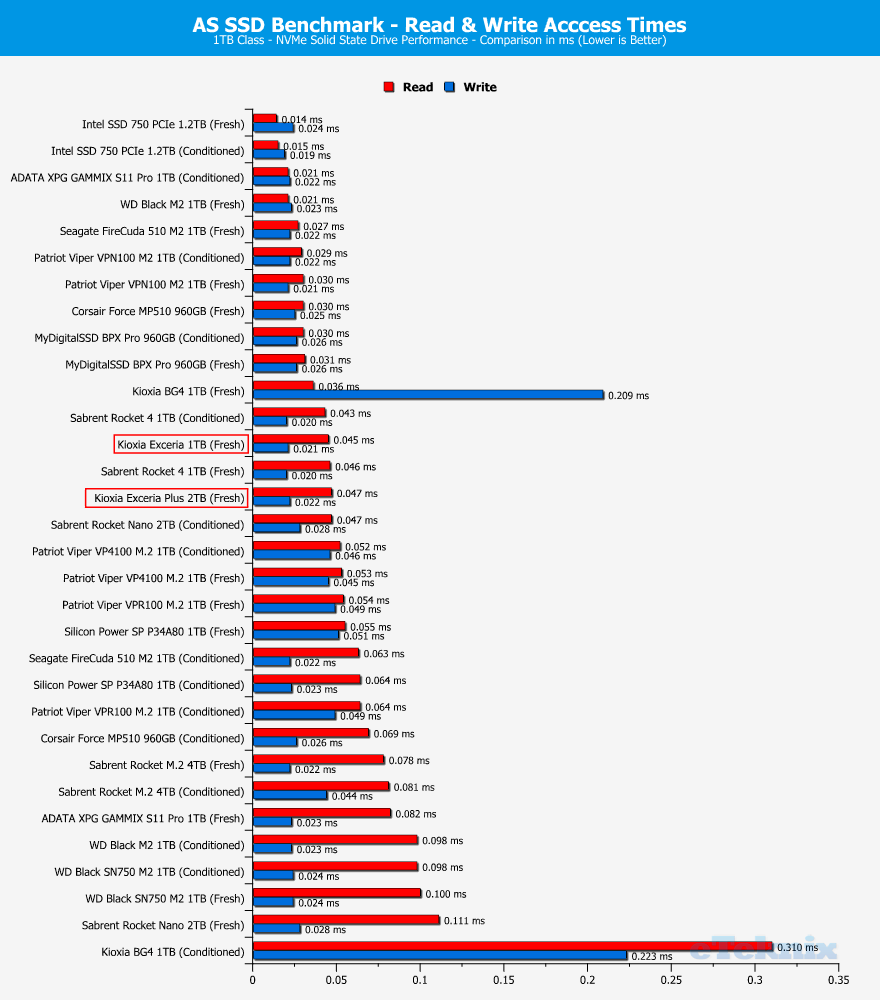
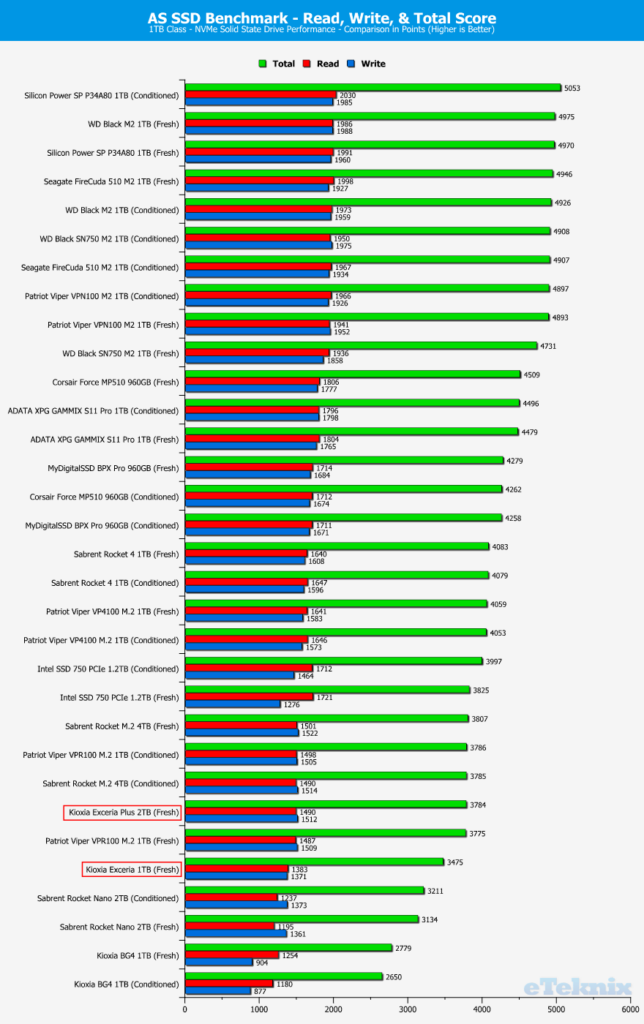
ATTO Disk Benchmark
The ATTO Disk Benchmark performance measurement tool is compatible with Microsoft Windows. Measure your storage systems performance with various transfer sizes and test lengths for reads and writes. Several options are available to customise your performance measurement including queue depth, overlapped I/O and even a comparison mode with the option to run continuously.
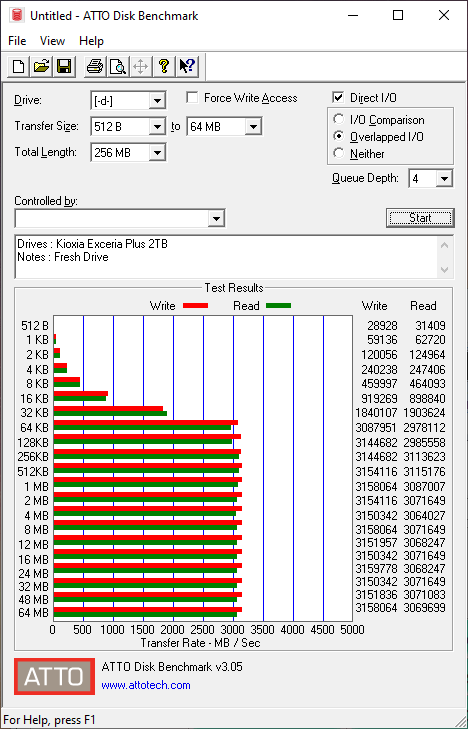
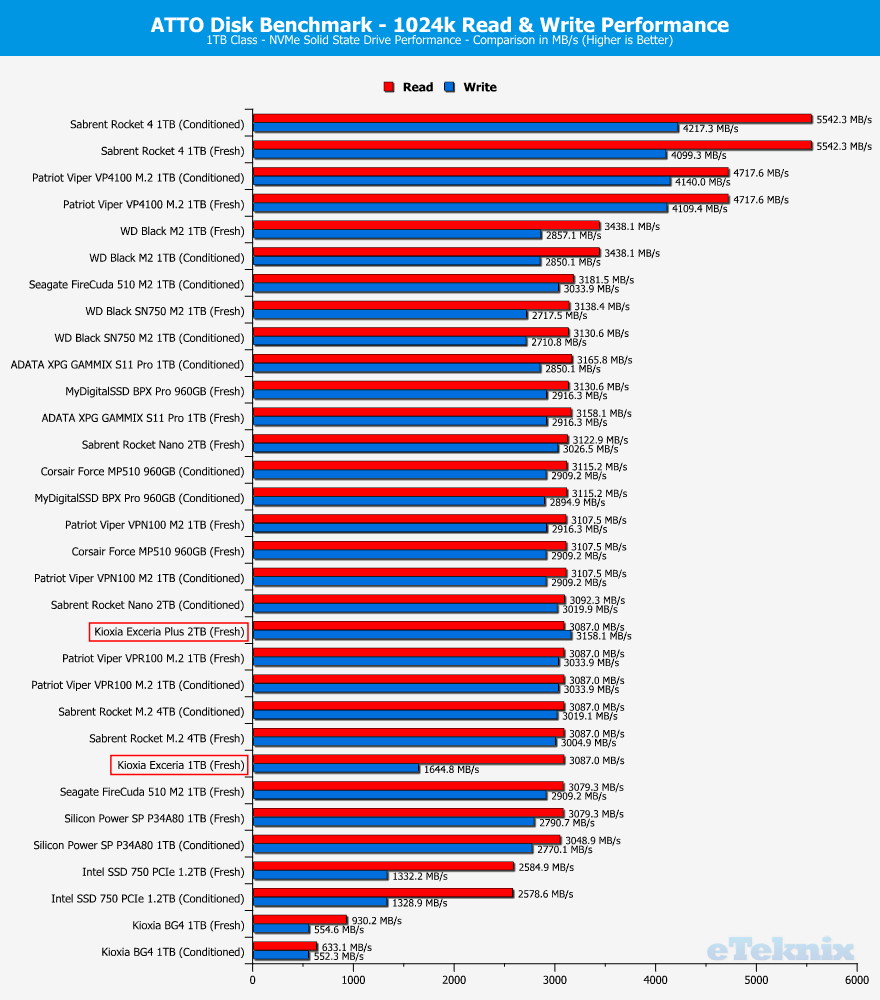
CrystalDiskMark
CrystalDiskMark is a small HDD and SSD benchmark utility that allows you to measure a drive’s sequential and random performance.
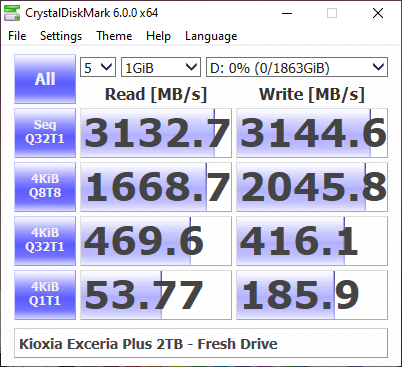
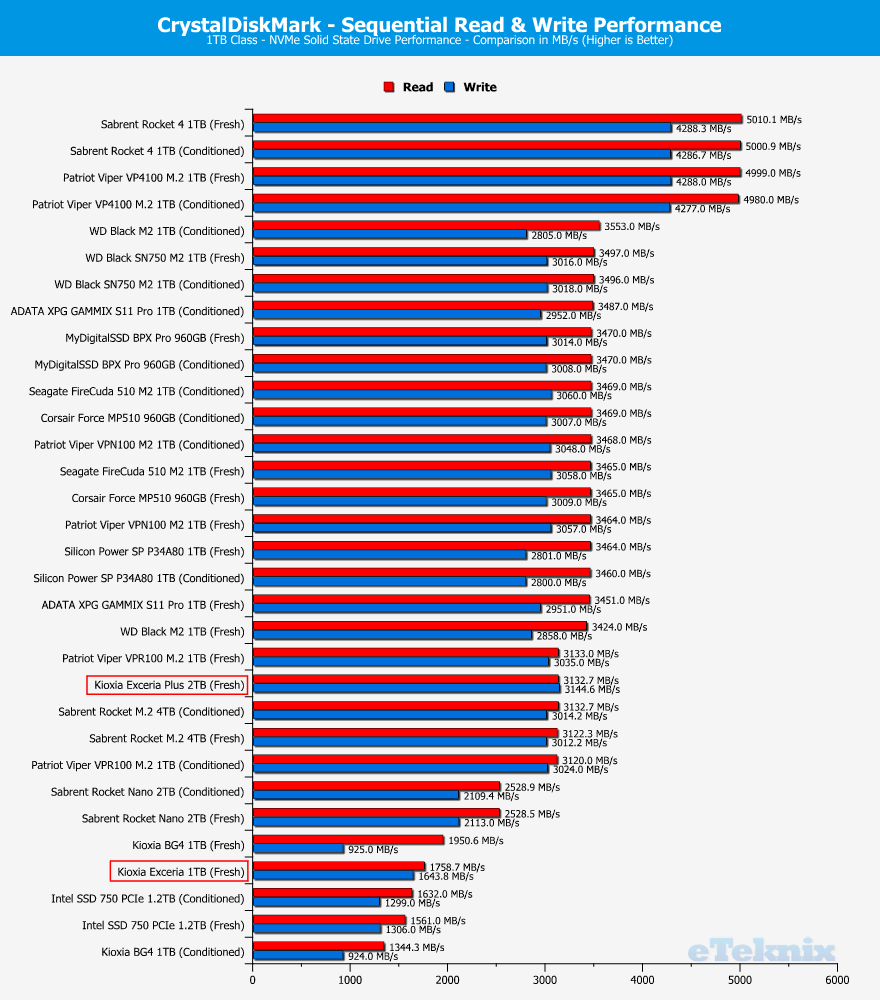
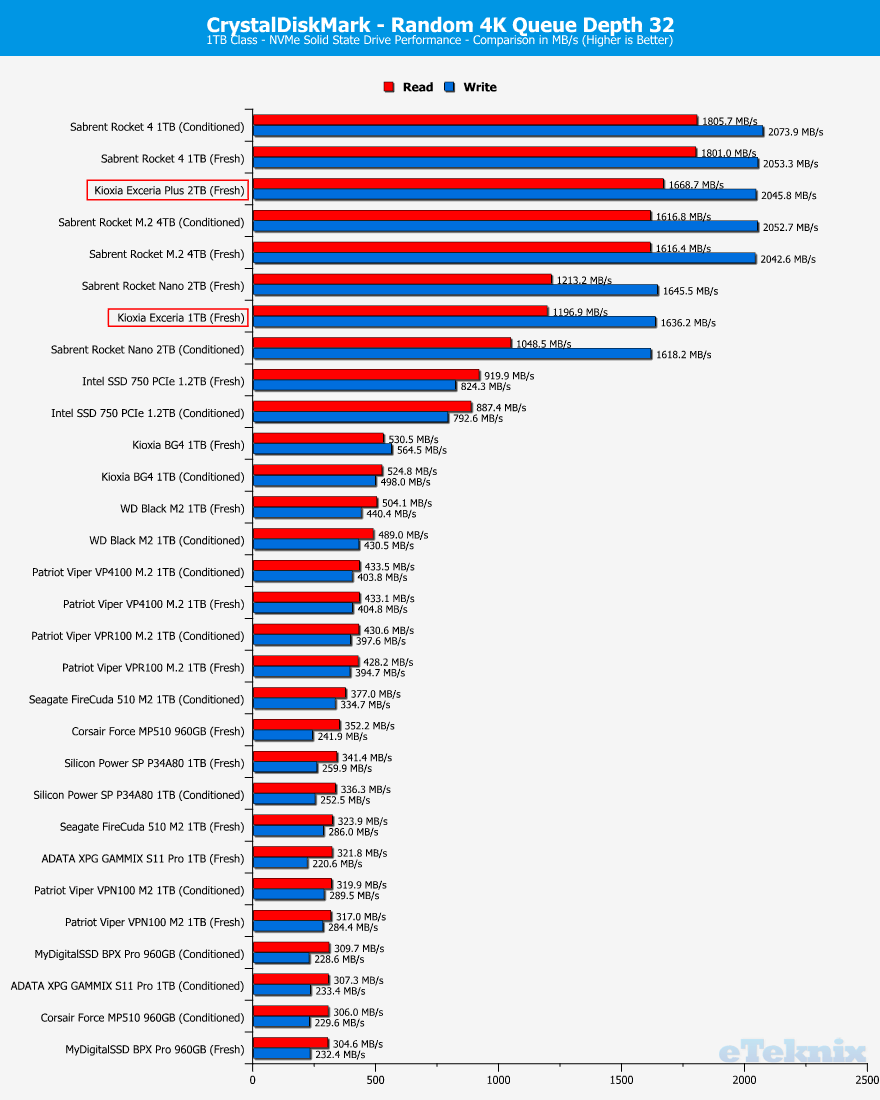
PCMark Storage Benchmark
PCMark 8 Storage benchmark tests the performance of SSDs, HDDs, and SSHD hybrid drives with traces recorded from Adobe Creative Suite, Microsoft Office and a selection of games. You can test any recognised storage device, including local external drives. Unlike synthetic storage tests, the PCMark 8 Storage benchmark highlights real-world performance differences between storage devices.
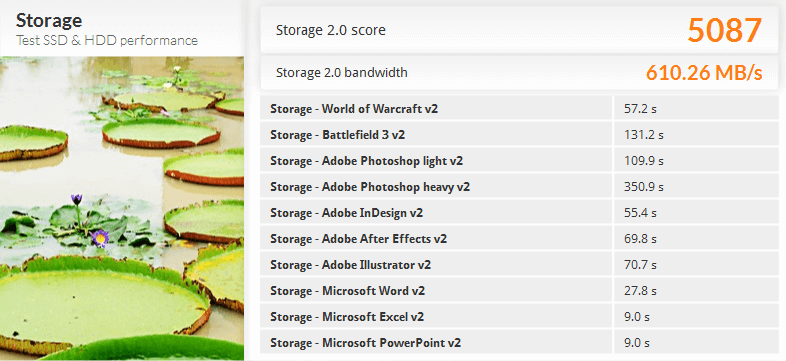
PCMark 10 also features a storage benchmark test now, so it’s only fitting that we include this in our reviews too. There are several tests available and I will include both the Full System Drive Benchmark and the Data Drive Benchmark.
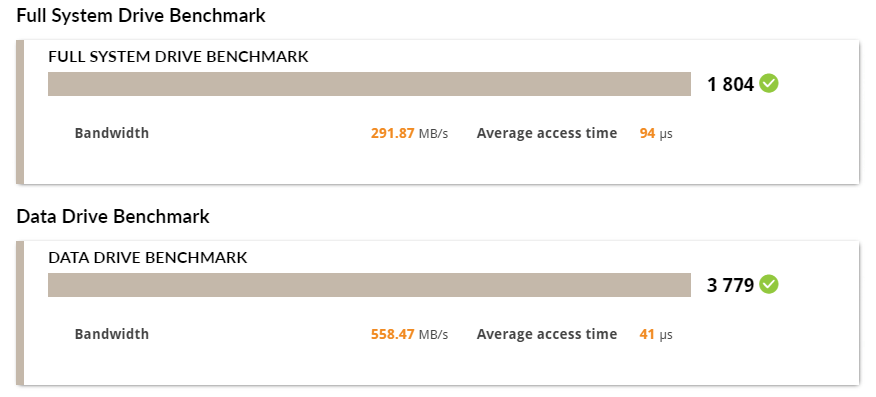
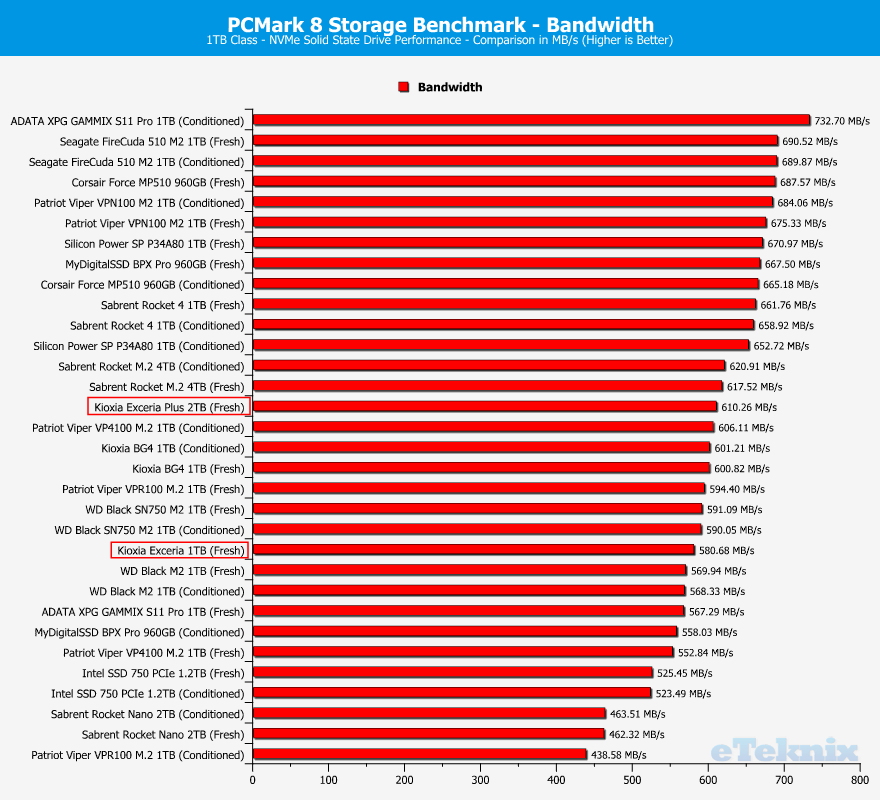
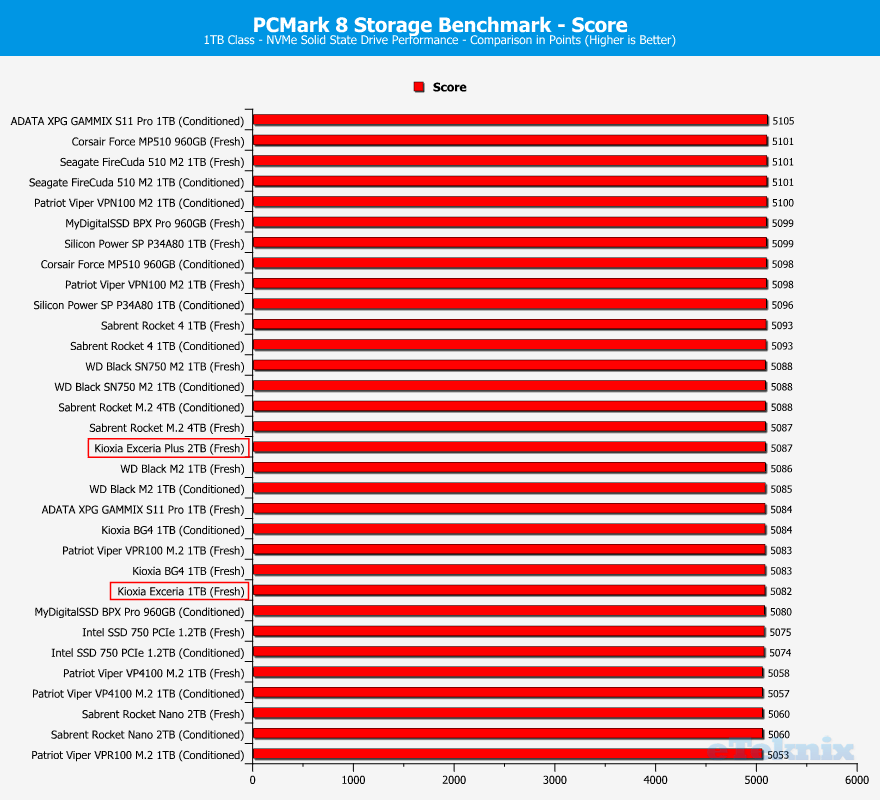
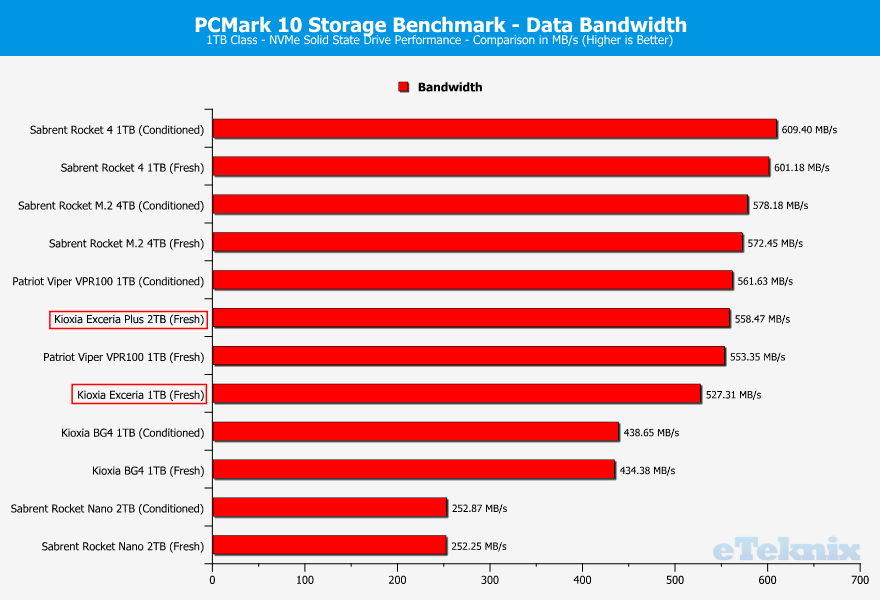
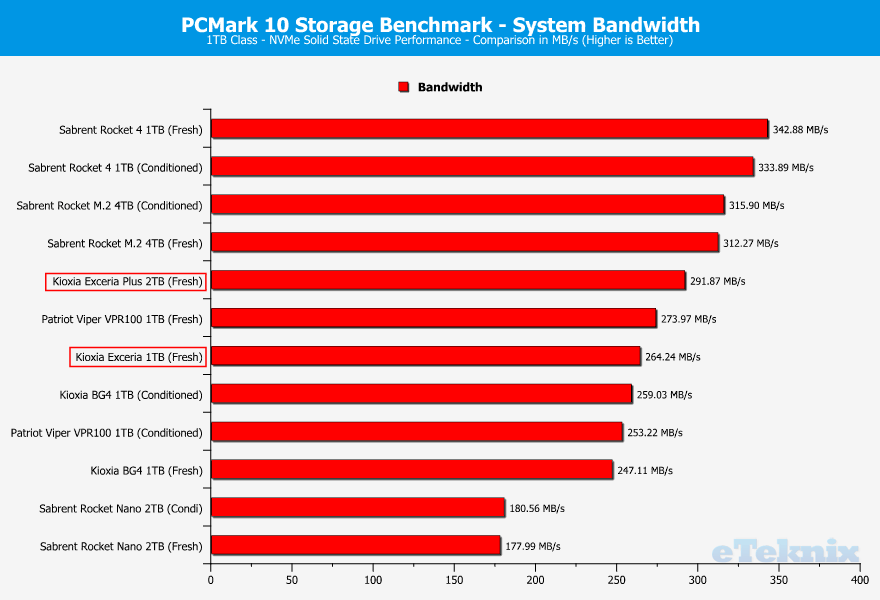
Pricing and Final Thoughts
The Kioxia Exceria SATA drive with 960GB capacity can be yours for £87.99 in the UK at the time of this review. The US listing seems very high at $162.00 at this time, but it might just be a temporary placeholder price.
Moving up to the 1TB Kioxia Exceria NVMe drive and we see a little increase in the price. In the UK, you can find it for £145.61 while the US site lists it for $226.00.
Last but not least, we have the Kioxia Exceria Plus NVMe drive with 2TB capacity. This drive can be yours for £446.60 in the UK and $556.90 in the US.
Final Thought
Kioxia created a nice series with the Exceria drives. They cover pretty much any type of system with them, from entry-level to gaming and enthusiasts.
With the SATA drive, you get a solid solution when switching from a mechanical drive. There’s plenty of capacity with up to 960GB and the form factor allows for maximum compatibility. The drive will fit into most systems which makes the upgrade very easy.
If you want a little more performance, you can up it a notch to the Kioxia Exceria NVMe SSD. It offers the same capacity options but comes in an M.2 2280 form factor and with better performance. Modern systems will love this drive whether they are stationary or portable. A modern and lightweight drive which will suit most current systems well.
Last but not least, we have the Kioxia Exceria Plus NVMe SSD. With up to 2TB capacity, it is the largest possibility in the family – and it is also the fastest. It delivers up to 3400MB/s and 680K IOPS which should satisfy the most demanding users. The M.2 2280 form factor has the same benefits as mentioned above here, making it compatible with most modern systems.
All three drives deliver what they promise and can’t be faulted in any way, but they’re not breaking any records either. Solid solutions that you can trust your data with.
Should I Purchase One?
At the time of this review, I can’t recommend buying the NVMe drives. At least not at the Amazon prices. They are simply too high for the current market. The SATA drive is priced well in the UK and that would be a good purchase.
If you go simply by the performance, endurance, and features, then I can highly recommend all three of the drives. The Kioxia Exceria SSDs do a good job and deliver what they promise.
Pros
- Available from small 250GB to large 2TB capacities
- Available in SATA and NVMe options
- Good performance and endurance
- Up to 5-year warranty
Cons
- Price of the NVMe drives at the time of the review
“The Exceria series from Kioxia offers a drive for every situation. Whether you have an older or modern system, whether it’s for surfing or an enthusiast gaming system. Kioxia has just the right drive for your needs.”
Thank you, Kioxia, for providing us with this sample.



















