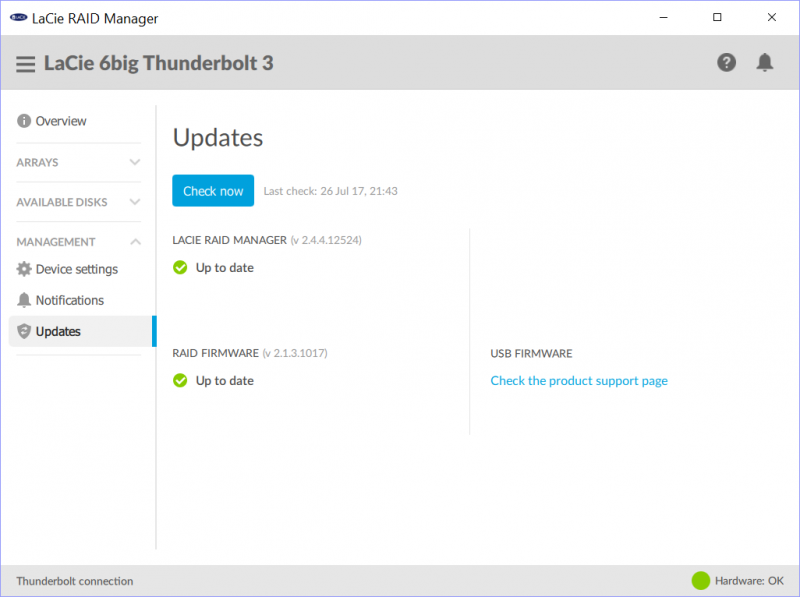LaCie 6big Thunderbolt 3 48TB DAS Review
Bohs Hansen / 7 years ago
Software: LaCie RAID Manager
The configuration and maintenance is done through the included software: Lacie RAID Manager. It’s a straightforward tool to use, and you might not even need it. At least for a while. The unit comes pre-setup with a RAID 5 configuration. That makes it ready to use right out of the box.
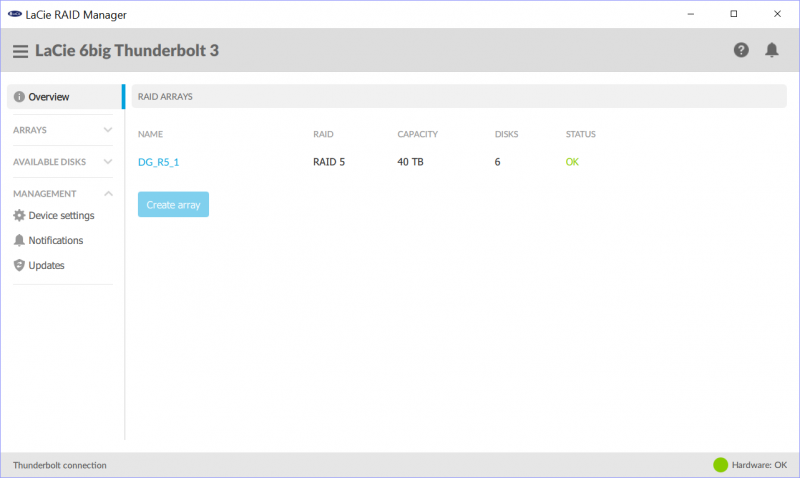
You can, of course, view the status and edit in the configuration.
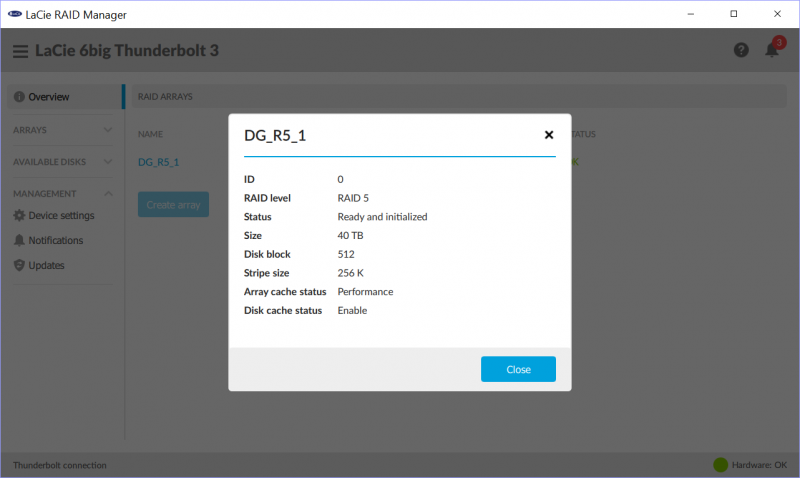
Notifications
There’s also a notification system built right into the dashboard. A feature that we’re used to from our NAS and network devices these days.
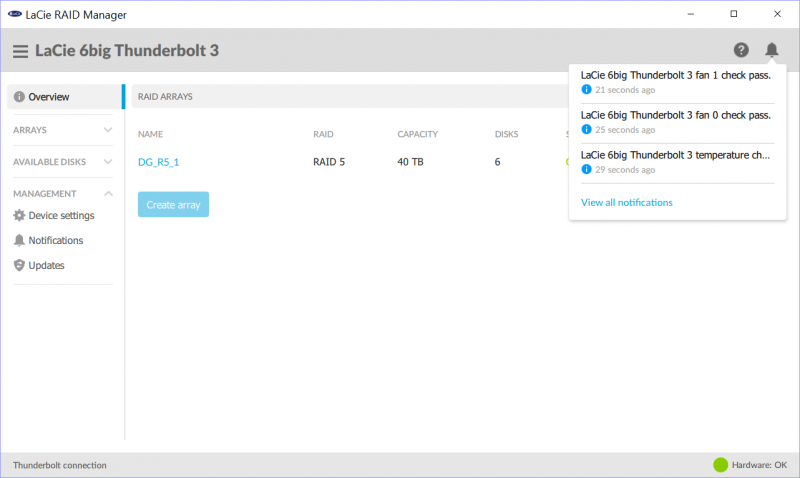
There’s also the full notification list where you can download or clear the logs.
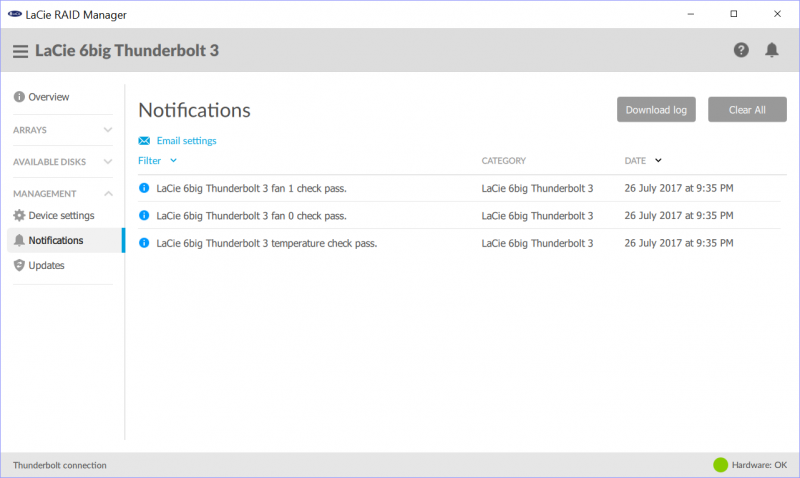
We aren’t at our workstation at all times, and when we are, we surely aren’t sitting and watching for notifications in a tool. That’s no problem at all as LaCie’s RAID manager can send you an email in case of an event. You can specify which kind of events you want to be emailed, whether you only want errors, warnings, or both.
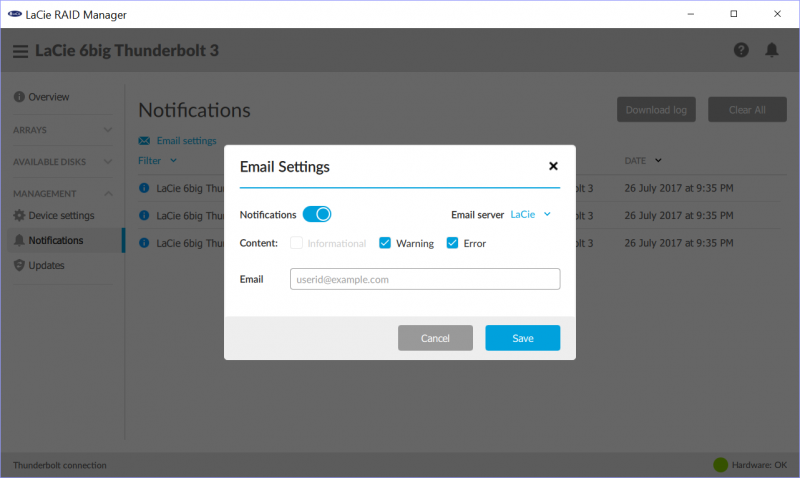
Disk Information
We can have a look at all the installed drive’s status too in this software.
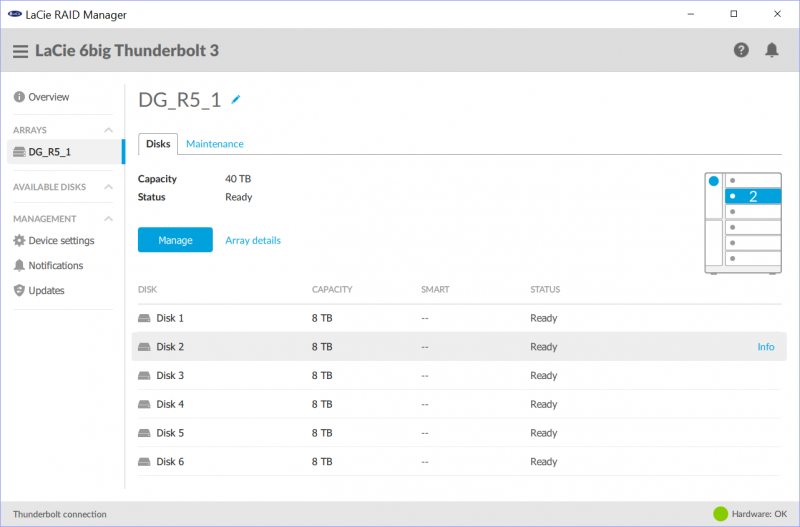
It includes drive details such as the ones seen here.
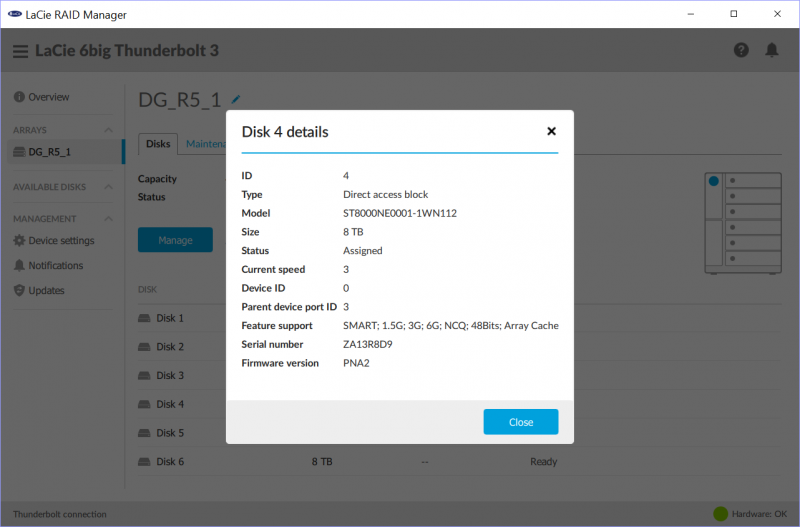
Settings
There are various settings too, and you should take a look at these. You might not want to change them, but that’s up to you.
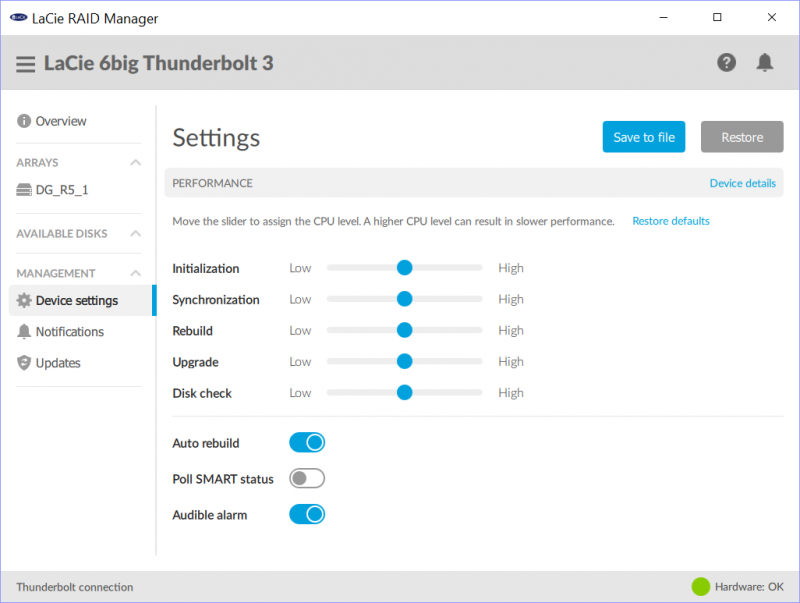
A vital feature is the firmware upgrade functionality. With just a few clicks, you can download and apply new firmware upgrades and make sure you got the best performance with the least bugs possible at all times.
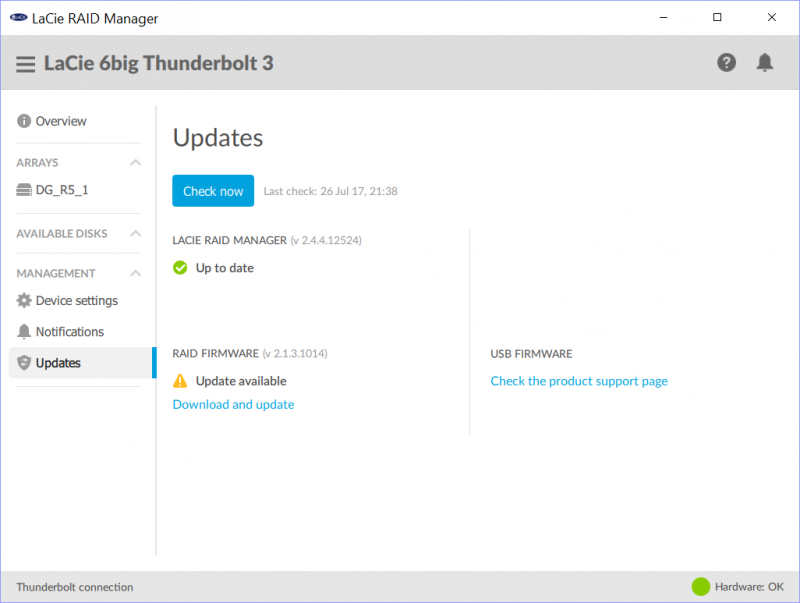
After the upgrade, you should see two green checkmarks, and you’re ready to roll with your brand new and super fast external storage solution.