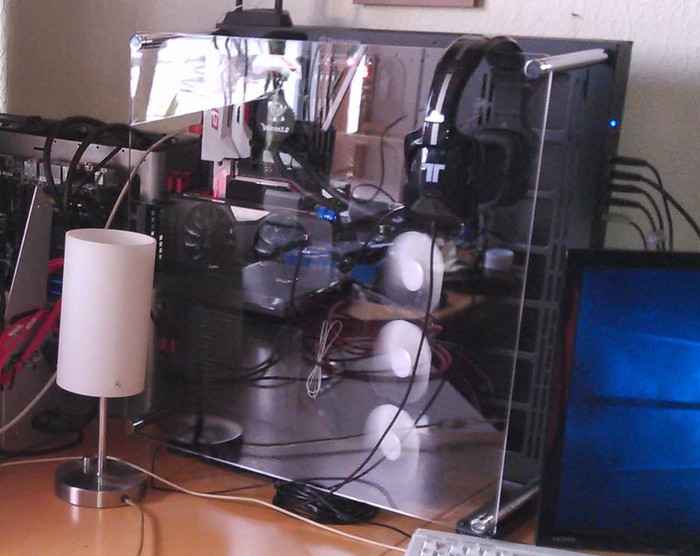LaCie 6big Thunderbolt 3 48TB DAS Review
Bohs Hansen / 7 years ago
Test Setup and Methodology
Testing a DAS (Direct Attached Storage) is relatively simple from the methodology. I will start by connecting the device to the fastest possible interface, in this case, Thunderbolt 3. I will then run a series of performance tests on all possible drive setups. As the LaCie 6big comes with drives, I’ll naturally be using those.
I will run four Anvil’s Storage Utilities and two AIDA64 tests along with AS SSD Benchmark, ATTO Disk Benchmark, and CrystalDiskMark. These results in combination will give us a broad view of the device’s capabilities. Normally I would have an IOmeter test too, but I found it to be unreliable in combination with external storage devices. That’s a drive/bus issue, but it makes the test obsolete.
LaCie’s 6big offers RAID 0, 1, 5, 6, 10, and 50 modes and I will be testing all of them with the above apps. Comparison charts and full benchmark results will be attached on each of the following pages.
Hardware
- Gigabyte GA-Z170X-Gaming 7-EU
- Intel Core i5-6600K
- EVGA GTX 980 SC
- Kingston Fury DDR4 2400MHz 32GB
- Patriot Hellfire NVMe SSD
- be quiet! Dark Power Pro 10 850W
- Thermaltake Water 3.0 Ultimate
Software
- AIDA64 Storage Benchmark
- Anvil’s Storage Utilities
- AS SSD Benchmark
- ATTO Benchmark
- CrystalDiskMark
- Windows 10 Pro