LaCie d2 Thunderbolt 3 10TB Desktop HDD Review
Bohs Hansen / 8 years ago
A Closer Look
Let us have a closer look at some of the features and included items, starting with the power adapter. It is compatible with 100 to 240V connections which make it usable everywhere. It is labelled for 12V at 5A which makes it provide around 60W of power.

The Thunderbolt 3 cable is clearly marked with the Thunderbolt lightning icon as well as the number 3 to indicate the generation. This eliminates any confusion on which cable is which and for what.

The blue ‘eye’ on the front of the drive acts as power and activity LED. It is a great way to incorporate this into the design and the overall look of the drive is excellent.
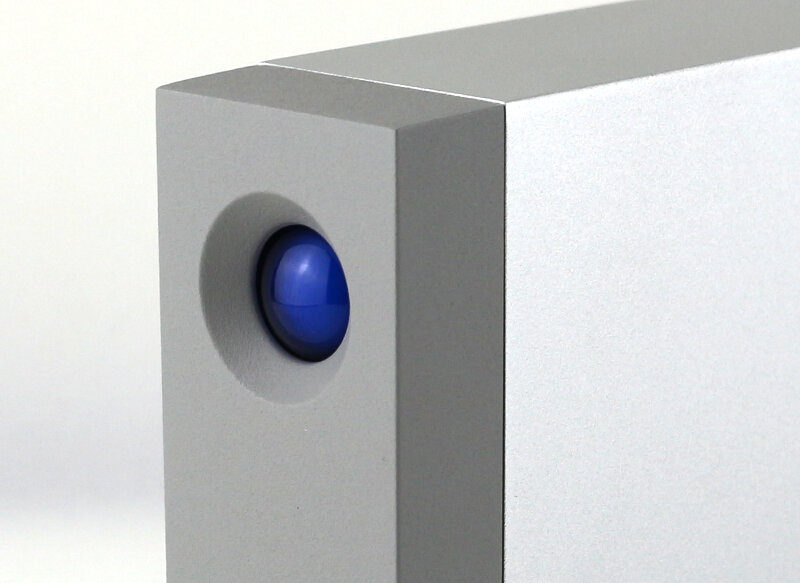
Turning the drive around and having a look at the rear side, the first things we notice is the fan at the top. Right below the fan is the USB 3.1 port.

Further down are the two Thunderbolt ports, one for input and one for output, followed by a Kensington security slot and the power connector.

All the way at the bottom is another nifty little feature, a cable guard thingie that allows you to secure the cables from being accidentally unplugged.

The bottom of the drive is fully covered in rubber knobs which give the drive a great stand while the prevents vibrations from travelling between the drive and the surface it is placed upon. It is also quite heavy which gives it a great stability despite the height vs. width.

At the front end, we also see a small hole that allows for fresh air intake.



















