Latest Windows 10 Update Causes BSOD When Printing!
Mike Sanders / 4 years ago

I don’t think it would be unfair to say that Windows 10 updates can often be problematic for many people. Yes, by and large, and for the vast majority it should be noted, they generally work perfectly fine. There are, however, more than enough prior incidents of them seemingly causing more problems than they fix to know that, overall, the operating system doesn’t have a particularly good track history with its community when it comes to such matters. Well, following the release of its latest patch (‘KB5000802’) earlier this week, the issue of QA has again become present as following numerous posts on Reddit, users have begun reporting that since making the update, their operating system is now crashing whenever they try and print something!
Windows 10 Update Now Causes Printer BSODs
As this issue is only believed to be affecting certain printer makes/models, like many prior Windows 10 updates that came with problems, we’re again looking at a small but significant number of people who are getting the dreaded Blue Screen of Death every time they hit the ‘print’ button.
While Microsoft has not yet officially found any fix for this problem, following a new post on their blog page, they are now confirming that the issue is definitely there for some people!
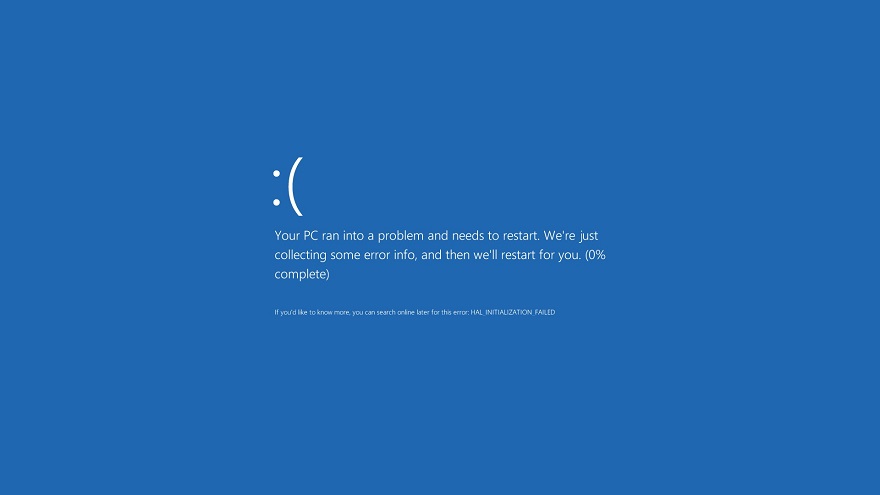
What Can I Do?
If you are experiencing this problem, the only notable solution at the time of writing is to roll-back/uninstall the ‘KB5000802’ update and, through the settings in Windows 10, ask it to not install this specific update again (I believe you can set it to delay the update for 2-4 weeks also).
If you do, however, perhaps want to look at some potential workarounds, the Reddit thread here may be the best solution for you. – Alternatively, the official Microsoft blog post does give some tips (albeit, we doubt they work) which you can check out here!
Incidentally though, what is it with Windows updates consistently buggering up printers?!
What do you think? – Let us know in the comments!



















