Lexar JumpDrive S45 64GB USB 3.0 Flash Drive Review
Bohs Hansen / 9 years ago
Software
The EncryptStick lite software comes bundled directly on the flash drive and all you have to do is execute the file. If there is an internet connection available, then it will automatically check for a newer version and update itself.
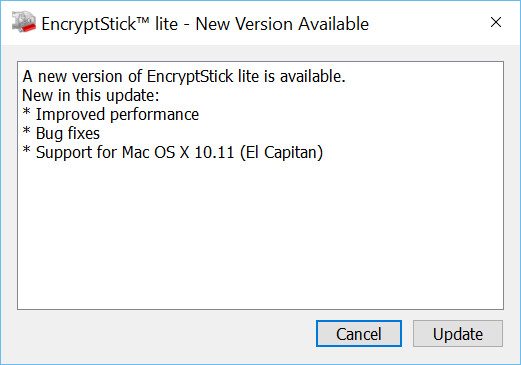
You get a welcome screen where you can sign up for a newsletter with upgrade features and software update, but all you need to do to get going is to hit the big green button.
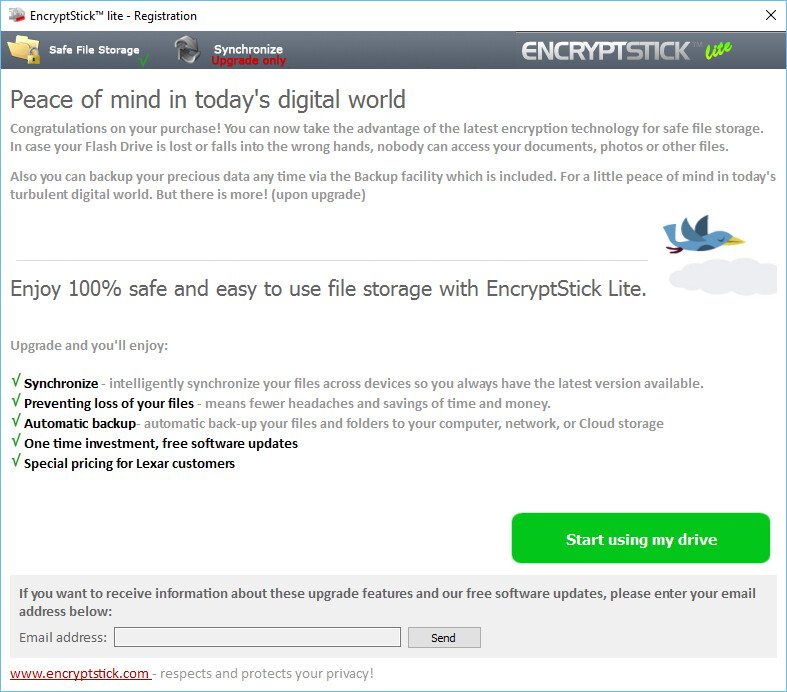
Next you’ll have to agree to the license agreement, as with any software that you install.
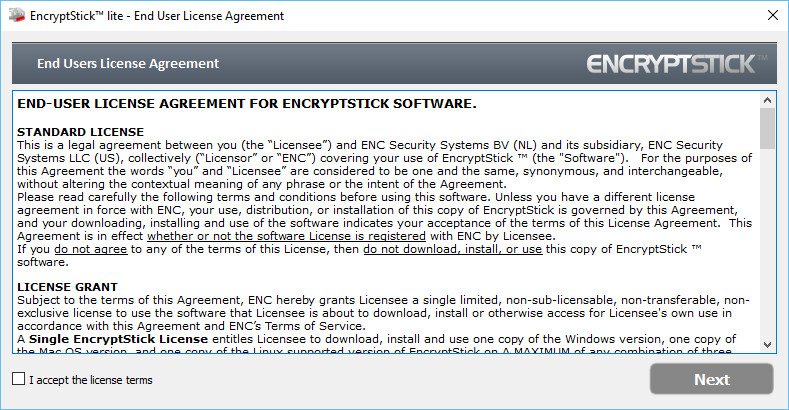
Next you’ll have to create a password for your vault of protected data. The app will estimate the strength based on your input and also mark the checkboxes at the bottom as you use letters of that category.
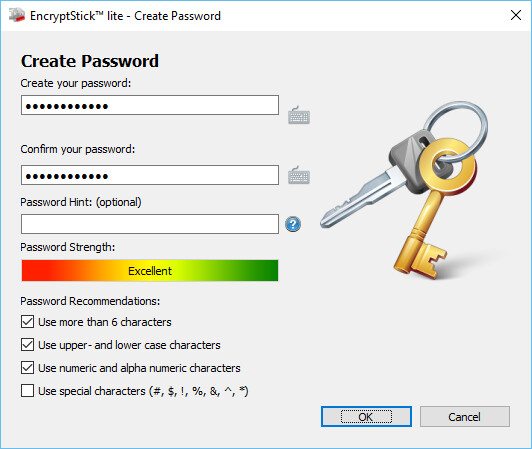
And that’s it, you can now start to use the app and move or copy files into your fully password protect locker.
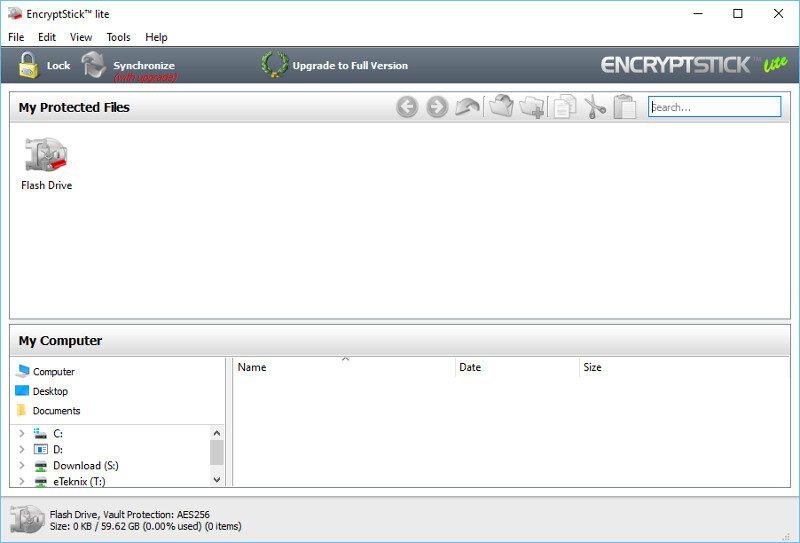
This is only the Lite version of the app, but the full version doesn’t cost a lot either. The normal price is 29.99, but Lexar customers using the link from inside the app will get a $17 discount. Further, you can be lucky to get a popup while browsing the upgrade page, offering you further discounts. During my review it was offering me another 57% discount, making it an almost free upgrade.
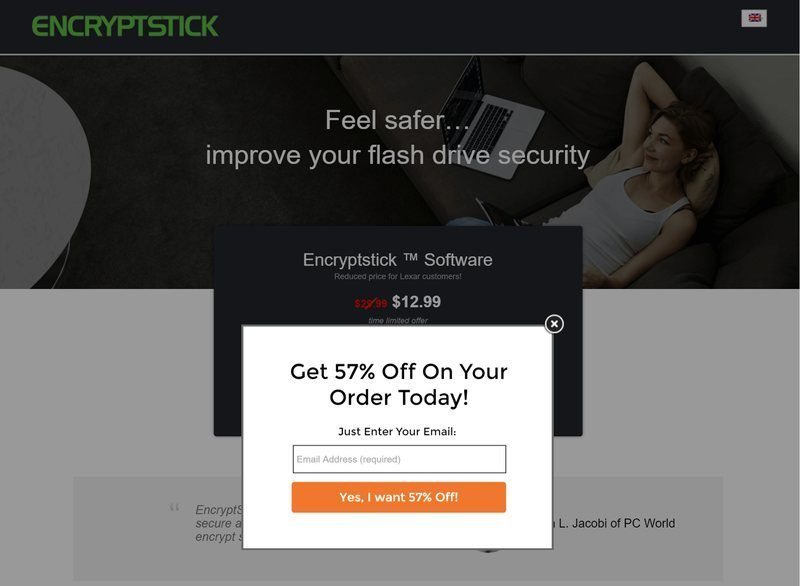
And you get quite a bit more with the full version of the app. The lite version only supports 256-bit encryption while the full version supports 512-bit as well as the straight up middle finger 1024-bit AES encryption. Automated backups, synchronization, sharing, and drive letters for vaults are also included within the full version.
The synchronization works between the encrypted stick and Google Drive, Dropbox, other Cloud services, memory sticks, optical drives, hard drives, and folders. So pretty much the entire spectrum.



















