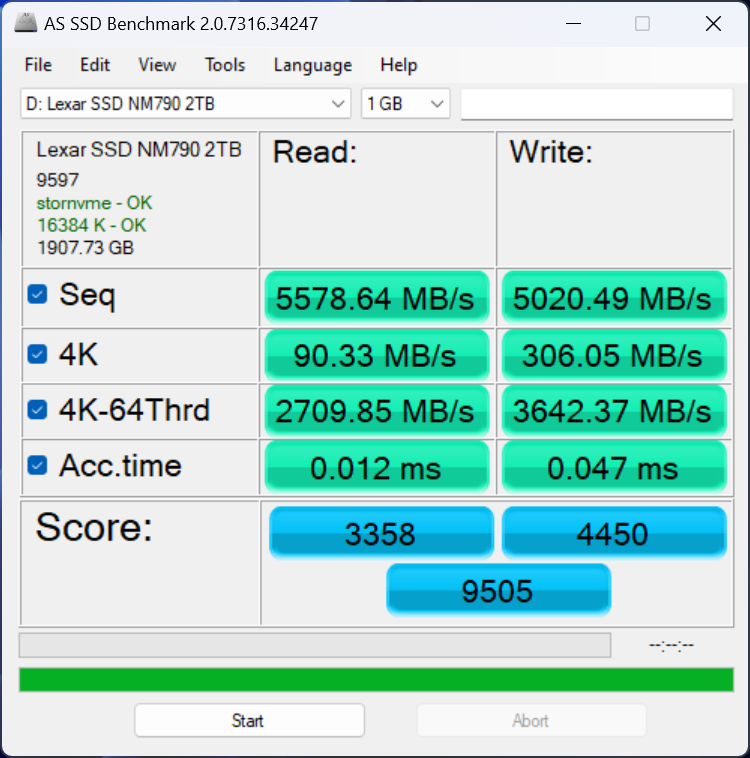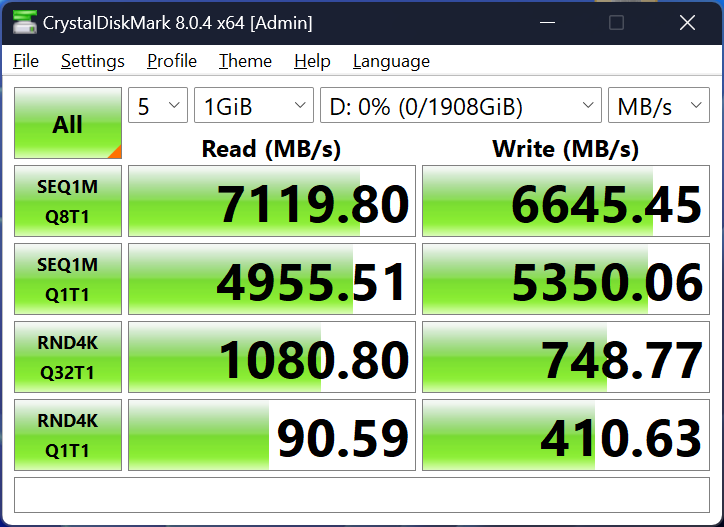Lexar NM790 2TB PCIe Gen4x4 M.2 NVMe SSD Review
Peter Donnell / 2 years ago

It’s been a while since we’ve had a Lexar product in for review, but there’s no doubt about it, Lexar is one of the biggest and most recognisable names in the world when it comes to storage. However, I mostly know them for their SD cards that I have in my phone, Switch and a whole host of other gadgets. Of course, today I’m taking a look at their latest PC hardware, the NM790, an M.2 2280 form factor PCIe Gen4x4 NVMe SSD. Promising speeds of up to 7400 MB/s, it’s certainly no slouch and should provide all the high-end performance you need from your PC, laptop or even the PlayStation 5.
Lexar NM790
The Lexar NM790 is ticking all the right boxes for an enthusiast-grade SSD, and the PCIe Gen 4 interface means that you’ll be getting twice the throughput of the previous PCIe Gen 3 SSDs, which is great for trimming down those gaming loading times, and especially beneficial to those dealing with larger file formats, which can seriously speed up photo and video editing tasks. There are a few capacities available, 512GB, 1TB and 2TB, but I have the 2TB model (LNM790X002T-RNNNG) in for review, which should strike a good balance between storage space and price.
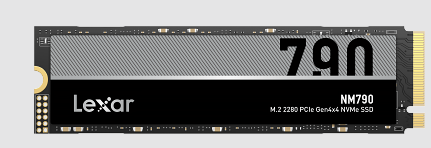
Features
- M.2 2280
- PCIE Gen4x4
- NVMe 1.4
- 7400 MB/s Read
- 6500 MB/s Write
- 40% Less Power Consumption vs PCIe Gen 4 SSDs
- 2TB Capacity
- 12nm Controller
- Five-year limited warranty
- 1500 TBW
For in-depth features and specifications, you can check out the official Lexar NM790 product page here.
“Consuming up to 40% less power consumption than DRAM cache-enabled PCIe Gen 4 SSDs2, Lexar® NM790 M.2 2280 PCIe Gen 4×4 NVMe SSD not only keeps energy costs down, but also lets you go longer between charges of your laptop battery.” – Lexar
Packaging
The box is nicely designed, showing you the SSD on the front, which looks pretty much like you would expect. There’s a few features dotted on the front, such as the 2280 form factor, PCIe Gen 4×4 interface, the 7400 MB/s read speeds, and that it is the 2TB capacity version.

Around the back, there’s a little marketing explaining the sort of performance that is on offer, but in short, this is basically one of the fastest single-drive consumer SSD configurations you can get your hands on right now. There’s also a 5-year limited warranty on this drive too, which should give you peace of mind when ordering it.

A Closer Look
The LExar NNM790 looks, well, just like any other M.2 SSD really. It’s the 2280 form factor, which is about the longest form factor most motherboards support. If you are putting this in a laptop or smaller device, be sure it has a spare 2280 slot, which is to say, 80mm long, as some may be limited to 2260 or even a 2240 slot! For example, the Steam Deck only supports a 2230 or 30mm long drive. However, you’ll be happy to know this drive is supported in the PlayStation 5, so no worrying about the size in that regard.

Surprisingly, despite being their largest 2TB version, the PCB is one-sided, with all the chips on the front, so I guess there’s room for a 4TB version in the future. It uses HMB 3.0 and Dynamic SLC Caching too, rather than DRAM cache, which results in a lower power consumption (and likely less heat output as a result), which will help it reach its 7400 MB/s read and 6500 MB/s write speeds. They also claim it can reach random read speeds of up to 1 million IOPS, so it should be pretty swift in our benchmarks.

Preparation
The drive will be formatted as NTFS with default settings, as most users will do. The quick format option isn’t used as that might affect the performance the first time data is written.
Modern operating systems all take care of the TRIM command in the background and it isn’t something to worry about for regular users. However, for these reviews, I will add a waiting period between each benchmark to make sure that the TRIM command has been fully executed and finished. After all, we want a clear picture of the drive’s performance with minimal interference from the operating system.
Data
We will start with a typical benchmark analysis of the formatted drive with various fillage scenarios. However, depending on how a drive is built, the performance may differ depending on how much data it is already storing. The drive will be tested empty and at 25%, 50%, and 75% space usage for this area. We’re using Anvil’s Storage Utilities, AS SSD Benchmark, and CrystalDiskMark for this part of the review.
Application and Gaming
Besides the synthetic fill tests, the drive is tested with PCMark 10’s storage benchmark to get real-world performance results for various gaming and application usages.
Drive Conditioning
Durability is a vital factor in NAND-based drives as the chips can only be rewritten so often before they’ll stop working properly. Modern SSDs come with wear-level algorithms to increase the lifetime and reduce this factor as much as possible. Where appropriate, we will test this using Anvil’s Storage Utilities. Following this conditioning process, all of the previous benchmarks will be run again in the same scenarios and the same order.
Hardware
- Processor: Intel Core i9 12900K
- Graphics Card: XFX Speedster RX 6800 XT MERC
- Motherboard: ROG MAXIMUS X690 EXTREME
- RAM: Corsair Vengeance DDR5 5200Mhz 32GB(2x16GB)
- Storage: Seagate FireCuda 530 PCIe Gen 4 2TB M.2 (Primary Drive)
- Power Supply: NZXT C1000 Gold
- Case: NZXT H7 Flow
- Cooling: NZXT Kraken Z73 RGB
Software
- Anvil’s Storage Utilities
- AS SSD Benchmark
- ATTO Benchmark
- CrystalDiskMark
- PCMark 10 Storage Benchmark
- Windows 10 64 bit
Anvil’s Storage Benchmark
Anvil’s Storage Utilities is a complete benchmark solution used to test any writeable storage drive.
AS SSD Storage Benchmark
The AS SSD software determines the performance of Solid State Drives (SSD). The tool contains five synthetic and three practice tests. The synthetic tests determine the sequential and random read and write performance of the SSD, and they aren’t using the operating system cache. The copy tests are cached and as such not viable results at this time.
ATTO Disk Benchmark
The ATTO Disk Benchmark performance measurement tool is compatible with Microsoft Windows. Measure your storage systems performance with various transfer sizes and test lengths for reads and writes. Several options are available to customise your performance measurement including queue depth, overlapped I/O and even a comparison mode with the option to run continuously.
CrystalDiskMark
CrystalDiskMark is a small HDD and SSD benchmark utility that allows you to measure a drive’s sequential and random performance. All results are MB/s, and higher is better.
How Much Does it Cost?
The Lexar NM790 2TB SSD, M.2 2280 PCIe Gen4x4 NVMe 1.4 Internal SSD (LNM790X002T-RNNNG) is available now from a few major retailers. It’s currently listed on Amazon for a remarkably reasonable £119.99. Truly I’m shocked at how good the prices are on the larger capacity high-end M.2 SSDs these days, and if you’re upgrading your PC or PlayStation 5, I’m sure your wallet will be happy about those prices too.
Overview
Lexar has a long and well-respected reputation in the storage market. It’s more than likely that you either do own or have owned more than one of their products over the years, such as the memory/storage in your phone, laptop, console, camera, and many other devices. My point is, most people will have at some experience with the brand and frankly, I can’t think of any instance personally or professionally where there was an issue with one of their products, their reputation is pretty robust.
This is the first PC SSD I’ve ever used from Lexar, and it’s a strong start too. Offering support for the latest PCIe 4×4 interface, it’s capable of some very impressive speeds. Of course, your mileage will vary depending on the hardware you pair it with, but a half-decent motherboard, CPU and RAM configuration will certainly help you push closer to the maximum speeds this drive is capable of. Furthermore, if you are using this on the PlayStation 5, you should be getting close to that maximum too, as it’s broadly on par with the next-gen storage the console uses as standard these days.
Rather than using DRAM, the drive uses a Host Memory Buffer (HMB) 3.0 configuration, which Lexar claim will reduce its power usage by around 40%. While this is unlikely to be many benefits to desktop users, it can be a big advantage in lower-power notebooks and mobile devices. Plus, less power in often results in less heat being generated, reducing the risk of the drive having to throttle its performance.
Should I Buy One?
Lexar is a well-respected and recognisable brand name, and with the performance and features on offer, as well as the very competitive price, it’s hard not to be attracted to the NM790! Highly recommended for those looking to give their console or PC a storage performance boost.