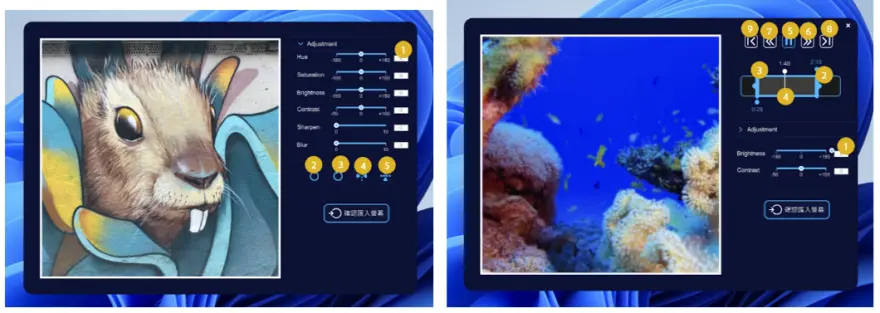Lian Li GALAHAD II LCD 280mm AIO Cooler Review
A Closer Look
The 280mm model looks fantastic, and before you think I’ve skipped ahead and started assembling it, think again. This is one of the few coolers I’ve ever seen where the fans come pre-installed. Even the Intel bracket is pre-installed, so for me, this is going to really speed up the deployment time quite a lot!

The fans on this model are ARGB, with nice and thick frosted blades that will capture the light from the LEDs built into the motor housing in the centre. The fans have anti-vibration mounts on both sides too, so if you did need to move them to a pull rather than push configuration, you still get that benefit.

They’re also tightly fit, with enclosed edges and snug frames, which will help further improve the static pressure they can produce.

The tubing is very nice too, thick, durable and flexible, and I like the glossy finish to it too, it looks more premium.

And it gets even better, as the fittings are raised from the radiator, and then put on rotatable 45-degree connectors. This means the tubing is more easily directed the way you want it to, and just easier to manage overall.

On the pump side, you again get rotatable connectors, allowing for easy installations.

The radiator looks great, with a nice clear aesthetic and squared ends and side panels. There’s a good density of fins and heatpipes too, and again, with the fans pre-installed, it’s pretty much ready to drop right into my test system.

The Intel bracket is pre-installed, but there’s an AMD kit included in the box should you need it. There’s pre-applied thermal paste too, which further speeds up the installation process. Of course, I’ll be removing that to use the same paste we always do for review, to keep testing fair.

The pump is pretty much a cube, but it looks very neat and tidy too. It has a couple of ports on the side for dealing with the display connectivity too.

The LCD is massive, at least, relative to the size of the pump, and should certainly take centre stage when it’s powered up.
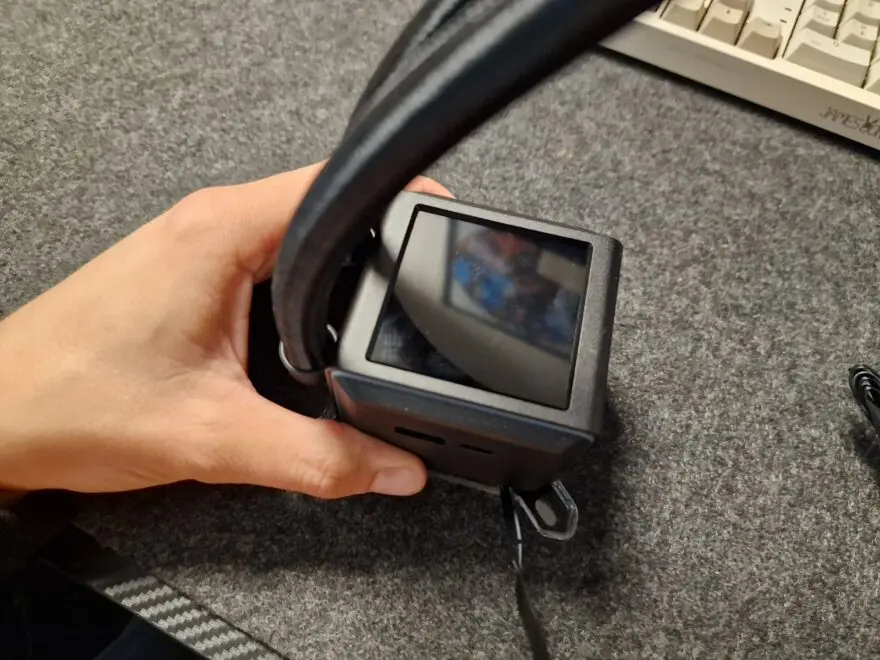
The contact plate is pretty large too, so dealing with any of the large Intel or AMD processors should prove a problem.
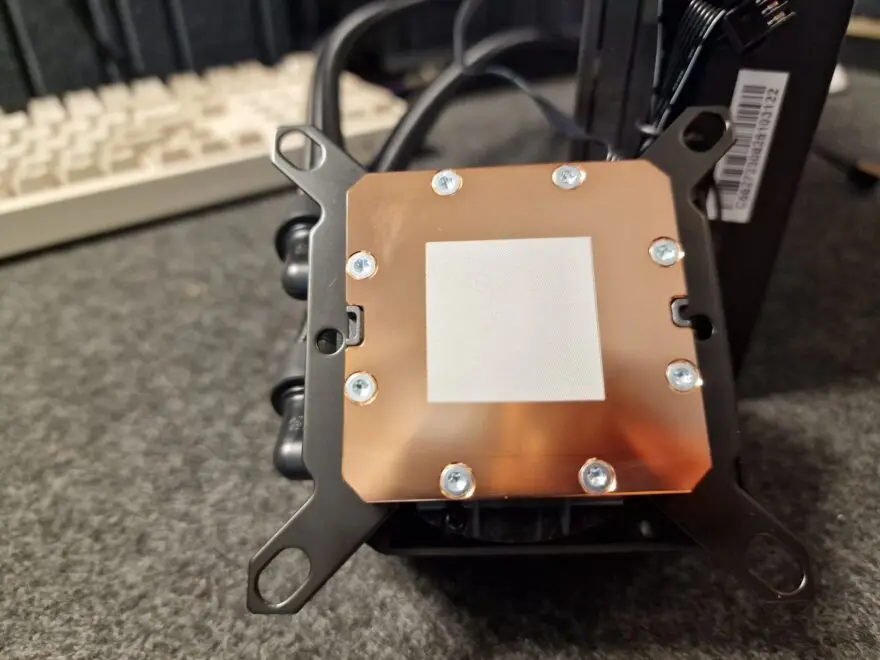
Powered up, the RGB is vibrant with some really great colours from those larger 140mm fans, and the LCD pump has a really bright display too, which is great. Don’t worry about the orientation either, you can rotate that, and apply gifs, jpg, mp4, or system performance information to it as you see fit.

The display is a 2.88″ IPS panel with a 480 x 480 resolution. That mind not sound like a high resolution, but it’s plenty for a small display, and the resolution looks really sharp and the colours look stunning too.
The L-Connect 3 software is feature-packed, allowing all the fan and pump controls you need, as well as RGB controls. However, best of all, it makes customisation of the display superbly easy too, with videos, images, overlays, texts, times, and more. You can trigger certain colours and effects based on various system stats too, making it reactive.
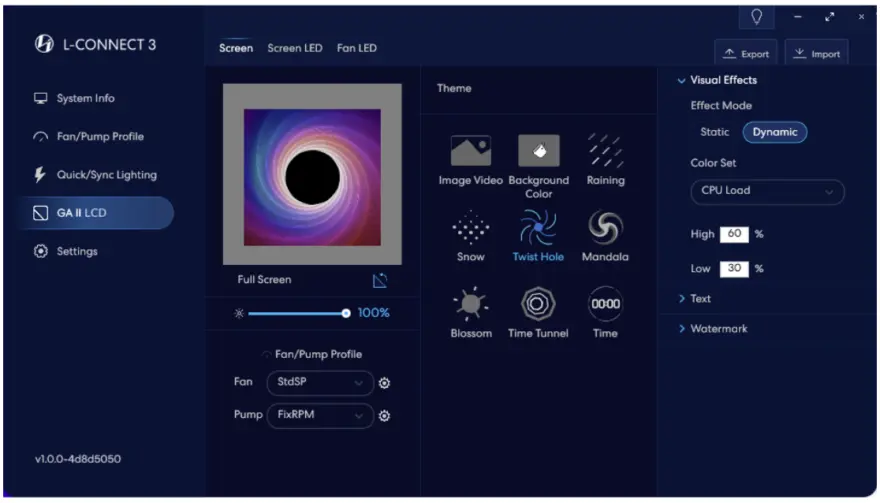
You can even use screen recording to capture clips from YouTube, movies, games or whatever you like, which is awesome.
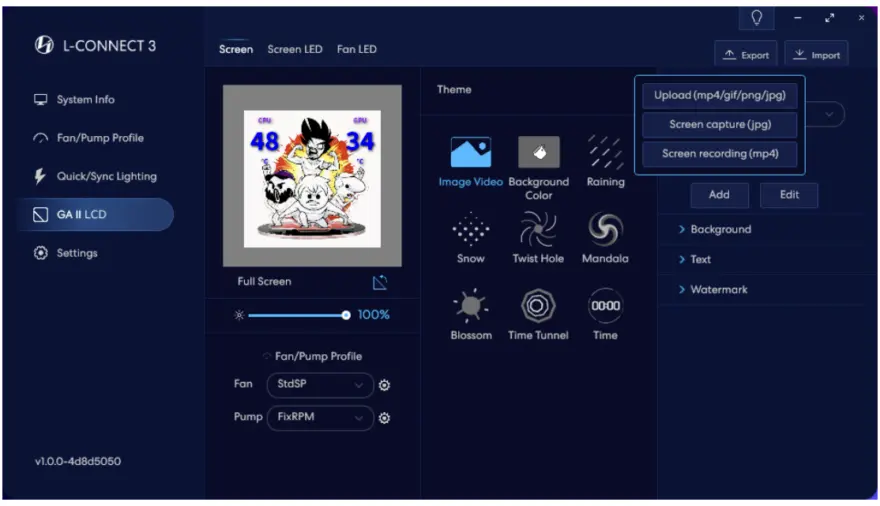
The clip then opens in an editor to allow you to fine-tune the loop, crop, colour, rotation and more. What’s even more amazing is you can upload up to a 2GB file into the editor, and up to 3 minutes of video.