Lian Li Lancool 205 Mid-Tower Case Review
Peter Donnell / 3 years ago
A Closer Look – Interior
The glass lifts out of the way, giving you plenty of room to install your hardware or perform maintenance on your system. There’s a lot of room in here too, and some huge cut-outs behind and around the motherboard to ease the installation process.

There is a large cable routing section with a cover, and it’ll certainly help keep things neat and tidy.
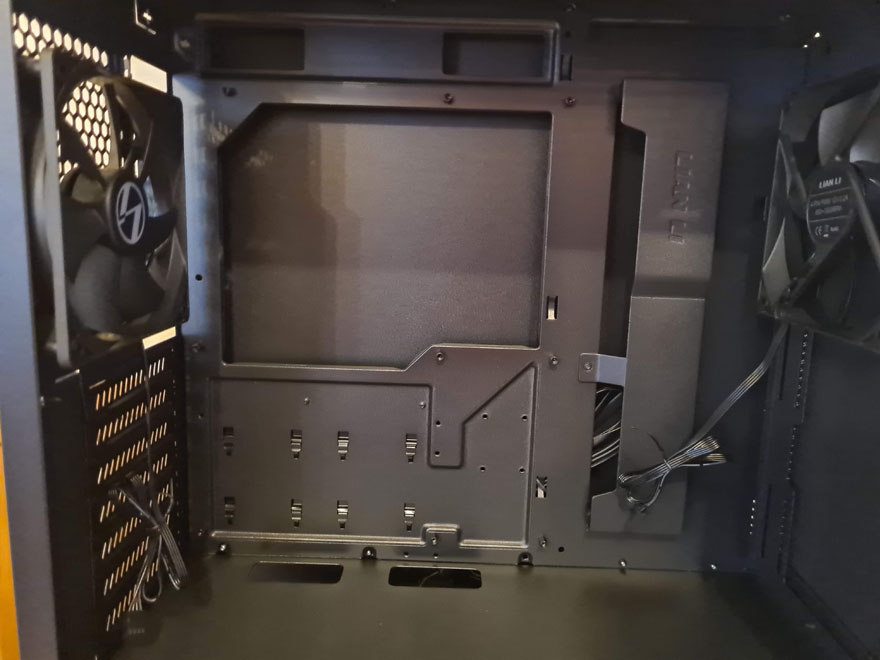
There’s an additional cable routing hole in the PSU shroud for passing GPU power cables vertically. There are more routing holes at the back of it, allowing you to pass cables to the motherboard.

In the front, you’ll find room for 2 x 120/140mm fans, with a single 120mm fan pre-installed.

There’s a second 120mm fan in the rear.

There’s a lower section cover too, which I actually (wrongly) assumed was fixed in place. However, two thumbscrews allow you to remove the lower panel too. Under it, you’ll find access to the lower drive storage bays. However, it’ll also help you get more access to the PSU area, which can ease the cable routing process.

There are two additional SSD mounts right behind the motherboard, giving you plenty of storage options.

There’s a good amount of space behind the motherboard, albeit with the PSU shroud, you can cram unwanted cables out of sight easily enough. Furthermore, there are cable tie loops dotted around, ensuring you can get a nice clean looking build.




















