Lian Li Lancool 215 Mid-Tower PC Case Review
Peter Donnell / 4 years ago

Lian Li were once the masters of the extremely expensive and high-end PC case. Actually, they still are, and do craft some truly innovative high-end products. However, when they turned their hands to simpler materials like steel and glass, we quickly saw that while Lian Li was great at working with aluminium and big budgets, they were legendary at making modern PC gaming cases out of steel and glass. The Lancool II is by far one of the best examples of this, packing more features than you can imagine and still coming in at a very impressive price.
Lian Li Lancool 215 Mid-Tower PC Case
So, what will happen when Lian Li try to hit an even more affordable price point? We’re talking about $70 or less this time, but still ticking all those lovely premium boxes. Big airflow, large ARGB fans, impressive hardware support, a PSU shroud, modular storage options, tempered glass. It’s all here, and the only thing they’ve cut back on is the retail price. Of course, that really grabbed my attention, so let’s dive in for a closer look and see what Lian Li has to offer!
Exterior
The Lancool 215 is a more affordable model for Lian Li, but they’re still getting all the basics right here. On the left side, there’s a massive tempered glass window that goes right up to the edges, giving you a great view of the case interior. Of course, at this angle and in this bright light, it’s pretty reflective.

The edges of the glass have a thick black border on them too, meaning the frame and fittings of the case are hidden from view, giving it a much cleaner look overall.

Don’t worry about air flow in this case, as the front panel has a very high airflow mesh panel design. Of course, you can also easily see those massive 200mm ARGB fans sitting there too.

The out-of-the-box cooling performance of this case should be pretty fantastic and while functional, the fans and front panel design does look pretty great.

It’s not all perfect though, there are signs of cost-cutting here, such as this cheaper looking plastic on the top. I think if they just left this as a flat angle, it would have looked less cheap.

Feels a bit hollow and scratchy as cheaper plastics often do. But hey, Lian Li aren’t pulling the wool over our eyes here, this IS a cheaper case, and this is hardly a deal breaker.

Things improve up on the top though, where you’ll find a huge dust filter. It’s magnetic too, so easily removed and cleaned.

Below it, you’ll find both 120mm and 140mm spacings, allowing you to install fans and radiators in the top of the case with ease.

The front I/O panel is nicely designed, and it’s kept neat and tidy thanks to its blacked out USB 3.0 ports. There’s a power button, reset, and even an RGB controller button.

Nothing exciting on the right side, just a solid black panel, but it does look tidy at least.

Around the back, it’s business as usual too, with everything where you would expect for a mid-tower ATX PC case.

Things I do like though are the extra ventilation holes at the top. Plus, you get elongated mounts on the 120mm rear fan, allowing you to adjust the height; handy for ensuring radiator compatibility.

There’s more ventilation to the right of the PCIe slots too. Thankfully, despite the lower price, the expansion slot covers are all reusable too.

Interior
The side panel is removed via two thumbscrews at the back. They’re designed not to fall away either, so there’s no chance you’ll lose the screws. Another premium touch is the thick layer of padding, ensuring a clean and tight fit between the glass and the case, while also preventing vibrations between the two also.

The interior of the case is very clean, thanks to hidden HDD bays, as well as that massive PSU shroud hiding all the boring stuff. A bonus of that, is that the front airflow is unrestricted.

While the PSU shroud will hide the cables, and a few other bits, it’s also treated with loads of ventilation of its own, so there should be no compromise on airflow around the hardware you hide down there.

Speaking of airflow, the front fans are Lian Li’s own design. They’re both 12v 800 RPM fans, so pretty low-speed, and also very quiet too. However, because they’re so big, they’ll still move some serious air throughout the case.

You can remove them if you can, as the case does also support a range of 120mm and 140mm fans in the front. Alternatively, you can install radiators here too, you’ve got plenty of freedom either way.
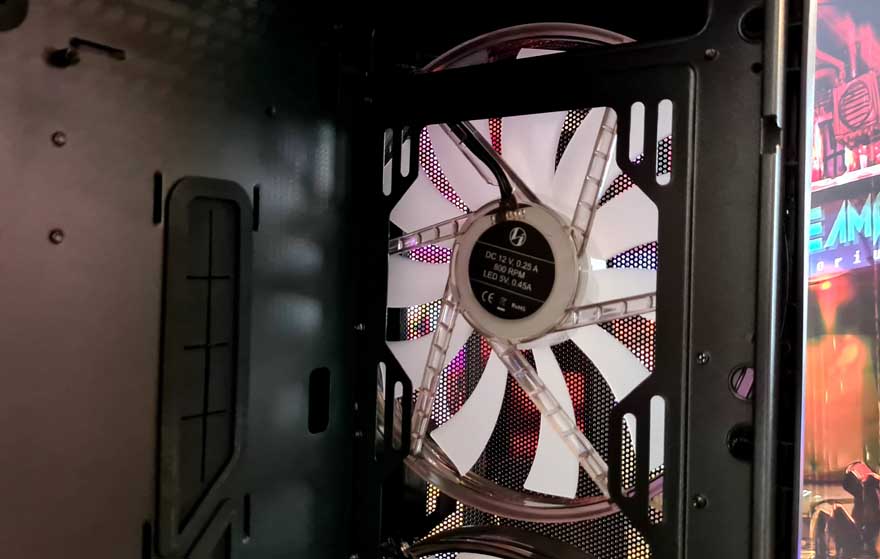
There are cable routing grommets flanking the motherboard mount, so it should be easy to get a great looking build.

There are plenty of secondary routing holes too, such as these larger ones near the bottom of motherboard.

The expansion slots are equipped with larger thumbscrews. Plus, if you need to get a screwdriver to them, there is a small cut-away to the side of the frame, so you don’t have to go in at a weird angle.

The rear fan is another Lian Li model, however, this 120mm fan is all black; no RGB for you here!

There’s decent clearance in the top for fans, although some radiator options could be limited, but some slim radiators should be just fine, including some AIO coolers.

Behind the motherboard, there’s a tremendous amount of space. So even the laziest cable routing job should net pretty positive results. You’ll find a lot of room to cram spare cable here, plus even more space under the PSU shroud. Basically, you have no excuse for terribly cable routing on the other side.

Tucked behind the motherboard, you’ll find a pair of SSD brackets, handy!

Even more handy, a lovely fan and RGB control hub, which even has room for a few more fans to be connected, very handy indeed!

Below the shroud, a nice HDD bracket in the bottom, although this can be removed if you so desire.

You’ll notice that there is full airflow from the bottom of the case, and there’s a full length dust filter here too. If you did want to sneak some cooling hardware down here like pumps, there’s all the fitting space for that too, as well as the PSU at the back, obviously.

Complete System
The Lancool 215 may only be a mid-tower, but today, it proved its self to be massively capable. There’s even more space in here than I realised at first. I managed to fit an enormous E-ATX motherboard, and it fit with plenty of room to space on all sides. I even still had easy access to the rubber grommets for cable routing.

As you can see, even the lovely Noctua cooler I fit had room to space. Actually, even the much bigger Noctua D15S would fit with ease too, so there’s no issue with big air coolers.

While you could fit radiators in the front, top and even the rear of the case, I am a big fan of air cooled builds. With that pair of huge fans in the front, the GTX 1080 Ti and the 9900KS I’ve put in this are drowning in cool air. As I said before, they’re only 800RPM, and EVEN at full speed, they’re remarkably quiet.

Of course, they’re fully RGB too, and while at the default settings they’ll cycle through the rainbow, you can change them. The button on the top of the case allows you to cycle colours and even turn the lights off. However, if you want to, you can pair them with a compatible motherboard too.

Another little detail I rather like is that even the Lian Li logo is getting in on the RGB action.

Overall, this is a really fantastic case, it looks awesome, and the RGB really works well without being overly bright and in your face.

It’s a solid balance between design and very good cooling performance, which is awesome!

How Much Does it Cost?
The Lian Li Lancool 215 is $69.99 in the US and around £60 here in the UK. You can check for up to date prices and stock in the UK here and in the US here.
Overview
I absolutely love what Lian Li has done here, as the Lancool 215 is a very desirable case. However, it’s not all perfect. Of course, at this much more competitive and lower price point, you have to expect some compromise. The front panel looks awesome, but the top section looks a bit cheap and feels it too. Perhaps this is something Lian Li can address in a future model. Overall though, it’s a little subjective and not a deal-breaker. However, I have one more issue, a serious one too… just kidding, that’s it, the rest of the case is absolutely fantastic.
Build Quality
It’s not quite as robust feeling as their high-end models, but I mean… obviously!? It’s on par with what you’ll find from any big name brand in this price range though, and there are no major issues here. However, Lian Li has put some premium features in here that do give it an edge. The soft padding on the back of the glass to give a cleaner fit, that’s really nice. The fixed screws on the rear side panel, I like those. Rubber grommets, honestly, so few cases have those these days, so that’s a winner.
Performance
The good features just keep on coming too. Two 200mm RGB fans in the front and a 120mm fan in the back are very welcome additions, especially at this price range. Having them paired up to a fan and RGB control hub is just icing on the cake though. You full dust filtering too, with a slide-out filter on the bottom of the case, and a large magnetic one up top. Cool and clean airflow is not going to be an issue. Furthermore, the case has impressive support for other fan and radiator configurations too.
Should I Buy One?
There’s no shortage of good PC cases in this price bracket, I could likely pull up a quick list of about 50 that are worthy of your attention. However, this is still by far one of the most affordable Lian Li cases ever created. Sure, there’s a little more plastic here than we’re used to from Lian Li, but there’s still a lot of premium features and hardware included that simply makes this one hard to beat. It’s excellent value for money and a really great case to build a system inside. If the more expensive Lancool II is out of your price range, the Lancool 215 is where you’ll get your Lian Li fix.




















