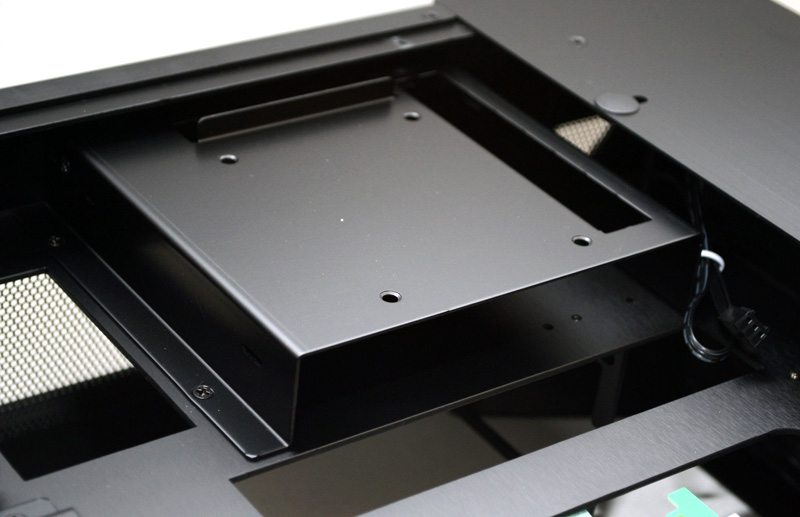Lian-Li PC-05S Wall Mountable Mini-ITX Chassis Review
Peter Donnell / 10 years ago
Interior
With the top panel removed we get a much clearer view of the interior, which has a pretty unique layout overall.

On the left rear corner, you’ll find a bunch of key-hole slots that can be used from mounting some hard drives on the rear of the chassis, as well as four expansion slots for mounting expansion cards. I’m curious why there are four though, given that the PCIe riser cable is only for a single device, as are mini-ITX motheboards, but I’m sure someone could find a use for them.
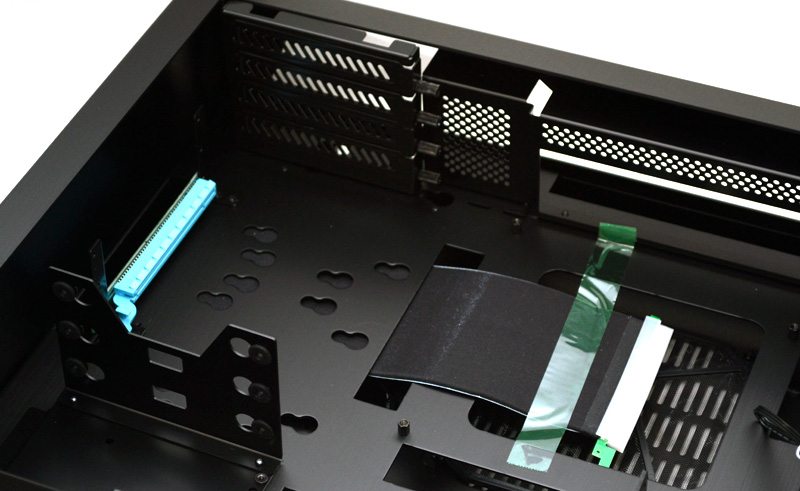
The expansion slots are each fitted with ventilated covers and long thumb screws that allow you to quickly install/remove your components.

Towards the front you’ll find a removable hard drive bracket; we will be removing this to make room for our massive Sapphire R9 270X graphics card, but you could always use a short graphics card if you need the extra storage space.
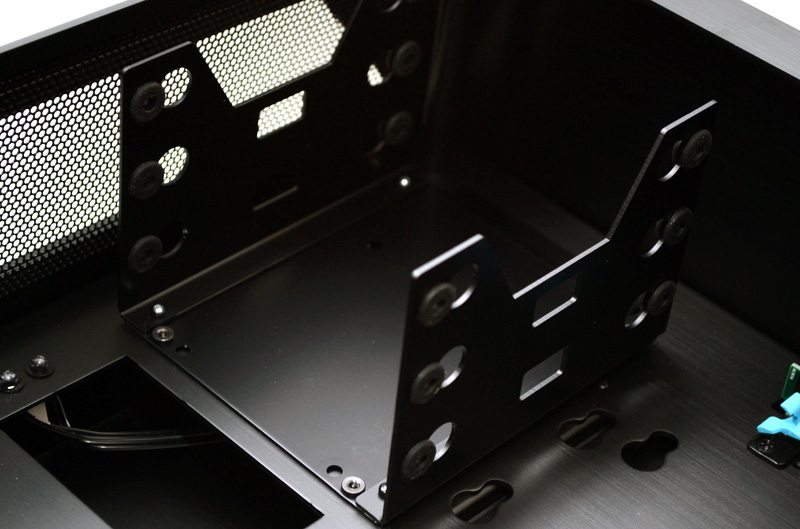
Next to the storage bays you’ll find the SFX power supply bracket. For those of you who don’t know, SFX power supplies are much smaller than ATX power supplies; perfect for a compact chassis design such as this.
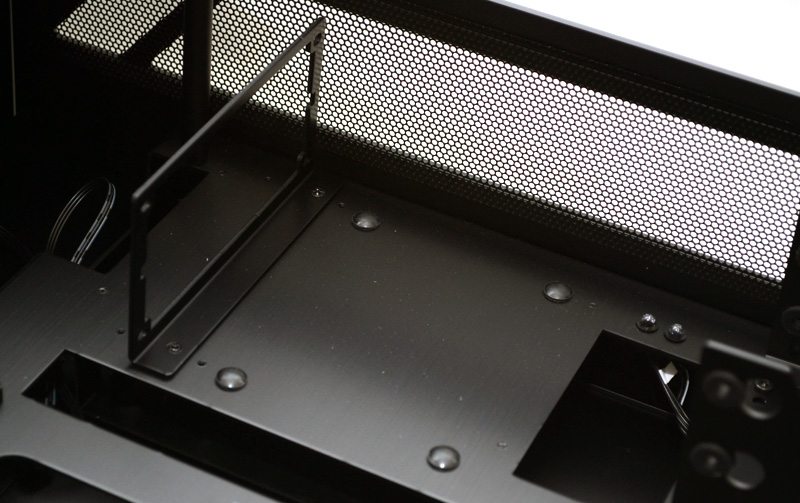
On the right side, you can see there’s a pair of 120mm fans, each setup as an exhaust and fitted with fan guards to prevent cables jamming in the blades. These two fans are perfectly located to pull heat away from your motherboard and CPU cooler, but you could also swap them out for a slim water cooling radiator if you wanted.

Behind the motherboard you’ll find a lot of space for cable management and there are plenty of cut-outs around each of the major components mounts to allow for cable pass through.

The slim ODD mount is removable and features a few screw holes for mounting an extra 2.5″ drive; handy if you’ve removed the front hard drive caddy.