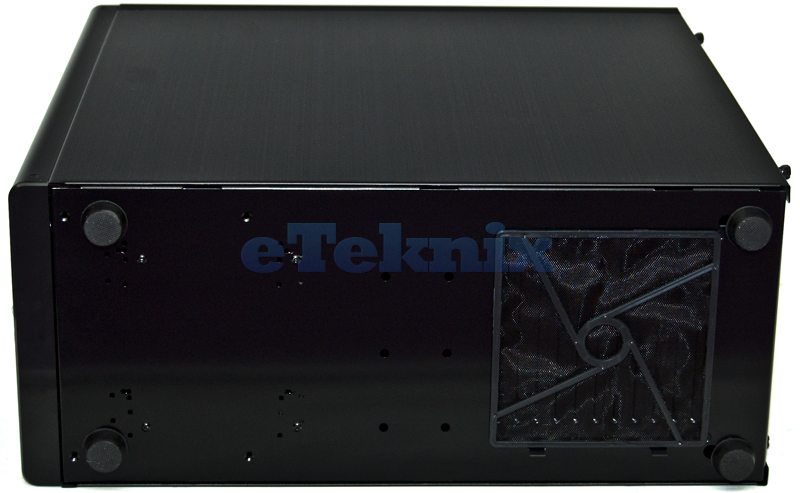Lian Li PC-7HX Chassis Review
Peter Donnell / 12 years ago
In the box I found a set of rubber mounting washers, a collections of screws for your components, a USB 3.0 to 2.0 adaptor and an easy to read instruction / installation guide.
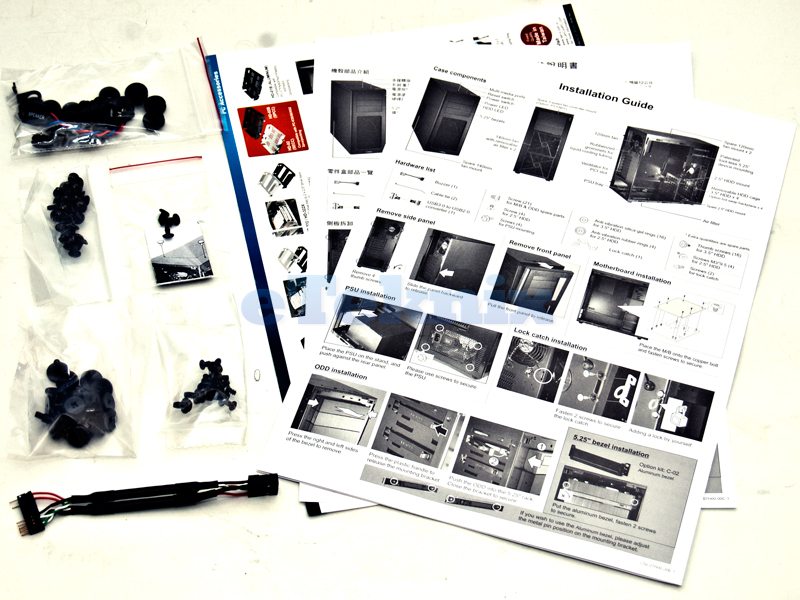
The left side of the chassis features a sleek panel which is held in place with a pair of quick release thumb screws, as you can see if comes with support for mounting a 120mm side fan thanks to the ventilated cut-out, this should help provide your GPU with extra airflow.

The right side of the chassis features a plain panel which is also held in place with a pair of quick release thumb screws.

The top of the chassis comes fitted with twin 120mm fan mounts, these are initially covered with re-usable panels. Should you not wish to install fans here the air vents can stay closed, this will help keep dust out of the chassis and reduce noise from your system. The panels are easily removed from within the chassis and this would then free up the space from water cooling radiators and fans.

The front I/O panel is hiding under a small flip-up panel which has 2 x USB 3.0 ports, headphone and microphone connections. To the right of these you will also find the reset and power switches.

The front panel comes with slick curved edges that provide a really clean and stylish look to the panel. With 3 x 5.25″ drive bays that feature high quality removable covers and a large ventilation area that provides airflow to the two pre-installed 140mm intake fans.

Around the back of the chassis there is a 120mm pre-installed exhaust fan that comes fitted with a fan guard and two water cooling cut-outs to allow for external radiator mounting. Further down we have eight reusable expansion slot covers, each of which comes pre-cut with ventilation to allow for extra airflow within the chassis.

Underneath the chassis is a good quality dust filter that will help provide clean air to your PSU should you choose to mount it with the fan facing downwards, giving the PSU its own airflow, independent of the chassis.