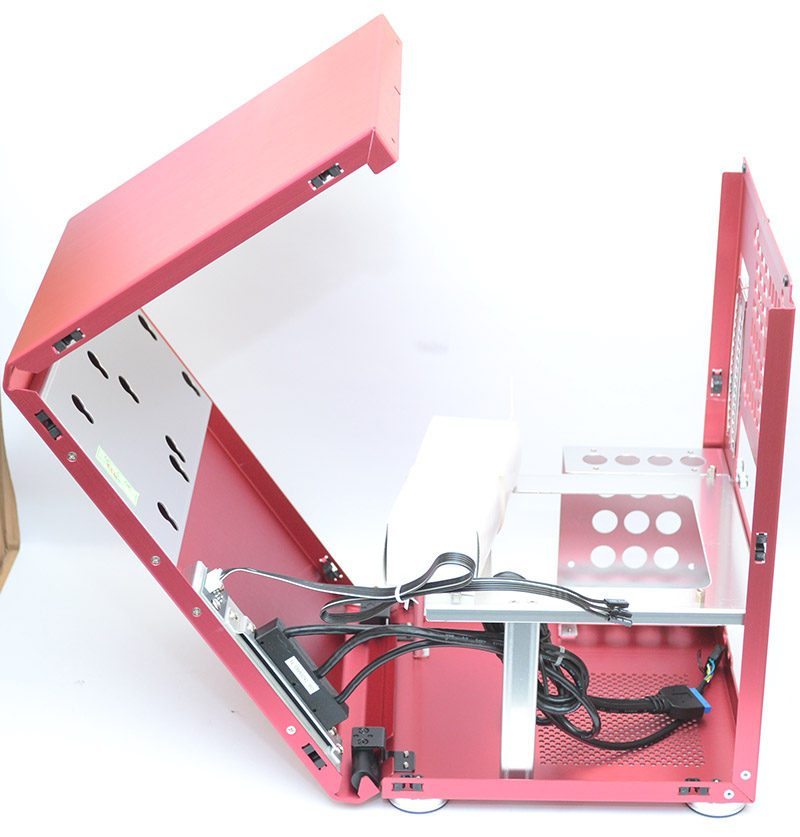Lian Li PC-Q34 Red Mini-ITX Cube Chassis Review
Peter Donnell / 8 years ago
A Closer Look – Interior
If you love a chassis that has easy access to the interior, then you’ll love these side panels. They’re mounted using pegs into sockets, so just pull it off and you’re good to go. When you’re done, just push it back on and it’ll click into place; nice and simple.

There’s quite a lot of space to place with on the interior, with two main sections, the upper for the motherboard and CPU cooler, the lower for storage and the PSU, as well as a little to spare for storing excess cables.
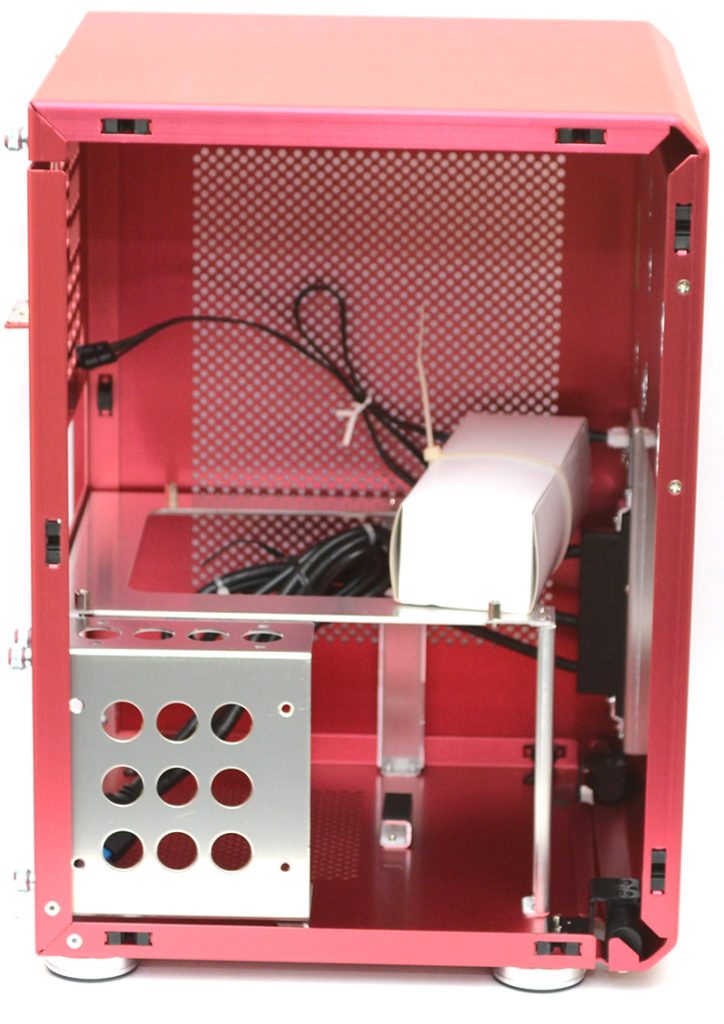
The 3.5″ drive mounts are very nicely designed, and like everything else on this chassis, made from aluminium. To make the drives easier to install, you can take it out using the thumb screws at the back, and this will also give you a large opening to install your PSU from the side.

There’s only room for a mini-ITX motherboard here, but the standoffs are pre-installed, which should speed up your build time.

Two more HDD bays tucked into the top of the front panel, perfect for a pair of SSDs.

Remove the right side panel and you’ll get much more room to work on your build, but wait, it has one more trick to play.

Pop those two thumbscrews off the back and the front and top panel fold out on a hinge, giving you complete access to the chassis interior. When working on a compact build, the tight spaces can be hard to work around, so this is a huge bonus.