Lian Li PC-T80 Modular Test Bench Chassis Review
Peter Donnell / 10 years ago
Building the PC-T80
Time to put this sizable stack of aluminum together! While I would have loved to have a more progressive picture set, some of the construction felt like it required three hands. The under plate and the side panels screw into each other, but you have to hold both and screw them at the same time, so make sure you have a clear workspace and a calm state of mind. The instructions are woefully unclear, as I discovered from the fact that the PSU bracket you can see is actually on backwards.

There’s only one of these hard drive caddys included with the chassis, although there are other mounting solutions on the chassis. Lian Li also sells compatible hot-swap backplates for this, as well as extra caddys should you need them.
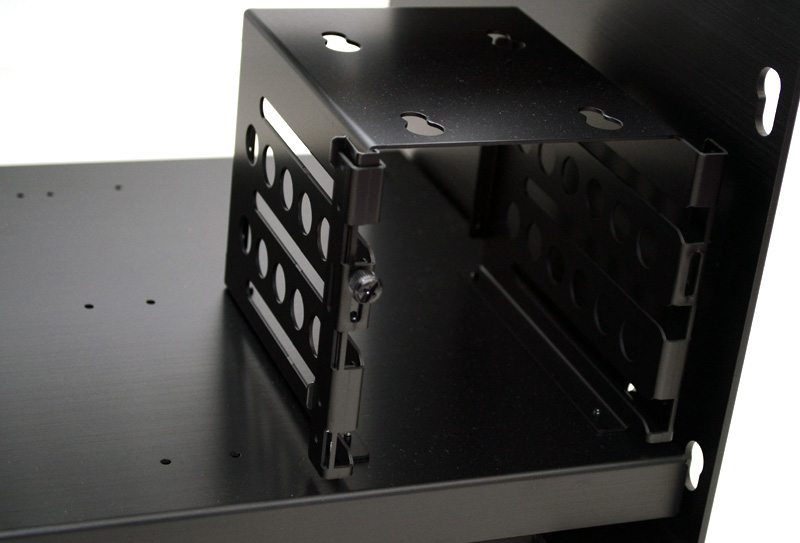
The motherboard tray looks great now that we’ve got the expansion card bracket and stand-offs screwed into place. You’ll also notice there’s some rubber trim on the cable routing cut-outs, perfect for preventing your cables from snagging.

The open nature of the chassis means that the thumb screws on the expansion card mounts are really easy to access; handy if you’re planning to test a lot of graphics cards.
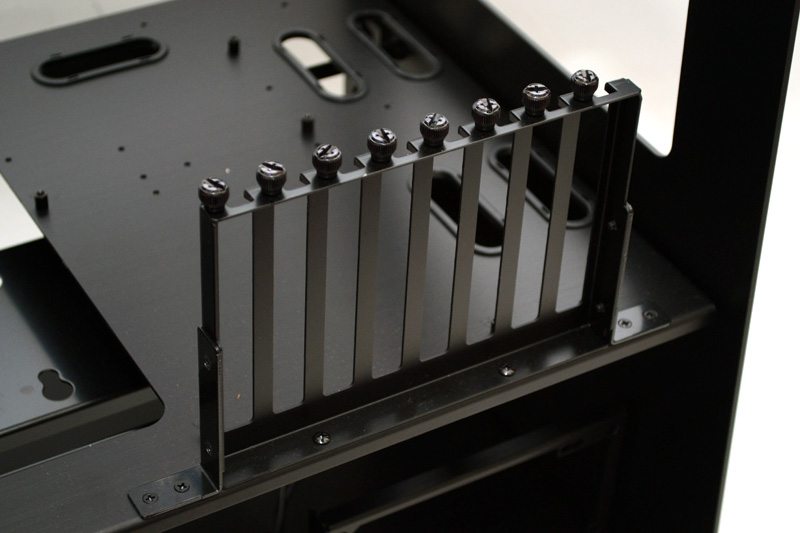
The support bars run the width of the chassis and can be loosened to remove trays, or tightened to hold them into place thanks to the key-shaped cut-outs on the side of the chassis.

The top tray is perfect for radiators or fans up to 360mm, or you can use it as an easy access hard drive tray. This tray can also be mounted on the rear of the chassis if you need it out of the way, as this would leave you with unobstructed access to the motherboard tray.

The chassis is pretty huge once complete, but when you’re testing high-end hardware, you’ll be grateful for the extra space.

The large cut-outs in the side panels give you a little extra access to your components, but they also double as very sturdy carry handles.




















